Hard Disk Crash Survival Kit
Millions of drives crash every year. Family photos, personal diaries, and home videos are lost forever—or are they? Here’s what you can do before and after disks go bad.
Paragon Backup and Recovery 10 Suite: The Ghost Option
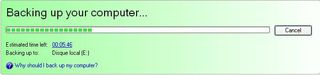
The Paragon Backup and Recovery 10 Suite is a high-powered software suite available for an affordable price that is optimized for fast recovery of operating system and applications as well as your data files if a disk goes bad. Its price of $49.95 for a license that applies to multiple PCs is definitely low for what it offers. For the purpose of this article, I probably could have gotten away with the home version that retails for a jaw-dropping $29.95. And for free, Paragon offers downloadable software that allows you to boot your PC from a USB key, CD, or DVD in the event of a crash.
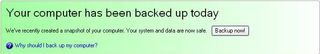
The software creates images of your disk, including the applications, and files, which can be accessed very rapidly in the event of a disk failure. The idea is that if your disk crashes you merely replace it with a new one, boot up the version of Windows or Linux you were running from a USB key, CD, or DVD; and then run your applications and access all of the data that was last backed up. You can also restore separate partitions or only files you need as well as an entire disk from the backup files.
You have the option to automatically schedule backups to take place every day, week, or month.
During the setup process, the software took a snapshot of my hard disk and transferred about 50 GB of data to the external drive with a USB connection. In less than two hours later, presto: my PC was backed up. It was that easy. You are prompted to select a backup drive, which is all it takes for the software to begin its backup magic.
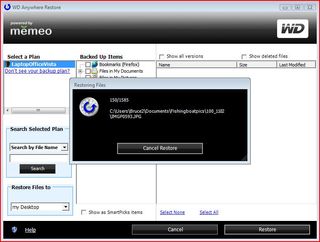
However, there is one catch that caused some problems: you are initially prompted to select a drive with a CD or DVD to create a recovery boot disc when you first install the program. The software did not recognize my CD so I skipped ahead to the backup options menu. But after the first backup of my drive was completed, the menu for the recovery disc disappeared.
I emailed customer support and got the following response from Paragon’s Russian office:
“Our imaging tools provide two ways of creating Recovery CDs. Inside of the program in Tools – Recovery Media Builder user can create Linux&DOS based Recovery CD. It can be burnt to CD or USB flash drive.
Sign up to get the BEST of Tom's Guide direct to your inbox.
Get instant access to breaking news, the hottest reviews, great deals and helpful tips.
In case use does not have the software installed we do provide with product download links a special version of Recovery CD based on WinPE 3.0
It comes in self-burning ISO image package that user needs to double click and start the CD\USB flash drive burning process.
Then boot the problem PC from this CD – select Restore Wizard – point it to USB drive – select image file and run restore.”
After some more back-and-forth emails, I figured out that I needed to download separate software to create a recovery disc. To install the software, I also had to go and find the product key and serial number, which was an additional aggravation. I am still wondering why the option to burn a recovery CD from the main menu disappears after the first backup is completed.
Because the software creates images of the data, it is impossible to access the data with another PC that does not have the Paragon software installed. However, the fast backup speeds more than compensate for this minor drawback.
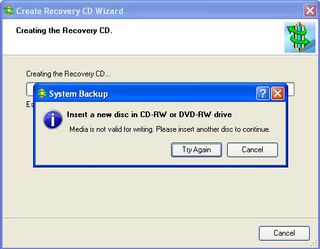
With a recovery disc in tow (I actually used a USB thumb drive), I did a test by swapping out my PC hard drive (as if it were damaged) for a 2.0 TB Western Digital Caviar Black drive. All I then needed to do was boot from the recovery USB thumb drive and access the mirrored drive data from the external drive. Such a recovery option was almost unthinkable for the average home user not so long ago.
Current page: Paragon Backup and Recovery 10 Suite: The Ghost Option
Prev Page Put it Online: The Lazy and Easy Way Next Page My Book Studio II: A Mammoth System for the Occasion-
FYI, many external HDDs are coming with built-in disk encryption, which would make the "recovery facilities" impotent at restoring your lost data. If your drive(s) has this "feature," you may have to ensure your data is recoverable if the case/drive has issues. (yes, some solutions, WD has one, requires the external drive enclosure to read the encrypted data from the HDD)Reply
-
longshotthe1st Please do something about the spam or I am outta here, as well as others I'm sure.Reply -
Scanlia Yeah, there are spammers everywhere and the +1/-1 system doesn't seem to be working... DO SOMETHING TOM!!!Reply -
rdhood This is an extremely simplistic article.Reply
There are *many* partition/disk imaging packages available, often for free (Acronis, Paragon and Easeus come to mind, they offer old additions for free on a regular basis), and 1TB drives are now $60! You can regularly back up your entire drive to a bootable hard disk. Have a drive crash? Swap disks and boot. Downtime is about one minute.
If you have two computers, it is a good idea to back up data from one system to another.
When 1TB drives are $60, there is no good reason not to have a full image backup. -
ctmk For desktops, What about software disk mirroring in Windows 7?Reply
It "seems reliable" on my case. even i unplug one of the drive and plug it in another Windows XP machine and the Dynamic Disk can still be recognized and mounted. Performance were good and no extra hardware required.
-
Darkk I personally like CrashPlan as it offers multiple ways of backing up your data to including offsite either for free (buddy) or for a fee at the data center.Reply
I use the native disk image backup in Windows 7 which is set to backup at least once a week. CrashPlan is always backing up every 15 minutes of any file changes. Very handy to recover a file that have been accidently overwritten.
-
Any linux live cd!Reply
A friends mac book pro died before xmas and Apple couldn't recover the data (their recommendation was new hdd - unit was still under warranty).
Booted from Linux mint and recovered about 95% of his work and family files (other 5% were on broken part of disk). I'm no expert but it was pretty easy to do and after some file permission issues were sorted was as simple as drag and drop the files to a usb drive -
stokesj75 I would have like to seen applications like photorec and testdisk (both Linux applications) covered in this article . These allow for recovering from minor hard drive corruption or crash. as long as it is just bad blocks/sectors, missing partitions , deleted files and folders.Reply
