Hard Disk Crash Survival Kit
Millions of drives crash every year. Family photos, personal diaries, and home videos are lost forever—or are they? Here’s what you can do before and after disks go bad.
Put it Online: The Lazy and Easy Way

Some call it “the cloud” while others refer to it as online storage: here are a number of vendors touting offsite backup services that backup your hard drive data regularly and automatically in the background as you work. I will not go through the long grocery list of available offerings, but we reviewed KineticD from Data Deposit Box offers a reliable and reasonably priced alternative with a per-month storage fee of $2 per gigabyte of data. And most importantly, the service is very easy to set up.
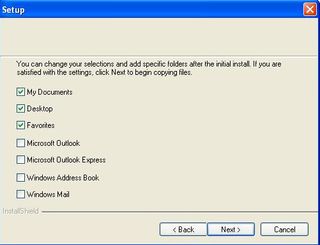
At 65 KB per second, the software interface downloads in less than four minutes. The setup process involves selecting the folders you want to backup on a regular basis (this is done automatically whenever your PC is running). The software prompts you to select My Documents, Desktop, Favorites, and other standard directories that you want to backup up. Through the Options menu tab, it is possible to select entire drives and other folders for backup as well.
Data is encrypted. Although Tom’s Guide did not verify the claim, the company says it is impossible for anyone onsite to access the data. The company manages its own server room—so if you don’t like the idea of your data floating around who knows where on “The Cloud” somewhere, it is reassuring to know that you data is onsite at the Canada-based Data Deposit Box’ data center.
The service is not without its downsides. Accessing a single backed-up file remotely from the KineticD server Website requires several clicks. You are prompted to enter your user name and password twice. The process can be a pain in the you know what.
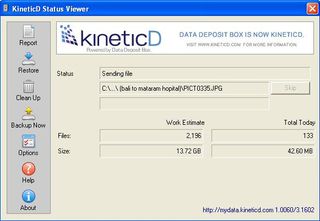
However, once installed, I can confirm that KineticD does indeed consistently backup the data and folders you specify for safekeeping on its servers. Backups are done automatically and continuously and run in the backup ground as you work 24/7.
So if—fingers crossed that it never happens—your PC or server gets destroyed in a fire or another disaster, your data is securely stored elsewhere. The system works well, too, when traveling, since you can access any file or folder you forgot to bring with you from the remote servers. And once again, the price is right.
Sign up to get the BEST of Tom's Guide direct to your inbox.
Get instant access to breaking news, the hottest reviews, great deals and helpful tips.
Current page: Put it Online: The Lazy and Easy Way
Prev Page Hard Disk Crash Survival Kit Next Page Paragon Backup and Recovery 10 Suite: The Ghost Option-
FYI, many external HDDs are coming with built-in disk encryption, which would make the "recovery facilities" impotent at restoring your lost data. If your drive(s) has this "feature," you may have to ensure your data is recoverable if the case/drive has issues. (yes, some solutions, WD has one, requires the external drive enclosure to read the encrypted data from the HDD)Reply
-
longshotthe1st Please do something about the spam or I am outta here, as well as others I'm sure.Reply -
Scanlia Yeah, there are spammers everywhere and the +1/-1 system doesn't seem to be working... DO SOMETHING TOM!!!Reply -
rdhood This is an extremely simplistic article.Reply
There are *many* partition/disk imaging packages available, often for free (Acronis, Paragon and Easeus come to mind, they offer old additions for free on a regular basis), and 1TB drives are now $60! You can regularly back up your entire drive to a bootable hard disk. Have a drive crash? Swap disks and boot. Downtime is about one minute.
If you have two computers, it is a good idea to back up data from one system to another.
When 1TB drives are $60, there is no good reason not to have a full image backup. -
ctmk For desktops, What about software disk mirroring in Windows 7?Reply
It "seems reliable" on my case. even i unplug one of the drive and plug it in another Windows XP machine and the Dynamic Disk can still be recognized and mounted. Performance were good and no extra hardware required.
-
Darkk I personally like CrashPlan as it offers multiple ways of backing up your data to including offsite either for free (buddy) or for a fee at the data center.Reply
I use the native disk image backup in Windows 7 which is set to backup at least once a week. CrashPlan is always backing up every 15 minutes of any file changes. Very handy to recover a file that have been accidently overwritten.
-
Any linux live cd!Reply
A friends mac book pro died before xmas and Apple couldn't recover the data (their recommendation was new hdd - unit was still under warranty).
Booted from Linux mint and recovered about 95% of his work and family files (other 5% were on broken part of disk). I'm no expert but it was pretty easy to do and after some file permission issues were sorted was as simple as drag and drop the files to a usb drive -
stokesj75 I would have like to seen applications like photorec and testdisk (both Linux applications) covered in this article . These allow for recovering from minor hard drive corruption or crash. as long as it is just bad blocks/sectors, missing partitions , deleted files and folders.Reply
