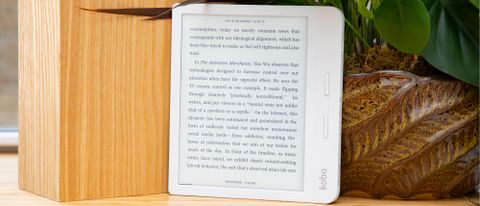Early Verdict
The Kobo Libra H2O's cleaner interface and public library integration are creating a great early impression, though its price is a bit high.
Pros
- +
Easy access to libraries
- +
Display warmth settings
- +
Cleaner interface
Cons
- -
Bent-looking design
- -
Expensive
- -
Low-contrast screen
Why you can trust Tom's Guide
Amazon rules the e-reader mountain with its Kindles, but an old foe is refusing to give up the fight. That's Rakuten, which just launched the Kobo Libra H2O ($169), an e-reader priced to sit in between the Kindle Paperwhite ($129) and the Kindle Oasis ($249).
I've been testing it for a few days now and I've found it to be an interesting alternative to the Kindle. Not only does it integrate local library books far better than a Kindle, but its interface is cleaner as well. Its first impressions were so strong, though, that I expect it will find a spot on our best Kindle guide, likely as the best minimalist option or top pick for library lovers.
Design: different doesn't mean better
The Kobo Libra H2O's design stands out, and not in a great way. Much like a paperback book, the button-side of the e-reader curves upwards, almost like it warped during shipping.

Also, when I'm spending more than $150 on an e-reader, I'd hope that it would be metal, and not the plastic that the Libra H2O is made of.
The Libra H2O offers physical buttons for page turning and interface navigation, which Amazon limits to the super-pricey Oasis. Unfortunately, the Libra's buttons are stiffer on the half that's closer to the middle of the e-reader, whereas the Oasis' buttons don't have such an issue.
Oddly enough, the buttons come mapped in the reverse pattern of what I expected, with the top button (it shifts no matter how you hold it) going back a page, and the bottom button moving forward. To fix this, you can tap the Gear icon in the menu bar to bring up Reading Settings and then tap Inverted.
The Libra H2O measures 0.2 - 0.31 inches thick and weighs 6.8 ounces, making its overall dimensions similar to the Kindle Paperwhite (0.32 inches thick, 6.4 ounces) and the Kindle Oasis (0.13 - 0.33 inches thick, 6.6 ounces).
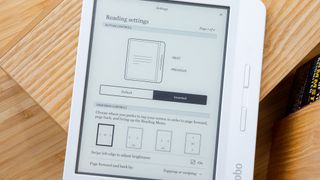
Durability
Rakuten says its HZO Protection gives the Kobo Libra H2O water resistance to the IPX8 rating, with endurance of up to 60 minutes in 2 meters of water. That matches Amazon's IPX rating for the Kindle Paperwhite and the Kindle Oasis, and we will test it in one of our dunk tanks as we continue to update this review.
While water resistance is a great feature, it's become something of a standard, as Amazon offers it in the Paperwhite, which is $40 cheaper than the Libra H2O.

Display
The Kobo Libra H20's Carta E Ink display is sharp and offers about as many perks as you'd expect at this price. As I started Jia Tolentino's Trick Mirror (Random House LLC, 2019), I saw that the publisher's default font rendered crisply and clearly, making it easy to read paragraphs of text that were slightly more academic than I was ready for at the moment.
At 300 ppi, the Libra H2O is just as sharp as the Oasis and Paperwhite, and its 7-inch size is as large as the Oasis' and bigger than the Paperwhite's 6-inch screen. Oh, and it's even got the display warmth setting that the Oasis offers. Kobo openly claims that this technology is meant to "ensure you aren’t kept awake at night," which Amazon does not claim for the Oasis.
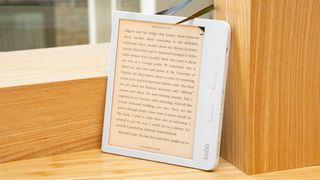
For the most part, the Libra H2O's backlighting is just as even as both of the Kindles, so it looks like the entire screen is illuminated. The one place it fails is the quarter-inch of space on the side of the screen next to the buttons, where the lighting is slightly dimmer.
The Kobo Libra H2O reminds me of how good a Kindle interface could be if it just focused on the book.
I wish the Libra H2O offered automatically adjusting backlighting, so I didn't have to tweak that setting when I started reading. Amazon limits this feature to the $249 Oasis.
The Libra H2O's color contrast — which admittedly is not as important as text rendering — is also a bit below what I expect at this price. As I browsed the Kobo Store online, this caused book covers to appear slightly less clear in thumbnail form than on the Kindles I've reviewed in the past.

Reading experience and interface
The Kobo Libra H2O's interface reminds me of Apple's old motto: it just works. When I reach for a book (or eReader), I just want the book itself, and not to be thrown into some social ecosystem.
I don't mean to constantly reference Amazon, but the Kobo Libra H2O reminds me of how good a Kindle interface could be if it just focused on the book. Opening Mat Johnson's Loving Day (Spiegel & Grau, 2015) on the Libra H2O I was pleasantly surprised to not be asked about Goodreads integration, or get the metadata about the author, the cruft that Amazon plops onto it.
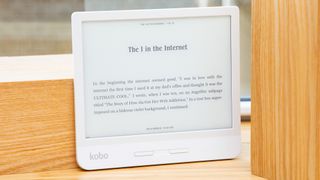
And as I read Loving Day, I also noticed that Kobo doesn't show you passages that other people underlined, a feature that I wish Amazon would disable by default (yes, you can turn it off yourself, but nobody wants to fiddle with the settings section of an e-reader).
Even better, Kobo doesn't pollute your home screen with ads, like Amazon is wont to do. The Kobo home screen also feels more relaxed and welcoming, with a smaller, more-minimalist menu bar at the top.
Both Kobo and Kindle interfaces have a lot of similarities, though, as you tap the top right corner of a page to add a bookmark (though Amazon makes you tap a second time to confirm).
Kobo's also added a new "scrubber" mode for skimming throughout the entire book — formerly, it just let you preview or jump to other pages in the chapter you're in. This change brings it to parity with the Kindle page navigation on single-page preview, though the Kindle also offers a 3 by 3 grid view, so you can see a bunch of pages at a glance at once.

Content: eBooks from Kobo and libraries
Kobo's eBook library is a serious allotment of more than 5 million titles. Amazon doesn't publish its total number of eBooks, but Tom's Guide editor Marshall Honorof pegs the tally at around 4 million. However, Amazon touts "over 1 million digital titles you won't find anywhere else" on its Exclusives section, so I will be looking for anything important or popular Kobo is lacking that Amazon offers.
While Kobo also sells audiobooks, the Libra H2O does not support that format. The files it supports range from books (PUB, EPUB3, PDF and MOBI) to images (JPEG, GIF, PNG, BMP and TIFF), text (TXT, HTML, XHTML and RTF) and comics (CBZ and CBR).

Most importantly — especially for those without unlimited funds for books — Kobo makes it really easy to 'borrow' ebooks from your local library. You just connect your library card to the Overdrive platform and sign into Overdrive on the Libra H2O, and voila! your public library is now a source column on your home screen. The hardest part about the whole process was simply walking across the street from our office to set up an account.
That process is a lot easier — and streamlined — than on a Kindle, where you need to log in on your library's website and find the book there and 'send' it to your device.
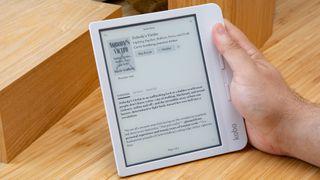
Battery Life, Storage: on par with Amazon
Rakuten and Kobo estimate the Libra H2O will last for weeks on a single charge, but it didn't specify how many. I'll make sure to keep track of how many days (with an hour of reading, with varied backlight usage, per day) it lasts on a charge for the final version of this review.
The Kobo Libra H2O packs 8GB of storage, which it rates as enough space for "up to 6,000 eBooks." The Paperwhite and Oasis also come with 8GB, but offer an option to pay $30 more to quadruple your storage to 32GB.

Outlook: an optimistic read
The Kobo Libra H2O looks to be the premium e-reader for those who don't eat, breathe and live in the Amazon ecosystem. Not only does it get the basics right — a high-res screen for nice, lightweight interface — but it also streamlines the process of borrowing books from libraries.
I still need to spend more time with it before I can give a final rating and decision on if it's something I'd recommend you buy. I'll update this review with testing notes about its battery life, water resistance and other parts of the experience when I provide a final score.

Henry is a managing editor at Tom’s Guide covering streaming media, laptops and all things Apple, reviewing devices and services for the past seven years. Prior to joining Tom's Guide, he reviewed software and hardware for TechRadar Pro, and interviewed artists for Patek Philippe International Magazine. He's also covered the wild world of professional wrestling for Cageside Seats, interviewing athletes and other industry veterans.