Honeywell Lyric Thermostat Review
The Honeywell Lyric Thermostat cleverly uses your smartphone and geofencing to turn itself on and off, but it doesn't go far enough for a next-gen thermostat.
Why you can trust Tom's Guide

You'll never have to get up off your couch to change your thermostat again. Honeywell's Lyric Thermostat is one of a new breed of "smart" thermostats that you can control using your smartphone. This $279 device can also sense when you're arriving home or leaving for work, and will automatically set the temperature in response. But how does it compare to the other smart thermostat, the Nest?
Update: The second-generation Honeywell Lyric Round ($249) is now Apple HomeKit-certified, meaning you'll be able to control it using Siri. Honeywell hasn't said yet if it will offer a trade-in program for owners of the original Lyric.
Design

Harkening back to its thermostats from the '50s, the Honeywell Lyric is circular, with a large white face surrounded by chrome trim. In the center is a small, circular touch screen that shows the temperature. Just above that is a smaller, arc-shaped screen that indicates if the Lyric is heating or cooling, and what temperature it's trying to reach. To the left is a weather icon that, when pressed, shows your local forecast in the main display. On the right is a button that lets you set the Away mode.
Like with the Nest, you can turn the outer ring of the Lyric to change the temperature; soft backlighting (blue for cool, amber for warm) adds a nice homey touch. The dial method of changing temps is so intuitive that it's a wonder why thermostat makers abandoned the idea for so long. I preferred the Nest here, as turning its dial offered a bit more resistance.
MORE: 15 Amazing Smart Home Gadgets
Overall, the Lyric has an elegant look, but doesn't feel as sleek or as premium as the smaller Nest.
The Lyric comes with an optional white plastic shield that can be used to cover up holes, in case you don't feel like spackling.
Setup and Installation
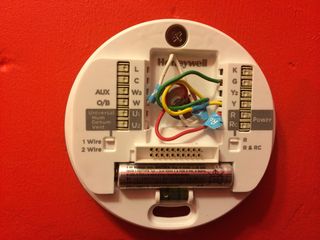
Honeywell makes installing the Lyric as simple as possible. I won't bore you with all the details, but the process was very similar to installing the Nest. First, I downloaded the Lyric app to my iPhone, and followed the onscreen, step-by-step instructions.
I then had to shut off power to the system. Next, I had to mount the Lyric's baseplate to the wall, attach the appropriate wires and then attach the top portion of the thermostat to the baseplate.
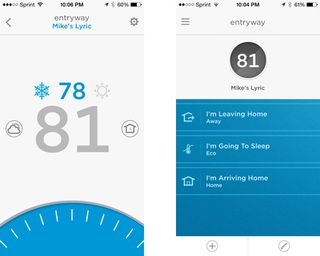
After that, I connected to the Lyric from my phone via Wi-Fi. I then configured the thermostat's settings to tell it the type of heating and cooling system I had, my desired temperatures, and my location. In all, setup took about 15-20 minutes.
MORE: Nest Learning Thermostat Review: This is the Future
Unlike the Nest, which has a built-in rechargeable battery, the Lyric requires a lithium AAA battery, which you need to replace once a year. Also, once you install the battery, you need to turn on the heating mode for 5 minutes, then the cooling cycle for 5 minutes, so that the Lyric can best calculate the power requirements of your HVAC system, and get the most juice out of the battery.
App
When you open the Lyric app, a small circle at the top shows the current temperature in your house or apartment, with a blue background to indicate if the Lyric is in cooling mode, and an amber background if it's in heating mode.
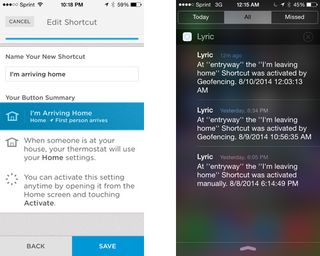
Beneath this circle are your event settings, such as "I'm leaving home" and "I'm going to sleep." You can create and edit these for a variety of circumstances, such as having the Lyric enter Away mode when you leave your house, or setting it to enter Eco mode when you go to sleep.
Press on the circle at the top, and it expands to replicate the controls on the Lyric itself. Here, you can manually switch from heating to cooling modes, change the temperature using a dial at the bottom of the screen, check weather conditions and set an Away timer.
Performance

The Lyric sets the temperature using geofencing. That is, it switches from home to away modes depending on when you are home (more specifically, when your phone is home). You can set the geofence to either 500 feet or 7 miles, but annoyingly, this setting is not in the app itself. Rather, it's in the App settings menu on iOS. I also wish I could change the distances.
The geofencing feature worked fairly well. I like that the Lyric started cooling my apartment just before I got home, so I didn't walk into a hot house. The Lyric's Fine Tune feature also makes slight adjustments to the temperature based on outdoor environmental conditions. However, there were multiple occasions when the Lyric failed to realize I had left, and kept cooling my apartment while I was away. Other times, it took a while for the Lyric to realize I had returned.
The Nest also has a few other features that the Lyric lacks. For one, there's no way to see when your heating or air conditioning was active on the Lyric. Also, while you can adjust every setting on the Nest thermostat's display, you need the Lyric's mobile app to change certain settings, such as your location or Wi-Fi password. This could be an issue if you don't have your phone with you.
The Lyric is also supposed to send notifications when someone is leaving or entering your house, but this feature didn't start working until my second week of testing. Also, I only received notifications when I had left my apartment.
Another issue — one that I didn't encounter, but one that Honeywell is aware of — is that the Lyric isn't compatible with certain wireless routers. The company said it is working on a list that it will put online.
Connected Features
While controlling your thermostat via a smartphone app is convenient, the next step for such devices is connecting to a home automation network. You can control the Nest through a variety of sources, from the Jawbone UP24 and the Harmony Ultimate remote control to IFTTT.
Update (12/21/15): The second-generation Honeywell Lyric Round ($249) is now Apple HomeKit-certified, meaning you'll be able to control it using Siri. In addition, it can also work with Samsung SmartThings, Wink, Logitech, and IFTTT (A full list of compatible smart home systems can be found here). Honeywell hasn't said yet if it will offer a trade-in program for owners of the original Lyric.
Verdict
It's not surprising that Honeywell is entering the smart thermostat arena. However, while the company has decades of experience making thermostats, it's in the same boat as everyone else when making apps. While I like Honeywell's idea of using geofencing to set when its $279 Lyric thermostat turns off and on, ultimately, the mobile app and interface offer less than what you get with the Nest. While the Lyric has improved with time, the Nest and Ecobee3 offer more features and greater interoperability with connected home systems.
Sign up to get the BEST of Tom’s Guide direct to your inbox.
Upgrade your life with a daily dose of the biggest tech news, lifestyle hacks and our curated analysis. Be the first to know about cutting-edge gadgets and the hottest deals.

Michael A. Prospero is the U.S. Editor-in-Chief for Tom’s Guide. He oversees all evergreen content and oversees the Homes, Smart Home, and Fitness/Wearables categories for the site. In his spare time, he also tests out the latest drones, electric scooters, and smart home gadgets, such as video doorbells. Before his tenure at Tom's Guide, he was the Reviews Editor for Laptop Magazine, a reporter at Fast Company, the Times of Trenton, and, many eons back, an intern at George magazine. He received his undergraduate degree from Boston College, where he worked on the campus newspaper The Heights, and then attended the Columbia University school of Journalism. When he’s not testing out the latest running watch, electric scooter, or skiing or training for a marathon, he’s probably using the latest sous vide machine, smoker, or pizza oven, to the delight — or chagrin — of his family.
