Keep your finances secure with McAfee Account and Payment Protection from Dell

In 2019, more than 60% of Americans admitted to having been the victim of an online scam. And, in just the first four months of 2021, the number of digital fraud attempts increased by 25%. By the end of the year, scammers stole 70% more money from Americans than in 2020, while consumer losses related to online shopping fraud increased by 59%.
It’s safe to say that if you aren't already taking measures to protect your bank accounts when shopping online, you should consider taking the first step. And it's not just online shopping that puts you at risk — according to the FTC, Internet users in the United States may have up to 550 accounts with personal information attacked.
The eCommerce sector is just as much a target. While many fraud attempts specifically target retailers, you cannot always assume that your finances are safe. Think of it as a grim trade-off — in exchange for the remarkable level of convenience provided by online shopping, you have to accept an increased risk of cybercrime.
As the world continues to move sensitive data, critical assets, and public infrastructure onto the web, the potential return on a cyberattack grows even higher. It is, as they say, an inevitability.
However, with the right knowledge, mindset, and security tools, you can take great strides to protect yourself. Here are a few crucial starting points.
Use a password manager

In the business world, 67% of all data breaches involved credential theft.
It's long been known that password-based logins represent a massive security threat. And, by association, that means they're also a threat to your privacy.
The problem here is fourfold.
- Many people tend to use weak passwords, as they have little knowledge of password strategy.
- Because even an average web user must juggle an overwhelming number of accounts, password reuse is incredibly common.
- A criminal that can compromise even a single account, either through credential theft or brute force, potentially has access to all other accounts affiliated with that user.
- Email addresses are the most common login and password recovery mechanisms used, and most passwords are either already public or easily exposed.
A password manager helps circumvent this. Rather than having to remember a confusing laundry list of logins, you only need to remember one — your master password. Most password management tools can also automatically generate strong passwords and update them as necessary.
It's no guarantee you won't end up with your passwords stolen, but it's a good preventative first step.
See if you’ve been compromised
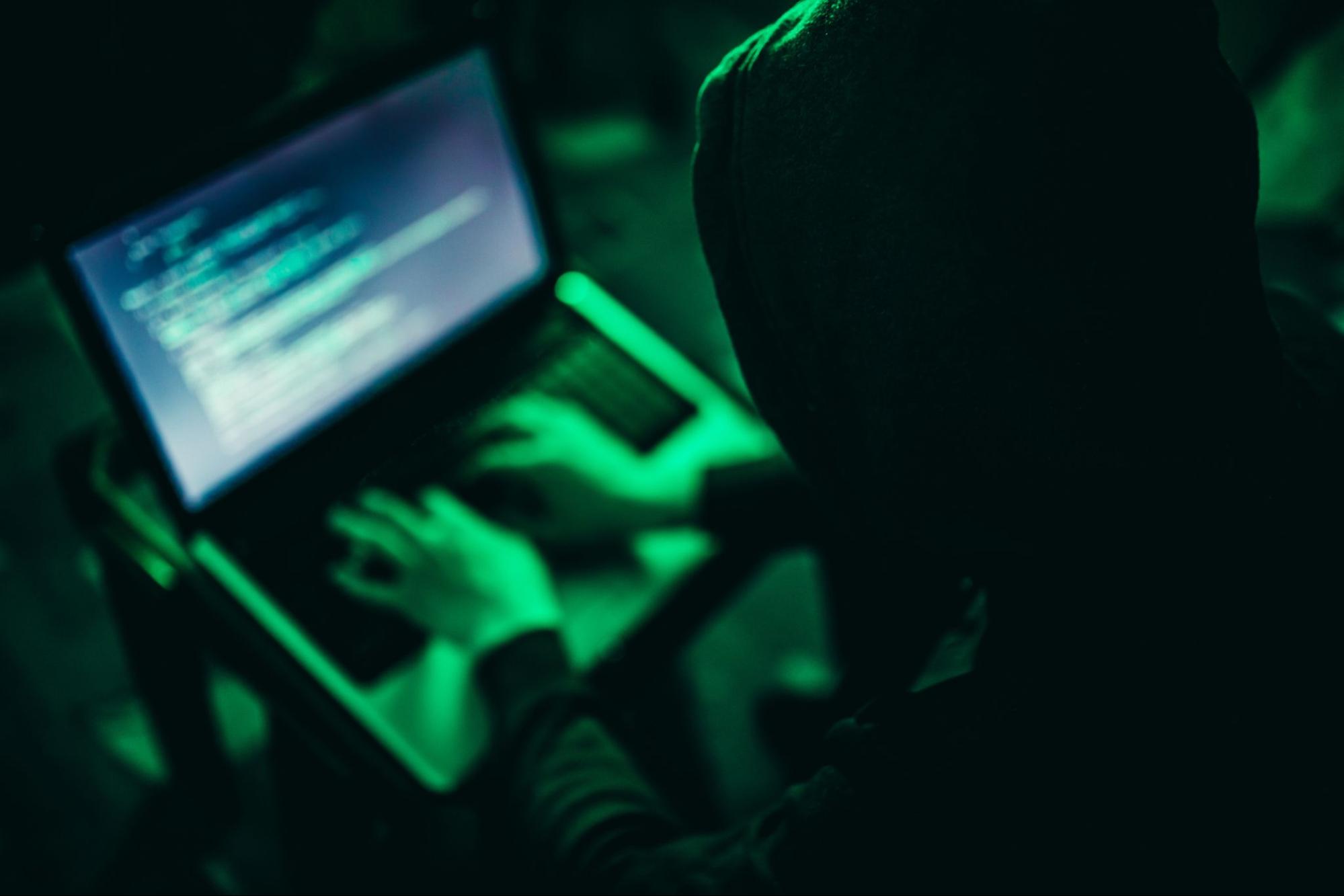
If there's one website we'll always swear by, it's haveibeenpwned. This site monitors and aggregates news on all major data breaches, allowing you to check whether or not a site on which you have an account was compromised. Simply enter your phone number or email, and you'll be greeted with a list of compromised sites and potentially breached accounts.
You can also configure email notifications so you're alerted the moment there's a chance your credentials or data has been breached — McAfee's Identity Protection Service can help with that, keeping watch over your email addresses, passwords, social security number, bank accounts, and more.
Be vigilant

Here's a question for you — what's the most invaluable weapon in a cybercriminal's arsenal? No, it's not ransomware, nor is it a botnet.
It's the ignorance and carelessness of their targets. While sophisticated threat actors definitely exist, the likelihood that someone like that will directly target you is between slim and none. Instead, you're more likely to attract opportunists looking for the path of least resistance.
They want you to fall for that phishing website or download that malicious attachment. They want you to fall for their fraudulent sale.
The best way to defeat them is to train yourself to be mindful, and learn to recognize signs that you may be the potential target of fraud.
Use the top security software
The main problem with keeping your data safe is the fact that you're only one person. You can’t single-handedly protect yourself against the infinite parade of criminals trying to defraud you and steal your data. And thankfully, you don't have to.
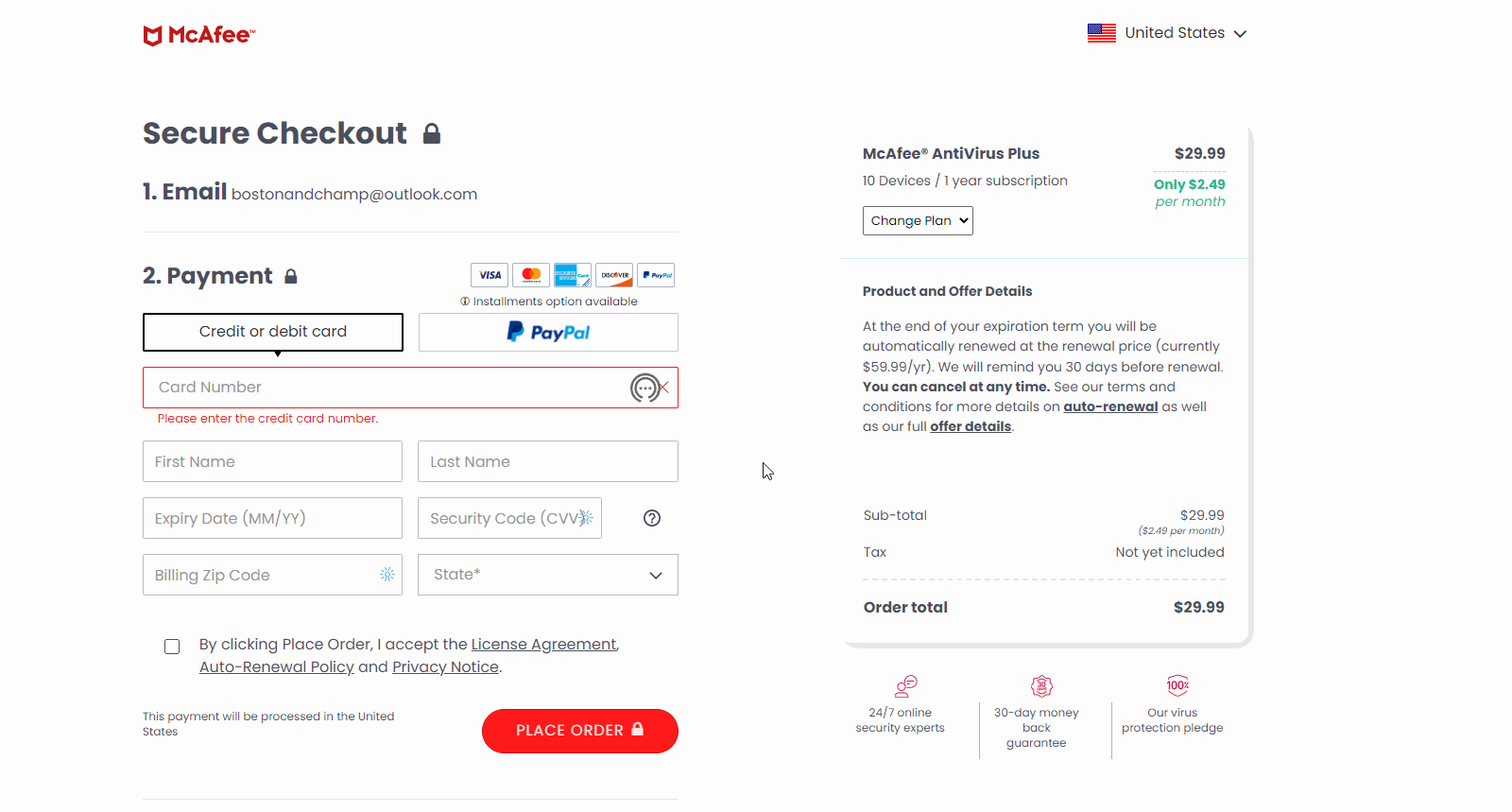
Available through Dell, the McAfee LiveSafe subscription now includes the newest features: Account and Payment Protection. Designed to keep your personal and financial information safe when browsing and shopping online, Account and Payment Protection adds an extra layer of security to your most important data while also protecting you from financial fraud.
Let's say, for example, you're creating a new account online.
Once you're prompted to provide an email, you'll see a popup from the Account and Payment Protection browser extension. Clicking on that will allow you to either create or copy an anonymized safe email address. You'll then have the option to either set up a fully-functional internal inbox or forward emails to your real inbox.
This means that rather than having multiple accounts with the same email, you can create a unique email address for each account, which helps keep you safe from credential-stuffing attacks and makes your online activity much more difficult for data brokers to track.
Account and Payment Protection also allow you to create safe, limited or single-use cards connected to your actual credit card account. For a small per-transaction fee, you can keep your financial information confidential. This also helps prevent credit card fraud and unauthorized charges to your account.
Get instant access to breaking news, the hottest reviews, great deals and helpful tips.
 Club Benefits
Club Benefits





