Online safety dos and don'ts

The internet is an essential part of our daily lives, and many of us don’t think about how safely we’re surfing. Without a second thought, we can be doing some banking on our smartphone, or treating ourselves while online shopping on our laptop, and while the way the internet has seamlessly been integrated into our lives and homes has made things so much easier, it’s also important not to get complacent.
The more we do on the internet, the more risk we are potentially subjecting ourselves to if we don’t have the right protections in place.
To help ensure you can continue to enjoy the internet in complete safety and peace of mind, follow our collection of ‘dos and don’ts’ below.
You can also make sure you and all your devices are quickly and easily protected from online threats with Bitdefender Total Security.

Don’t go on websites you have doubts about
When browsing the web, if you see a website that doesn’t look right - avoid it. This is especially important when you’re downloading software, or looking for a website to buy stuff from.
Websites that look unprofessional, are poorly designed and full of spelling mistakes are a red flag. Trustworthy websites should be easy to navigate, well laid out, and are well-written.
Adverts on a website that obscure your view, or attempt to trick you into clicking on them are also a sign that the website you’re on is dodgy.
Another good clue is in the website’s address (also known as a URL). Authentic websites will have easy-to-type URLs that match the brand name, while potentially dangerous websites may have long, complicated, URLs that don’t match the name of the website. URLs should also always start with HTTPS, rather than just HTTP. If it doesn’t, keep clear.
To make things easier, Bitdefender Total Security comes with web attack prevention that filters out dangerous websites, so you’re never at risk of landing on them.

Do make sure your internet connection is secure
If you often access the internet while outside your home or office, then you should make sure that when you connect, you’re using a secure network.
Free public Wi-Fi hotspots can be very convenient, but you can’t be sure what kind of safety protections they have in place - if any. Because of this, you should never use a public Wi-Fi hotspot to transmit sensitive information, such as when you perform online banking.
Instead, wait until you get to a trusted network for important work, and if you must use a public Wi-Fi network, you can use a VPN (Virtual Private Network) to set up your own protected network while browsing.
With Bitdefender Total Security, you get access to Bitdefender VPN, so you can use 200MB every day per device to surf anonymously - even when using public Wi-Fi.
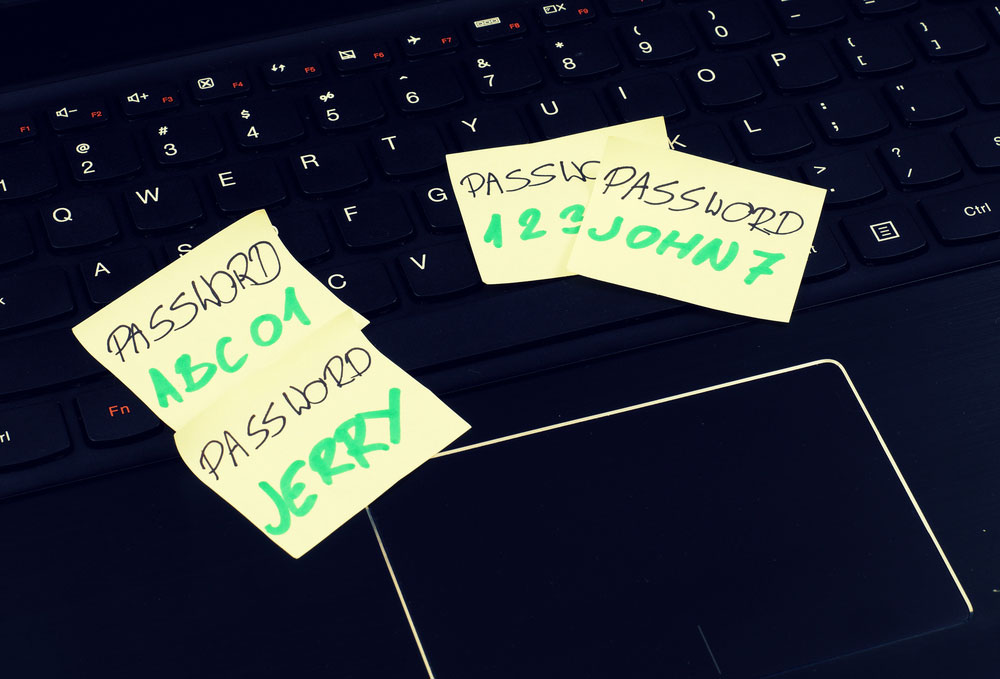
Don’t use easy to crack passwords
Your passwords are the first line of defence against hackers and malicious users who want to steal your private information. Therefore, you want them to be as difficult to get passed as possible.
So, don’t make your passwords easy to crack or guess. Don’t use simple words, sequential numbers or even personal information - such as the name of your pet - as passwords.
Instead, use complex arrangements of both upper and lower case letters, numbers and symbols. Also, don’t use the same password for every account - it only takes one successful crack to make all of your accounts compromised.
Keeping track of loads of complex passwords can be very tricky, however, so use a password manager, such as the one included with Bitdefender Total Security, to help generate complex passwords, and which can store them all as well, so you can quickly and securely log in to your accounts whenever you need.

Do keep your software and hardware up to date
Another great way to keep yourself protected online is to ensure that the devices you use to connect to the internet are regularly updated.
Software developers and hardware makers often regularly update their products to ensure that any potential security risks are protected against, and if you don’t update them, you could be putting yourself at risk.
So, make sure every device you use is up to date - you can often do this through the settings application of the device you’re using. Don’t just think you need to update your laptop or phone, either - if there’s a smart device, such as a TV or even a fridge, that connects to the internet, make sure it’s updated.

Don’t think you can’t protect all your devices
With our homes increasingly filling with all manner of smart devices that connect to the internet, don’t think that you can’t protect them all.
Bitdefender Total Security can cover up to five devices with a single subscription, and can be installed on Windows, macOS, Android and iOS devices, so every member of your family will be able to browse the web in complete safety.
For news on all the latest threats, you can also get real-time updates about malware outbreaks and scams on the Bitdefender Blog(opens in new tab).
Get instant access to breaking news, the hottest reviews, great deals and helpful tips.
 Club Benefits
Club Benefits





