Wondershare PDFelement: Enterprise-level PDF editor, converter, annotator and compressor

Improving the efficiency and productivity of a team often boils down to having the best software applications for specific workflows. When it comes to PDFs and document workflows, there’s no doubt that a solid PDF solution is a must-have weapon in any company’s software arsenal. Such a program should allow users to edit PDFs, sign documents, and securely share them with others, among other things.
Unfortunately, most premium PDF editors are quite expensive, often making them prohibitive for businesses and enterprises to deploy. Their only option is to use free tools that are typically inadequate for handling enterprise workloads, thereby negatively impacting team productivity.
Wondershare PDFelement has proven itself to be a very affordable yet capable enterprise-grade PDF solution that’s ideally suited to heavy document workflows. The pricing makes it feasible for smaller companies as well. PDFelement covers all the needs of an organization - editing, creation, conversion, annotation, security, compressing, e-signing, forms management, page and file organizing, OCR, batch processes, etc. Put simply, PDFelement is an attractive option, not just for enterprise-level companies, but even individuals, professionals, students, freelancers, sales personnel and several other user types.
In fact, the newly released PDFelement 8 is even more aligned to the needs of enterprise-level companies but is still far more competitive in terms of pricing when compared to similar products from companies like Adobe and Nitro. In other words, PDFelement continues to live up to the tag of ‘Enterprise-level PDF solution.’
A Complete PDF Solution for Today’s Multi-device World
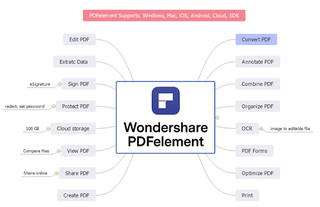
In its latest avatar as PDFelement 8, Wondershare’s premium PDF utility represents the perfect blend of performance, affordability, flexibility and user-friendliness. We’ve listed out some of the tangible reasons why it makes a strong case for switching from other, more expensive applications.
PDFelement Improves Workforce Productivity
- Create and Edit as You Like - PDFelement supports the conversion of over 300 different files types to create PDF versions. In addition, editing a PDF is as easy and straightforward as editing a DOCX file in MS Word.
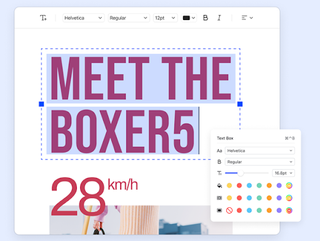
- Annotate and Compare PDF - The extensive annotation and markup support tools offer a viable way to interact with other document collaborators, while the Compare PDF function for Windows lets you spot minute differences between two versions of the same document.
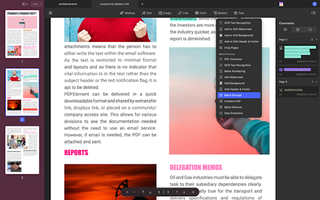
- Comprehensive PDF Conversion - With better conversion accuracy than ever, PDFelement 8 offers a viable way to convert files into other formats so they can be edited in their native applications. The powerful conversion engine is fast and accurate, and works with multiple documents as part of the Batch Process.

- Combine PDFs and Organize Pages - Merge PDF files to create a larger document, and add, delete, extract, or reorder pages with easy clicking and drag-and-drop actions.
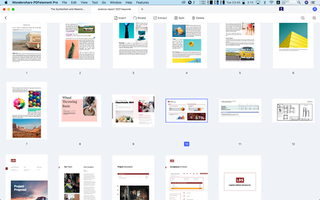
- Protect, Redact and Share - Share document securely online after applying password-based restrictions and redacting sensitive content.
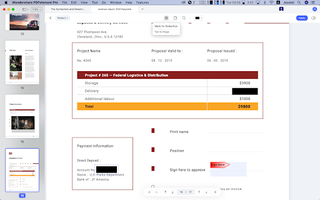
- PDF Standards - PDFelement supports all current PDF standards for archiving and other purposes, which is often required to maintain regulatory compliance.
For Mobile, Web, and Desktop
- Read, Edit, Sign, Convert. etc. On the Go - Mac, Windows, and iOS versions, complemented by Wondershare Document Cloud, allow users to work on multiple device types, making employees more productive while maintaining security protocols.
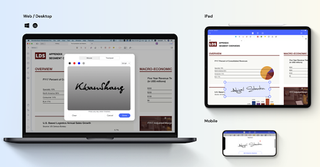
Digital and e-Signatures
- Fill and Sign Forms - Easy to fill PDF forms and sign them electronically on any supported device.
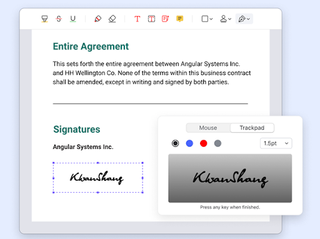
- Collect Legal Signatures with Wondershare Document Cloud - Bulk signing and secure cloud storage offered by Wondershare’s new cloud service. Collect legally valid signatures from multiple signers in an efficient and secure manner.

- Keep Records with Wondershare Document Cloud - Enterprise-grade security features make WDC the ideal hub to store confidential documents and grant access to specific users working from remote locations.
Administration and Support
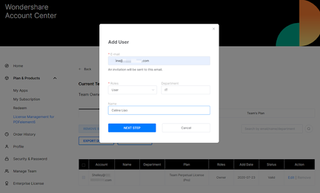
- Admin Console - Convenient view of users and permissions, easy addition and removal of members at the click of the mouse.
- Types of Administrators - Role-based permission allows different levels of admins, such as senior staff, line managers, etc.
- Ease of Deployment - PDFelement supports commonly used software deployment methods including CLI.
- Licensing Terms - Flexible licensing terms and license types to allow companies to scale up or down as they require. Special guest licenses for seminars and other official events.
- Teams and Enterprise support - A team of dedicated and highly trained support executives at your call 24/6.

Industry-leading Security

- Empowers Efficient Office Workflows and Accelerates Enterprise Digital Transformation - Integrate PDF functions into your Office Automation systems for greater efficiency of document management. Speed up your digital transformation with superior PDF tools integrated into mission-critical workflows.
- Excellent API Documentation - Command line mode docking and invocation, easy-to-use technical documents, and seasoned tech support makes implementation a smooth process.
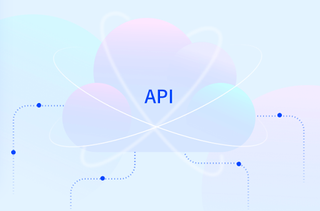
PDFelement offers excellence at an attractive price
PDFelement’s biggest edge over other options is how affordable it is compared to alternative solutions. The Pro version costs $79.99/year; alternatively, you can get a perpetual license for $129.99. Meanwhile, the Pro Bundle version costs $99.99/year or $159.99 for a perpetual license. There are also affordable team plans as well, which is a great way to outfit multiple people with PDFelement in one fell swoop.
Compared to much pricier options like Adobe Acrobat, these prices are incredibly affordable. Notably, there are even free trials available that allow you to try the software out for yourself before committing to a purchase. This cost-effectiveness makes the barrier to entry for PDFelement very low, and therefore makes the software incredibly accessible to a myriad of different users.
All of these benefits make PDFelement more attractive as a business and enterprise PDF solution, as it’s not only a great choice for teams but for individuals as well.
Sign up to get the BEST of Tom’s Guide direct to your inbox.
Upgrade your life with a daily dose of the biggest tech news, lifestyle hacks and our curated analysis. Be the first to know about cutting-edge gadgets and the hottest deals.
