5 games you can play using Bing with ChatGPT now
Shall we play a game?

Bing with ChatGPT debuted in February 2023 as a novel new way to search the Internet, but the chatbot-equipped search engine can do more than look up recipes and movie times for you.
Initially pitched as your "AI-powered copilot for the web", the integration of ChatGPT-4 into Bing gives Microsoft's search engine the power to (try and) look up the answer to anything you ask, then report it to you in prose that, on a good day, reads like it was written by a real person.
Coupling a search engine to a chatbot trained on large language models (LLM) has created something remarkable, however, and users (including Microsoft) are still discovering what this tech is capable of. We're discovering new practical uses for Bing with ChatGPT all the time, but one decidely impractical — and fun — way to try out this new tech is to play some games with ChatGPT.
Now that Microsoft has made Bing with ChatGPT available to everyone (who's willing to download Edge, as that's currently the only way to access it), you too can enjoy the thrill of playing a game with an AI-like computer any time you like—and unlike that classic Matthew Broderick vehicle WarGames, there's no threat of unleashing nuclear winter!
How to play Dungeons & Dragons using Bing with ChatGPT
This is the most complex game I've been able to get Bing with ChatGPT to play, and only after multiple attempts and some careful guesswork about which prompts will get it to play along.
I mention it first so you understand that Bing with ChatGPT is unpredictable, and you can't rely on it telling you the truth or repeatedly giving the same answer to the same question. As an example, the first ten ways I tried to ask it to "play Dungeons & Dragons" with me caused it to spit back an unhelpful answer along the lines of "sorry, as a search engine I can't play complex games like that."
Except it can, if you ask it just right. I learned this only after eventually switching Bing with ChatGPT to creative mode, typing in "let's play some dungeon" and getting an "Okay, let's play" in response, followed by a short description of a brave adventurer character, a dark dungeon, and a familiar prompt: "What do you do?"
Sign up to get the BEST of Tom’s Guide direct to your inbox.
Upgrade your life with a daily dose of the biggest tech news, lifestyle hacks and our curated analysis. Be the first to know about cutting-edge gadgets and the hottest deals.
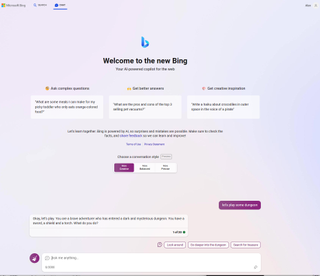
Of course, the unpredictable nature of this chatbot means that you won't always get the same response, even if you give it the exact same prompt.
As an example, I tried "let's play dungeons" and Bing with ChatGPT gave me an even more open-ended response, allowing me to create my own character with a series of questions that basically walked me through an abbreviated version of the 5th Edition D&D character creation process.
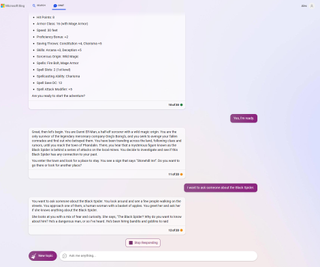
Bing then started walking me through a basic D&D game, doing its best to play the Dungeon Master in an adventure that appears to draw heavily from the Lost Mine of Phandelver D&D campaign module. I was introduced to a town called Phandelver, pointed in the direction of an inviting tavern and given some choice details about people and quests of interest in the town.
Not bad for a chatbot!
Playing D&D in this way is a unique experience, not least of which because Bing with ChatGPT (helpfully?) provides suggested responses after every question, allowing you to basically have the chatbot play both sides of the adventure. It may not quench your thirst for high-quality interactive storytelling, but it can be far more convincing and intriguing than I ever expected a chatbot could be.
How to play Tic-Tac-Toe using Bing with ChatGPT
From the height of complexity to the depths of simplicity, Bing with ChatGPT's interest in games spans the gamut. If you just want to kill some time during a boring meeting, this chatbot-powered search engine is ready to match wits with you in all the kindergarten classics.
To get it to play Tic-Tac-Toe with you, simply type "let's play tic-tac-toe" (or some variation thereof) and off you'll go. Bing will assign roles and draw a board using lines of text, then ask you what you want to do.
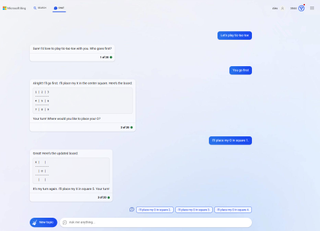
You don't need to worry about keeping Bing with ChatGPT in Creative mode to access games like this, either. In my testing the search engine only required Creative mode to get into something as complex as D&D. Tic-tac-toe, Hangman, and the like are all straightforward enough to be played in Balanced mode, though if you happen to switch to Precise Bing with ChatGPT becomes too serious to play along.
How to play Hangman using Bing with ChatGPT
Speaking of grade school classics, Bing with ChatGPT is always up for a quick game of Hangman, even in Precise mode. To get started, simply type "let's play hangman" and see where the chatbot takes you.
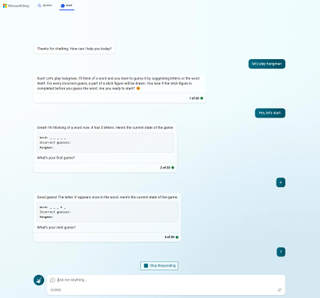
In my experience it will sometimes ask you to choose the length of the word to be guessed, and other times it will simply show you a series of blank spaces corresponding to the length of the word and ask you to start guessing.
I've yet to figure out how you can play Hangman in a way that has Bing with ChatGPT making guesses to figure out what word you're thinking of, but I bet you could get the chatbot to do it if you tried enough times.
How to play Pictionary using Bing with ChatGPT
One of the more intriguing aspects of testing Bing with ChatGPT is figuring out what it can do with just text and images. Microsoft recently integrated OpenAI's DALL-E image generator into Bing with ChatGPT, so it's capable of not just pulling pictures from the Internet but generating them on its own.
I thought this might make it a fun opponent to play Pictionary with, so I asked Bing with ChatGPT "let's play pictionary" and sure enough, it was up for a game. However, I've been surprised to find that when it does play Pictionary (it won't always start when you give it the same prompt) it uses emoji, not images, for its pictures -- at least, when set to Balanced mode.
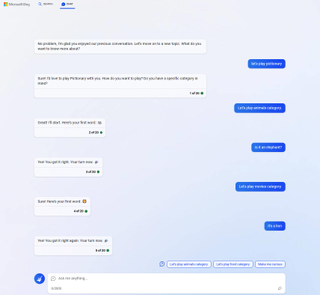
When I switched Bing to Creative mode and asked it to play Pictionary, however, it was happy to tap DALL-E to generate images of something for me to guess.
It's a neat trick, albeit one that leads to a pretty stale game of Pictionary since Bing currently subtitles every image it generates with a text description of what it's trying to create.
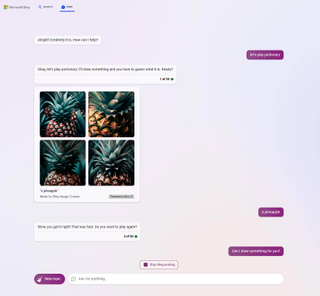
I've yet to figure out how you might submit images for Bing to guess when playing Pictionary, either. Sometimes the chatbot will prompt you to ask it if you can do so with a question like "Can I draw something for you?" and respond with some variation of yes, "go ahead and show me your masterpiece" — but as far as I can tell there's (as of publication) no clear way to draw or submit an image.
How to play Would You Rather using Bing with ChatGPT
Bing with ChatGPT is happy to play every Millennial's favorite party game from the dawn of the 21st century. All you have to do is tell it "let's play would you rather" and the chatbot will happily launch into such classic conundrums as "would you rather have the ability to fly or turn invisible?"
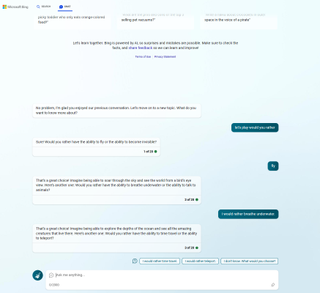
I got tired enough of this game in college that I wasn't able to play along with Bing for more than a few questions, but I bet it can generate some awfully strange sentences if you let it cook long enough.
And ultimately, that's really the best part about playing games using Bing with ChatGPT: Experimentation and discovery.
The unpredictable, rapidly-changing nature of OpenAI's LLM-trained chatbot makes it hard to trust as a search engine operator or AI-like expert, but that same unpredictability makes it fun to play around with — especially in Creative mode, which seems to let ChatGPT off Microsoft's leash far enough to get into some truly strange conversations.
Now that it's freely available (in preview form) for anyone to muck about with, I hope you have some fun playing around in Bing with ChatGPT.
More from Tom's Guide

Alex Wawro is a lifelong tech and games enthusiast with more than a decade of experience covering both for outlets like Game Developer, Black Hat, and PC World magazine. A lifelong PC builder, he currently serves as a senior editor at Tom's Guide covering all things computing, from laptops and desktops to keyboards and mice.
