How to use ChatGPT: Step-by-step instructions
Here's how to use ChatGPT, OpenAI's popular chatbot

If you're wondering how to use ChatGPT, you're not alone. ChatGPT took the world by storm when it launched in late 2022 and it has only grown in popularity since.
Part of the reason it's so popular is that it's incredibly versatile. Aside from holding a conversation, it can be a solid research tool, generate content with ease and even code a basic website. And that's just the things it can do that are commonly known — there are also several things ChatGPT can do that most people don't know about, including playing a game it created.
So we're here to show you how to use ChatGPT so you can start doing all these amazing things and more. To use ChatGPT you'll need two things: an OpenAI account and a web browser. ChatGPT currently doesn't have an app, but it works on most popular browsers from Chrome to Edge and you can even use it on your phone's mobile browser.
Read on for our step-by-step instructions on how to use ChatGPT.
To use ChatGPT you'll need two things: an OpenAI account and a web browser. ChatGPT currently doesn't have an app, but it works on most popular browsers from Chrome to Edge and you can even use it on your phone's mobile browser.
Note: The following steps were taken using Chrome browser, but you should be able to recreate the steps using a browser on any device.
How to use ChatGPT
- Sign up for an OpenAI account
- Complete OpenAI account sign-up
- Verify your phone number
- Accept ChatGPT terms and conditions
- Start using ChatGPT
Read on to see detailed instructions for each step.
Sign up to get the BEST of Tom’s Guide direct to your inbox.
Upgrade your life with a daily dose of the biggest tech news, lifestyle hacks and our curated analysis. Be the first to know about cutting-edge gadgets and the hottest deals.
1. Sign up for an OpenAI account

You'll need to have an OpenAI account to use ChatGPT so head over to chat.openai.com and either select Log in to use an existing account, or select Sign up to create a new one.
You can also select Continue with Google/Microsoft to create an account using your existing Microsoft or Google account. But you'll need to select Sign up first.
2. Complete OpenAI account sign-up
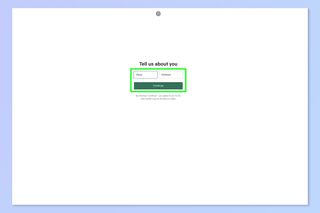
Once you've signed up, you'll need to complete creating your OpenAI account to use ChatGPT. First, enter your name and select Continue.
3. Verify your phone number
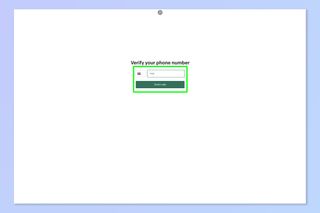
To finish your account setup, you'll need to link a phone number. Select your region and enter a phone number, then select Send code. Then, enter the code you received on your phone.
4. Accept ChatGPT terms and conditions

Congrats! You have an OpenAI account to use ChatGPT. Now you just need to accept the ChatGPT terms and conditions. Read the message that pops up and then select Next. Then, read the second message about data collection and privacy and select Next. Finally, read the third message asking for feedback, then select Done.
5. Start using ChatGPT

Now you're all set up to use ChatGPT. Type in a question in the chat box at the bottom to get started. Select New chat in the top left at any time to begin a new conversation.
Tips on how to use ChatGPT
There you have it — you now know how to use ChatGPT. But to get the most out of the chatbot, you'll want to use some of these tips:
- Use simple and specific prompts
- Lean into the conversational nature of the chatbot
- Ask ChatGPT to try again if it gets things wrong
Use these tips and you'll be a ChatGPT master in no time, getting it to write poetry in multiple languages, create a sci-fi novel out of thin air, help you with homework and many other tasks besides.
Just remember that ChatGPT does get things wrong — it's only as good as the data it's trained on and it doesn't always pull that data properly. So always double-check and proofread the information it provides you. ChatGPT is an impressive tool, but it's not perfect.
And if ChatGPT isn't working for you that could just be down to too many users trying to use the platform at once, refresh the webpage and then try again and it usually will work. If it doesn't work on the second try just wait a minute, refresh and try again. If you don't want to be kept waiting, consider ChatGPT Plus, which promises priority access to users who pay $20 a month.
More from Tom's Guide
Here at Tom's Guide, we have plenty of tutorials to help you use tech and software, including other guides for ChatGPT. We can show you how to use ChatGPT to summarize an article and how to use ChatGPT on iPhone and Android. If you want to use ChatGPT on your iPhone, we can teach you how to use ChatGPT with Siri. If you really want to give ChatGPT a serious test, learn how to get ChatGPT to answer any question. We can also help you learn how to use the new Bing with ChatGPT — and what you can do with it. Try Google's own AI offering with how to use Google Bard. If you prefer your AI to be fluffier, check out how to use CatGPT

Peter is Reviews Editor at Tom's Guide. As a writer, he covers topics including tech, photography, gaming, hardware, motoring and food & drink. Outside of work, he's an avid photographer, specialising in architectural and portrait photography. When he's not snapping away on his beloved Fujifilm camera, he can usually be found telling everyone about his greyhounds, riding his motorcycle, squeezing as many FPS as possible out of PC games, and perfecting his espresso shots.
- Malcolm McMillanSenior Streaming Writer
