Lapa Key Finder Review: Annoying Instead of Helpful
The Lapa key tracker handles the basics of helping you find your lost keys. But its constant notifications make the gadget a pain to use.
Why you can trust Tom's Guide

The best key finders spring into action when you need them to track down missing keys, but stay out of your way the rest of the time. Lapa, a $30 Bluetooth tracker, does an average job of handling the first task, but fails to grasp the latter one.
Like other key finders, the Lapa pairs with your phone over Bluetooth. Using a companion app on your iPhone or Android device, you can tap a button, and the Lapa will sound an alarm, helping you find where you left your keys.
It accomplishes this task more often than not, though not in any way that distinguishes it from a host of similarly priced gadgets that do the same thing. And the Lapa makes such a hash out of the notifications it sends to your phone, you'll wonder why you even bothered using this tracker.
Lapa Specs
| Size | 3.3 x 3.3 x 0.5 inches |
| Weight | 0.16 ounces |
| Listed Range | 200 feet |
| Tested Range | 40- 49 feet |
| Loudness Claimed | 90 dB |
| Battery/Promised Battery Life | Replaceable CR1632/1 year |
| Compatibility | Android, iOS |
| Colors | Black, white, blue |
What's Noteworthy About Lapa
Other companies are turning to design to set their key finders apart, whether it's the stylish textures of Tile's Pro Series or the bright metallic colors of Orbit's key finder. Lapa is just a 3.3 x 3.3 x 0.5 chunk of plastic with curved sides, and comes in black, white or blue.

Lapa runs on a replaceable CR1632 battery, with the company promising up to a year of battery life. That's good because you'll want to go through the arduous process of swapping out Lapa's battery as infrequently as possible. There's a tiny divot on the back of the key tracker, but if there's supposed to be an included tool for insert into that divot and turning the back panel counterclockwise, I couldn't find it. Instead, I used a jeweler's screwdriver to open the back panel; getting the cover to pop back into place with a clockwise turn also proved challenging.

In addition to finding your keys, the Lapa offers a two-way feature that can help you locate your phone. Other key finders like the Orbit have a dedicated button to press; with the Lapa, you just press down on the center of the gadget to make your phone ring. It's not very intuitive, but at least the 10-second alarm that plays is good and loud.
The Lapa app (Android, iOS) is never going to be held up as an example of great design. Its main screen uses a blue background, which, if you're using a blue Lapa, makes the icon hard to see at a glance. The screen for tracking the location of your keys (or whatever item you've attached your Lapa to) is no better: it's a circle with a bell in the middle that you tap to sound the alarm on your Lapa. The screen is always fluctuating among different messages — Found It, Almost There, Getting Near and Within Range — even when both your phone and your Lapa are stationary. That makes those messages next to useless.
How Lapa Performs
Lapa says its alarm is 90 decibels, but in practice, the alarm wasn't loud enough for me to hear across the room when the key finder was buried in a pile of laundry. (I could hear it from 4 feet away.) The same was true in a public park with a lot of ambient noise: from 30 feet away, Lapa's alarm was pretty faint.
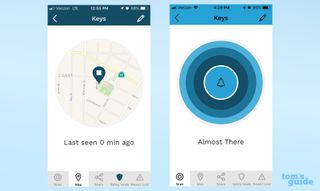
On the bright side, the Lapa doesn't have enough range for you to be that far from your keys. The farthest I ever got while maintaining a connection was 49 feet, with the signal typically dropping after 40 feet. The Lapa does reconnect to your phone pretty quickly, usually when you're within 35 feet of the key tracker.
MORE: Best Key Finder - Tile vs. Trackr vs. Chipolo vs. Duet vs. Pally
Lapa has a digital-leash feature that will notify you on-screen when you've left your keys behind; the key finder will also sound an audio alarm. Unfortunately, the alerts generally don't reach your phone until you're some distance away. I left my keys behind on a park bench and didn't get a notification until I was nearly 100 feet away. Lapa includes a feature where you can turn off these notifications if you're in a safe zone, like your home Wi-Fi network. And you'll definitely need to take advantage of that unless you like being pinged with a lot of alerts just because you're in a different room than your keys.

Notifications prove to be Lapa's Achilles' heel. Any time you exit the app after using it to locate your keys, you'll get a notification where Lapa suggests leaving a glowing review at whatever mobile app store you frequent. This doesn't happen every now and again. It happens... every.... single... time... you use the app. That can get downright annoying, and your only recourse is to turn off notifications entirely. Of course, that means you won't get notifications that your keys are out of range, thus defeating the purpose of having a Lapa.
Bottom Line
Lapa handles the basics of helping you find your keys, but nothing more. It certainly doesn't outperform our top picks like Tile's key finders, TrackR's Bravo, the Chipolo Plus and Nonda's Aiko Finder. It costs about the same as those other key finders and has an uninspired design. Worst of all, its developers abuse notifications, making the app an annoyance to use. And the one thing a key finder can't be is annoying rather than helpful.
Credit: Tom's Guide
Sign up to get the BEST of Tom’s Guide direct to your inbox.
Upgrade your life with a daily dose of the biggest tech news, lifestyle hacks and our curated analysis. Be the first to know about cutting-edge gadgets and the hottest deals.
Philip Michaels is a Managing Editor at Tom's Guide. He's been covering personal technology since 1999 and was in the building when Steve Jobs showed off the iPhone for the first time. He's been evaluating smartphones since that first iPhone debuted in 2007, and he's been following phone carriers and smartphone plans since 2015. He has strong opinions about Apple, the Oakland Athletics, old movies and proper butchery techniques. Follow him at @PhilipMichaels.

