Kangaroo Mobile Desktop Review
One of the best bargains in tech, this $99 Windows 10 mini PC combines solid performance with a host of unique features such as a fingerprint reader, a ports dock and the ability to output to an iPad.
Why you can trust Tom's Guide

These days, you can find several compact Windows computers for less than $150, but even in the world of low-cost mini PCs, the Kangaroo Mobile Desktop stands out. For just $99, this deck-of-cards–sized system offers a host of helpful features you won't find in pricier PCs, including a built-in battery, a fingerprint reader, 802.11ac Wi-Fi, a removable ports dock and the ability to use an iPad for a screen.

Powered by a quad-core Intel Cherry Trail processor and 2GB of RAM, the Kangaroo Mobile Desktop probably won't replace your primary PC. But its solid performance and versatility make it an extremely useful secondary device and one of the best bargains in tech.
Use Cases
With its wide array of features, small size and affordable price, the Kangaroo Mobile Desktop is a great choice for a number of different applications. Families can use the Kangaroo as a secondary computer at home, while small business people can take it on the road to show presentations or Windows-only software on their iPads. Office workers can keep one Kangaroo Dock at home and one at work so they can carry the device (and all their data) with them from place to place. With 802.11ac Wi-Fi on board, a feature you won't find on most low-cost PCs, the Kangaroo can be used to stream Xbox or Steam games from your desktop to your TV.
The Kangaroo Mobile Desktop isn't as small as stick PCs, but it provides more room for ports and a built-in battery.

Add additional storage memory via a microSD card or a USB hard drive, and pair a Bluetooth keyboard — and this diminutive device could be a home theater PC or server filled with media files. Install server software, and the Kangaroo can be an intranet or file server in less-demanding environments like the home or small office. It almost goes without saying that a quiet mini PC like this is also ideal for digital signage or kiosks.
MORE: The Best Computers That Can Fit in Your Hand
Design
The Kangaroo Mobile Desktop isn't as small as a stick PC like the Intel Compute Stick, but its 3.2 x 4.9 x 0.51-inch, 0.5-pound body is built to be portable, while providing more room for ports and a built-in battery that smaller systems don't offer.

The rectangular chassis is made from a smooth, matte-black plastic that's emblazoned with a simple Kangaroo logo on the top surface. In the upper right corner of the same surface sits a light ring, which turns blue when the system is on and orange when it is charging.
I wish every fingerprint reader were as quick and accurate as the one on the Kangaroo Mobile Desktop.
Ports and Dock
The left side of the Kangaroo's chassis houses a microUSB port and a microSD reader, which allows you to augment the 32GB of internal storage with an inexpensive card; you can buy a 64GB card for $20 or a 128GB model for around $65. The microUSB port isn't quite as useful, as it can trickle-charge (charge very slowly) but not accept data transfer; a proprietary power adapter on the bottom is intended to be the main source of power. Bring your USB or Bluetooth speakers, because unfortunately there's no 3.5mm audio jack.

The right side of the Kangaroo contains a fingerprint reader, the power button and an Action Switch, which allows you to turn on the systems' Wi-Fi direct-connection mode (more on that later). Both sides silently dissipate heat from this fanless system.

The bottom portion has a proprietary connector, which plugs into a tiny port extender called the Kangaroo Dock. While the company plans to sell Kangaroo Docks with different sets of ports and even extended features (a projector is possible) in the future, the included dock has an HDMI-out, USB full-size 3.0 port, USB 2.0 port and power connector.

This dock is also the only one currently available. If you want to buy a spare dock , which comes with a power brick, so you can keep one at work and one at home, Kangaroo sells them for $39.99.
Fingerprint Reader
I wish every fingerprint reader were as quick and accurate as the one on the Kangaroo Mobile Desktop. Unlike many other readers, which make you swipe over and over before they'll recognize your digits, the system's single-press sensor sees your entire fingerprint at once.
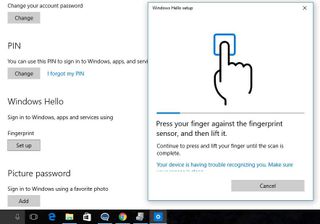
After setting up a fingerprint login using Windows 10's "Hello" feature, accessible via the standard Windows settings menu, I logged into the operating system with just one quick touch of the sensor.
I had over a dozen Chrome tabs open with a VPN client and HipChat going, yet I didn't detect much lag.
Performance
Despite its low-end specs — a 2.24-GHz Intel Atom "Cherry Trail" x5-Z8500 CPU, 2GB of RAM and 32GB of eMMC storage — the Kangaroo Mobile Desktop performs well enough for real productivity work and some multitasking. When I connected the system to my 24-inch, 1920 x 1200 monitor via HDMI, I had over a dozen Chrome tabs open with a VPN client and HipChat going, yet I didn't detect much if any lag when switching tabs or typing.
After connecting a 720p webcam and a Bluetooth headset, I had no trouble conducting a Skype video chat with a co-worker, though typing and changing tabs was laggy during the call. A 1080p YouTube trailer played smoothly in my office, but was a bit laggy with a lesser Wi-Fi signal in my house; an offline MP4 of the trailer looked great in either location.
The Kangaroo can output at up to a 4K resolution via its HDMI port, but when I attached this desktop to an ultra-HD monitor, the system seemed laggy during all tasks and was unable to play a 4K MP4 video. I was also able to power two monitors at once by connecting the Kangaroo to a DisplayLink dock, but the system became laggy after I opened just a few tabs. Kangaroo recommends that you not run at resolutions higher than 1920 x 1080, though the slightly higher resolution of 1920 x 1200 provided good performance in my tests.
On Geekbench 3, a synthetic benchmark that measures overall performance, the Kangaroo Mobile Desktop scored a solid 3,248, well above the 1.33-GHz Atom Z3735F-powered Intel Compute Stick (2,194), Celeron 2957U-powered Asus VivoPC VM42 (2,369) and the HP Stream Mini Desktop 200-010 (2,315), which also uses the Celeron 2957U.
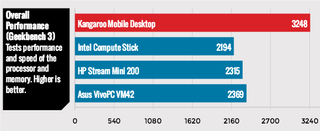
While typing and editing spreadsheets should be fine, don't expect to crunch large datasets without waiting awhile. The Kangaroo took a leisurely 17 minutes and 56 seconds to complete our OpenOffice spreadsheet macro test, in which we match 20,000 names with their addresses. While the Compute Stick (22:05) was even slower, the VivoPC (9:48) and Stream Mini Desktop (9:48) were nearly twice as fast.
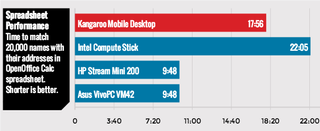
The Kangaroo Mobile Desktop's 32GB of eMMC memory cold-booted Windows 10 in a somewhat leisurely 19.9 seconds. The storage drive also took 2 minutes and 1 second to complete our file-transfer test, which involves transferring 4.97GB of mixed-media files. That's a rate of 42.06 MBps, which is better than the Intel Compute Stick (31.4 MBps), HP Stream Mini (30 MBps) and VivoPC (30.3 MBps).
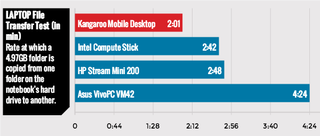
You can play full-HD videos, but don't think about playing 4K movies or gaming on the Kangaroo Mini Desktop. With its integrated Intel HD graphics, the system scored just 16,037 on 3DMark Ice Storm unlimited, a synthetic test that measures overall graphics prowess. That's a better score than the Intel Compute Stick achieved, but miles behind the scores of the Stream Mini (23,746) and VivoPC (22,597).
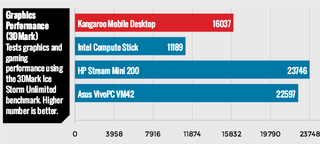
Using iPad as a Screen
You can get a great desktop experience by pairing the Kangaroo with a monitor, keyboard and mouse, but what if you want to take this so-called "Mobile Desktop" on the road? Thanks to a preloaded app called OSLinx, you can connect the device to an iPad and use Apple's tablet as the Kangaroo's display.
To get OSLinx up and running, I simply downloaded the free client program from Apple's App store on an iPad Air 2 (it should work on any modern iPad) and then plugged the tablet into the Kangaroo using the same USB-to-Lightning cable that comes with Apple's slate. Since the OSLinx server application runs in the background on the Kangaroo, all I had to do to initiate a remote session was launch the tablet app and tap OK when prompted, and the complete Windows 10 desktop appeared on the iPad screen.
Once the two devices were connected, I used the iPad as if it were a Windows tablet, tapping on icons and shortcuts, and using the software keyboard for typing or pinch-zooming on Web pages. The OSLinx software also offers the option of moving the pointer around with your finger, which provides a way to emulate a mouse.
The performance and image quality of OSLinx on the iPad are good enough for performing basic tasks like moving files around or perhaps showing off a presentation, but they leave a lot of room for improvement. Though the iPad I used had a 2048 x 1536 display and the Kangaroo can output up to 4K over its HDMI port, the software only allows the device to display Windows on the tablet at 1024 x 768. This doesn't provide a lot of screen real estate or sharpness. I also noticed a little lag on the tablet, which wasn't bad for navigating through the file system or Web pages, but which made a YouTube video look like a slide show. OSLinx doesn't support sound, so forget about listening to music or issuing commands to Cortana from the iPad, unless you also attach a USB or Bluetooth headset to the Kangaroo.
Hotspot Mode
If you want to gain remote access to the Kangaroo Mobile Desktop, you'll need to install your own software, such as LogMeIn or RealVNC on both the desktop and a client device like a phone, tablet or laptop. However, if your client device and the Kangaroo aren't both connected to either the Internet or the same local network, you can establish a direct Wi-Fi connection between the two.

On the right side of the Kangaroo's chassis, there's an action switch which, when flipped, launches a preloaded app that turns the device into an access point, albeit one without an Internet connection. The access-point software is very basic, only allowing you to set an SSID and a password. When I used the RealVNC to connect my Android phone to the Kangaroo, the performance was a bit laggy but usable, both via direct connection and over the network.
Battery Life
The Kangaroo is rated for 4 hours of "casual use" unplugged and lasted a modest 2 hours and 37 minutes on our battery test, which involves continuous Web surfing over Wi-Fi. While that time wouldn't be impressive for a laptop, tablet or phone, it's more than enough time to show a PowerPoint presentation or serve as a temporary file server.
Software and Warranty
The Kangaroo Mobile Desktop comes with a 64-bit version of Windows 10 Home installed and about 17 of its 32GB of storage free. There's no bloatware here. In addition to standard Windows apps, the only preloaded programs are OSLinx and the app, which turns the Kangaroo into an access point.
Kangaroo backs the Mobile Desktop with a one-year warranty on parts and labor.
Bottom Line
The Kangaroo Mobile Desktop is a truly unique and compelling mini PC that delivers solid performance and a wide array of capabilities for under $100. While some of the features (e.g., the access-point mode) aren't as helpful as others, the device is pregnant with possibilities. You can use it as a home-theater PC, make it a second computer for the kids, take it on the road with your iPad or use it to power a kiosk, and the Kangaroo Mobile Desktop will be an incredible bargain.
Sign up to get the BEST of Tom’s Guide direct to your inbox.
Upgrade your life with a daily dose of the biggest tech news, lifestyle hacks and our curated analysis. Be the first to know about cutting-edge gadgets and the hottest deals.
