Tom's Guide Verdict
Hotspot Shield Basic is a competent free service that's easy to pick up and use, and its unlimited data cap is seriously tempting. However, its incredibly basic feature-set and a number of issues make it difficult to recommend when compared with the competition.
Pros
- +
Unlimited data use
- +
DNS protection
- +
Good speeds
Cons
- -
Only one location
- -
No kill switch
- -
Ads
- -
Limited support
Why you can trust Tom's Guide
Hotspot Shield Basic is a simple free VPN from big-name best VPN contender Hotspot Shield. Based in the US, it’s a fairly trusted provider and has been on the scene for some time. Hotspot Shield Basic offers a very generous unlimited data cap, meaning you can use the VPN as much as you like, although you will be restricted to only a single device connected at a time.
Its free service works on the most common devices - Windows, Mac, and Linux computers, and Android and iOS mobile devices. If you choose to purchase a full plan, Hotspot Shield also works on smart TVs, browsers, and routers. In fact, several top-rated routers come with Hotspot Shield preinstalled, though many that don’t can still have it installed after purchase. This ensures every device that is connected to the router is protected while also clearing up valuable storage space on the device itself.
Hotspot Shield Basic only has one server location for its users and it’s located in the United States. Despite this restriction, connection speeds are good and you shouldn’t experience any lag or buffering issues. For paying customers, server access increases to over 3,200 in 70 countries.

Hotspot Shield Basic on Paper
Number of countries: 1
Platforms supported: Windows, Mac, iOS, Android
Simultaneous connections: 1
Split tunneling: No
Kill switch: No
Supported protocols: Catapult Hydra
Country of registration: USA
Support: online articles
Privacy and logging
Hotspot Shield is an decent solution for keeping your information private and safely secured. It uses AES 256-bit encryption, which is industry-standard, and it also protects from DNS leaks. We tested Hotspot and didn’t find any need to worry in these areas. However, there is a big area of concern.
This program doesn’t include a kill switch. This mechanism protects your privacy if the VPN ever drops, and Hotspot itself has mentioned the importance of having this feature in a VPN service in articles posted on its website. The vast majority of other free options include this important feature, so it’s rather disappointing that Hotspot doesn’t, even if this is only a free service.
Hotspot Shield’s anti-logging policy is promising. It's committed to keeping personal information to a minimum, won’t share your information with other companies or agencies, and won’t keep anything that connects your online history to you. This includes your devices’ IP addresses or other identifiers. It does keep track of how long you’re connected to the VPN and the bandwidth you use during these sessions. However, Hotspot Shield is located in California, USA, so it is subject to some information logging base on locale policies but doesn’t need to keep it for longer than 30 days.
Another thing we’d like to see from Hotspot is an independent audit of its services. We’ve conducted intensive in-house testing of all of Hotspot’s programs, so we know how well it performs. But it would be nice to have a third-party audit to strengthen these findings and provide even more transparency on what Hotspot is up to.
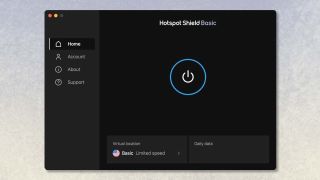
Windows and Mac apps
Hotspot Shield Basic is one of the simpler applications to use. That’s because it’s stripped of advanced features, and even basic functions found in other free apps. There aren’t a lot of protocol settings to mess with, and since there is only one location you don’t have to worry about scrolling through numerous countries to find an available one. There are also no ads displayed on the desktop, but one will play when you hit the Connect or Disconnect buttons. This is a condition of the unlimited data usage that comes with Hotspot Shield Basic.
Once connected, Hotspot will show you some helpful information. This includes the IP address assigned to your device for that session, how long you have been connected, and the data you have transferred while using the VPN.
There is a sidebar with a few tasks, but most will redirect you to the Hotspot Shield homepage where you learn more about the feature and which paid programs give you access to them.
While your data is encrypted and we detected no DNS leaks during our testing, overall there are better free options that give you a lot more protection, including the all-important kill switch.

Android and iOS apps
Since mobile devices connected to public domains are where you’re the most vulnerable to hackers and snoops,
The mobile VPN apps don’t secure individual applications, which is okay since your whole device is shielded once the VPN is enabled. This also helps keep spyware and adware from creating personal ads based on items you’ve bought or searched for.
As with the desktop versions, Hotspot Shield won’t keep track of your browsing history, so you’re safe to look up anything you’d like, bank and buy safely, and check work emails while on the go.
There is a catch if you want to use one of the Hotspot mobile apps. In order to take advantage of the unlimited bandwidth, you do have to agree to watch ads that pop up each time you connect to the VPN. This usually only takes a minute, and there is an option to skip an ad after the first 5 or 10 seconds. Most of these ads are an opportunity for Hotspot to upsell one of its paid services.
In reality, though, compared to the competition this is very poor user experience, and it's one of the only top-tier VPNs to employ this tactic with its freemium product.
Performance
Overall we were able to connect with Hotspot Shield Basic with a speed of 230Mbps, which is good and able to support watching HD videos without buffering or lag. However, this isn’t always consistent. We usually saw speeds between 60Mbps and 70Mbps, which is still okay. It's worth noting that these tests weren’t conducted using Windows 11 because Hotspot hadn’t released this version of its product at the time of our testing, so we had to rely on earlier versions and testing data.
Hotspot Shield Basic doesn’t unblock any TV streaming programs. We checked. The paid versions, however, do allow you to watch Netflix, Amazon Prime, and Disney Plus without a problem.
One disappointing feature missing for free users is any real helpful tech support. Live chat and even email support are reserved for paying customers. So if you run into any problems, you’re left to search through Hotspot Shield’s online knowledge base to find an answer.
Luckily the Basic program is pretty straightforward, so you shouldn’t need any help figuring it out. If you do need to find an answer, just note that the Support Center is geared more towards paid users, so a lot of the information there won’t be very helpful to you. But if you’re patient and dig deep enough you should eventually find most of the directions you need.
Final verdict
Hotspot Shield Basic is good for quick browsing while connected to public networks, but there isn’t much use for it beyond that since it doesn’t have a kill switch, and lacks any real power or streaming ability. There are many other free services that are more secure, like Proton VPN Free, which also offers better support, more server locations, and independent audits of its services and security.
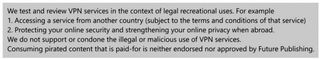

Nikki is a commissioned editor for Future Plc covering internet security including antivirus and VPN. With over 18 years of research and writing experience, and 11 years of testing and reviewing internet security solutions, Nikki knows how to dive deep to get the information consumers need to make better buying decisions. She is also a mom to 10 children, and personally uses many of the products she reviews to ensure the safety of her own family.

