Hardware Router Need To Know 2006
Everyone with a high-speed Internet connection needs a router. So why not learn how to choose the one that best meets your needs? We've updated and expanded our classic Hardware Router Need To Know to help you do just that!
DHCP Server
All routers include this capability, which can automatically provide your LAN clients with the TCP/IP information they need to successfully establish an Internet connection. The TCP/IP information will also allow File and Print Sharing to work, but you'll usually need to take some extra steps to get those services working. Not all router DHCP servers have the same feature set, so here's what to look for:
Address Range control
This lets you control the range of addresses that the server hands out. Some routers allow you to only set the starting address of the range. Others allow you to directly set the starting and ending addresses of the range. This feature is handy for making sure that the DHCP server issued addresses don't collide with any fixed IP addresses that you may need to assign to LAN clients. Refer to the lower portion of Figure 3.
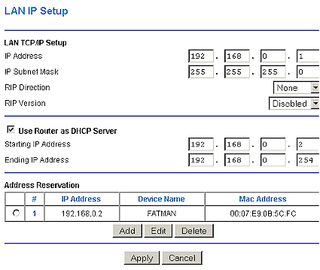
Figure 3: DHCP server and LAN IP setup
IP reservation
This allows you to assign a given IP address to a specific LAN client, or prevent blocks of addresses from being handed out. Figure 3 shows a reservation for the computer FATMAN.
Domain Name
Sign up to get the BEST of Tom’s Guide direct to your inbox.
Upgrade your life with a daily dose of the biggest tech news, lifestyle hacks and our curated analysis. Be the first to know about cutting-edge gadgets and the hottest deals.
The DHCP server always hands out the IP addresses of your ISP's DNS servers, but this feature allows you to set a domain name that will also be handed out. If your ISP does not use Fully Qualified Domain Names (FQDN) for its servers (@Home was notorious for this), you may need this feature to allow your LAN clients to successfully receive and send email and browse newsgroups.

Enable/Disable
This lets you shut off the DHCP server. Can be a useful feature for wireless routers, or if you already have a DHCP server on your network.
Client Listing
Sometimes it's handy to see what's connected to your LAN. This feature at minimum shows you the IP address and MAC address of clients that have a DHCP "lease" (assignment). Sometimes the control to invoke this feature is conveniently located on the DHCP server page. But other times, such as in Figure 3, it isn't.
Lease time
This is more an enterprise or business feature and not commonly found in consumer routers. It allows you to set how often clients must renew their DHCP lease.
Finally, some products also let you see the Host name of the client, force a lease renewal, or disconnect a client.
Current page: DHCP Server
Prev Page ISP Authentication - Other Methods Next Page Port Mapping (Forwarding, Virtual Server)Tom's Guide upgrades your life by helping you decide what products to buy, finding the best deals and showing you how to get the most out of them and solving problems as they arise. Tom's Guide is here to help you accomplish your goals, find great products without the hassle, get the best deals, discover things others don’t want you to know and save time when problems arise. Visit the About Tom's Guide page for more information and to find out how we test products.
