Logitech Revue with Google TV: Hands-On Review
Is this product the rebirth of living room computing? We get philosophical, and detail-oriented in our review of the Logitech Revue with Google TV.
Google TV's UI

After you finish setting up peripherals and are ready to drop into the real Google TV experience, Logitech will whisk you through a quick five-step tour of the keyboard controller's special keys, such as Dual View and Menu. Finally, you arrive at the Home screen looking at your Bookmarks.
As you can see, Google's icon tiles are pretty big. The most you can fit in one screen is nine tiles, and there's no way to resize them in order to fit in more. Clearly, this was done in order to optimize for a 10-foot interface, but the fact remains that many users have big screens and those users are likely to accumulate a lot of bookmarks over time. Either users are going to face a lot of scrolling or else Google is going to improve its icon navigation. We should at least be able to switch into more of a list view, as shown in the Applications screen below. That said, you'll notice that little edit link in the bottom-left corner. With this, you can select which items to show or remove on your apps list in order to help consolidate.

Honestly, simple as the Google TV interface looks, it can still be confusing at first. What's the difference between Bookmarks, Applications, and Spotlight? YouTube shows up in Spotlight, but isn't that an application? (It's not, but some might get mixed up on this point.) Aren't Bookmarks and Most Visited kind of redundant? (They show the exact same icons when you first start using Google TV.) This needs some work, but it's not a deal-breaker. To simplify things, you can use the edit link to select and rearrange your home screen items.

One of the perennial problems with cable and satellite providers is the never-ending growth of channels you feel compelled to track. The What's On area of Google TV helps manage all of your hundreds of channels. As you can see below, Google breaks everything in your current time slot down into genres. Dig into a genre folder and you'll not only see what's currently playing but how much time is left in the show.
Deceptively simple in its appearance, Google TV is loaded with things to explore -- far more than we realized at first look. Perhaps this is why Google is waiting until next year to open up its TV app store and broaden its functionality. Consumers have a lot to digest, even now at the first-generation launch. We can't give you an exhaustive tour of everything you'll find in Google TV today, but in the following pages, I'll try to hit some of the highlights and give a sense for the product's current breadth.
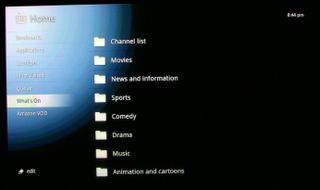

Sign up to get the BEST of Tom’s Guide direct to your inbox.
Upgrade your life with a daily dose of the biggest tech news, lifestyle hacks and our curated analysis. Be the first to know about cutting-edge gadgets and the hottest deals.
William Van Winkle is a freelance editor and tech journalist who has been writing for more than 20 years. His work has appeared on Tom's Guide, Tom's Hardware, Tom's IT Pro, AMD, Seagate, Computer Shopper, and more. He is also an author, writing poetry, short stories, and science fiction and fantasy books.
-
San Pedro I just hooked up my PC to my TV with an HDMI cable. That works pretty as a media center, pc, and gaming console.Reply -
Hey Will, you can already do voice searches on the Revue using the Harmony app on your Android smartphone.Reply
It's found on the keyboard screen. -
spoonless_eddie Can I see this on my PC? over the net? with open-source software? Can I copy this content to watch on another machine, when I am unplugged? Can I give it away, or donate it to charity, when I am finished with it?Reply
A fool and his money are soon parted. -
"I couldn't see a way to create or otherwise use bookmarks from within the browser."Reply
I suggest pushing the dedicated bookmark button (it's a star) on the keyboard. It matches the yellow star theme that Google has used for bookmarks across many different products. (Google Maps, Chrome, Google Bookmarks, Google Docs, Google Reader, etc, etc) -
cashews Once it has lan support I might give it a try, until then I can't see it replacing a htpcReply -
williamvw mtthwgrms"I couldn't see a way to create or otherwise use bookmarks from within the browser."I suggest pushing the dedicated bookmark button (it's a star) on the keyboard. It matches the yellow star theme that Google has used for bookmarks across many different products. (Google Maps, Chrome, Google Bookmarks, Google Docs, Google Reader, etc, etc)Bam! You're quite right. Somehow, I totally missed that. I just tried it: went into Google Docs, hit the star button, told the pop-up to make the link into a bookmark, and there it is in my Bookmarks section. (Note also that the pop-up gives you the option to send the page to your Queue rather than the Bookmarks.) That said, I think the thing that threw me was the bookmarks being separated from the main Chrome UI. Perhaps it would be more intuitive if there was a small icon in the corner of Chrome that spawned a fly-out bookmarks menu? Food for thought. Still...my bad, and thank you for the correction, mtthwgrms.Reply -
topcold "I couldn't see a way to create or otherwise use bookmarks from within the browser. "Reply
Have you tried using the keyboard shortcuts from the PC browser? (I don't know if that works, but people are saying most of the keyboard shortcuts are the same)
"but Google can't let the same riotous sprawl hit living rooms that we've seen on its smartphone marketplace"
Its called 'choice' - if you want someone else to make the choices for you, you could always get Apple TV ;)
"Perhaps this is why Google is waiting until next year to open up its TV app store and broaden its functionality."
No, here is why: Each version of Android has certain compatibility definitions manufacturers must follow if they want to be considered a fully compliant Android device.
They don't have to - but then they don't get access to the proprietary Google apps, like the market)
So, amusingly enough, according to Googles own guidelines, Google TV is not a compliant Android device (for instance, version 2.1 of Android requires the device to have GPS - obviously Google TV doesn't have a GPS nor need one) - so instead of giving themselves permission to break the rules (and risk lawsuits and angry manufacturers) they adhered to the rules and didn't add the market.
Now the next version of Android is very close, and there they can make sure to phrase the new rules for requirements in such a way that Google TV will be compliant. And since the new rules apply to everybody, nobody need get upset.
