Under Armour HealthBox Review
The UA HealthBox packs a fitness tracker, scale and heart-rate chest strap for a reasonable price, but other stand-alone devices are better.
Why you can trust Tom's Guide

Manufacturers of sports apparel are finally making inroads into wearable tech, and perhaps no company is better suited for this than Under Armour. After acquiring the popular MapMyFitness (and all of its apps), Under Armour is now adding a hardware component with the $400 HealthBox. This consists of a fitness-tracker wristband, connected scale and heart-rate chest strap. These three devices, used in conjunction with the new UA Record app, are meant to pave your way to a healthier lifestyle.
Purchasing the HealthBox, rather than each device individually, will save you $40. But how well do these devices work, and are they any better than all the other trackers, scales and chest straps already on the market? I wore the UA Band for several weeks, taking it on a number of runs, and using it as a part of my everyday activities, to find out.
UA Band
Black on top with a dimpled, red underside, the Under Armour Band, which was designed by HTC, has a low profile that allows it to slip easily in and out of long sleeves. Attaching the band requires you to thread one end through a loop, and then press two tabs into the proper slot. It was easy enough to use, but I still prefer a more traditional, watchlike clasp, as found on the Garmin vivosmart HR and Fitbit Charge HR.

The UA Band has a small, one-line OLED touch screen that was more functional than that of the Fitbit, but less so than the Garmin's screen. In addition to showing the time and your activity, sleep and heart rate, the Band can control music playing from your smartphone and send calendar reminders, along with text and call notifications (though you can't do anything with the latter). The vivosmart HR's larger touch screen provides all the same features and also gives weather information.
Note that the UA Band doesn't measure active heart rate; that's what the dedicated heart-rate monitor in the box is for.

Water-resistant to about 65 feet, the UA Band is safe to take in the pool or the shower. That's better than the merely splash-resistant Fitbit Charge HR, but the vivosmart HR, which can also track swimming, is resistant to water at a depth of 165 feet.
Performance
The UA Band accurately tracked my steps, recording 600 footfalls as 594. It lacks automatic activity tracking, (a feature available for both the Garmin vivosmart and Fitbit Charge), so when you decide to track an exercise, you have to navigate to the fitness screen, select the appropriate icon (for running, biking, weight lifting or walking), and then press the Start button.

However, the UA Band does have automatic sleep-tracking. (This is helpful, because it's very annoying to have to remember to press a button right before you nod off, and then again when you wake up in the morning.)
While the device is not designed to record your heart rate while you're working out, the UA Band, similar to the Jawbone UP4, will keep track of your resting heart rate to help gauge your overall fitness level. I found that its optical heart-rate sensor was usually within 1 or 2 beats per minute of a chest strap's measurement.
Battery Life
The UA Band lasted five days on a charge, with me wearing the device almost continuously. That's in line with Under Armour's estimates and typical for a fitness band in this price range.
MORE: Best Fitness Trackers for Running, Swimming and Training
Four metal contacts on the underside of the Band connect via very weak magnets to a proprietary USB charging cable. I had to be very careful not to disturb the Band once it was connected, because it would pop off at the slightest movement.
UA Scale
The circular, black UA scale looks sufficiently high-tech; it's divided into four quadrants, with a large LED display at the top that shows, in unflatteringly large numbers, your weight and body mass index.

After I stepped on the scale, it displayed my metrics within 30 seconds and was just as quick to upload the results to the UA Record app.
This is pretty similar to all other connected scales. However, the Withings Smart Body Analyzer ($149) also records your heart rate, as well as the air quality in whatever room the scale is located. The Withings even shows the local weather conditions.
UA Heart Rate Monitor
Since the optical heart-rate monitor built into the UA Band can measure only your resting heart rate, Under Armour is also bundling a chest strap in its HealthBox. Similar to other chest straps, such as the $79 Polar H7, Under Armour's has a small, removable plastic dongle that connects to an elastic band that wraps around your chest.

Unique to UA's strap, the dongle has a small LED that changes color to let you know what zone your heart rate is in. This is cool in theory, but unless you're running shirtless, there's no way to see the lights.
Generally, chest straps — which measure electrical impulses to get your heart rate — have proven more accurate than most wrist-based heart-rate monitors, which have optical heart-rate sensors. However, I've found that optical sensors, including those in the Garmin vivosmart HR and Fitbit Charge HR, have been nearly as accurate, provided the wristbands are strapped on tightly. My heart rate, as recorded by the UA chest strap, was within 1-2 beats per minute of several optical heart rate monitors, though the chest strap was quicker to register changes.
Under Armour Record App
Tying all of this hardware together is the new Under Armour Record app, which strives to present an overall picture of your health. Similar to Withings' app, UA Record's home screen is divided into four quadrants, each representing a different aspect of your health: Activity (the number of steps you take in a day), Fitness (active minutes), Sleep and Nutrition. In the center is the Under Armour logo, which, if pressed, will show your weight, provided you've entered that measurement.
Below this, the app asks, "How Do You Feel?" which you can rate on a scale of 1 to 10. Using this regularly allows the app to provide you insights based on these ratings and other measurements. A plus symbol at the very bottom lets you manually log sleep, food, workouts, your status and weight.
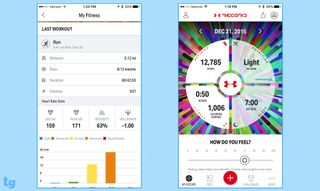
There's no diet tracking per se in the UA Record app, but you can link it to MyFitnessPal, a food-tracking app also owned by Under Armour. If you don't feel like using MyFitnessPal to track your diet, you can choose from one of three options in the Record app — Light, Medium and Heavy — and the app will estimate the amount of calories you ate. It's by no means exact, but it's a lot less tedious than manually entering what you ate.
Overall, I found UA Record to be similar to its competitors; it has a bright and friendly design, and was easy to use. I also liked that it lets you connect it not only to Under Armour's devices, but also those from Jawbone, Withings, Garmin, Fitbit, Misfit, Polar and others.
Is the UA HealthBox a Good Deal?
Under Armour is selling the Band as part of its HealthBox, a $400 package that includes the Band, a connected digital scale and a chest-strap heart-rate monitor. Separately, they would cost $180, $180 and $80, respectively, so you'd be saving $40 with the package.
MORE: Garmin Vivosmart HR vs. Fitbit Charge HR: Why Garmin Wins
However, Under Armour's devices are overpriced; our favorite activity tracker, the Garmin vivosmart HR, and the Withings Smart Body Analyzer digital scale — both of which you can link to Under Armour's app — each cost $149 and offer more features. And there's no extra benefit to using Under Armour's devices with its app.
It makes sense for Under Armour to enter the connected-fitness-gadgets space; it's a natural extension of the company's brand and better makes use of Under Armour's acquisition of MapMyFitness. However, if you're getting into the gadget space several years after several major brands have already established their dominance, you have to provide something different. And while Under Armour's HealthBox is a good first step, there's no compelling reason to choose this company's products yet, other than the sheer convenience of the bundle.
Sign up to get the BEST of Tom’s Guide direct to your inbox.
Upgrade your life with a daily dose of the biggest tech news, lifestyle hacks and our curated analysis. Be the first to know about cutting-edge gadgets and the hottest deals.

Michael A. Prospero is the U.S. Editor-in-Chief for Tom’s Guide. He oversees all evergreen content and oversees the Homes, Smart Home, and Fitness/Wearables categories for the site. In his spare time, he also tests out the latest drones, electric scooters, and smart home gadgets, such as video doorbells. Before his tenure at Tom's Guide, he was the Reviews Editor for Laptop Magazine, a reporter at Fast Company, the Times of Trenton, and, many eons back, an intern at George magazine. He received his undergraduate degree from Boston College, where he worked on the campus newspaper The Heights, and then attended the Columbia University school of Journalism. When he’s not testing out the latest running watch, electric scooter, or skiing or training for a marathon, he’s probably using the latest sous vide machine, smoker, or pizza oven, to the delight — or chagrin — of his family.
