Why you can trust Tom's Guide

Who's it for: No one
Sony is still arguably the best-known TV brand around, and despite its deserved reputation for high quality, the company has been outpaced in recent years by more affordable upstarts, such as Vizio. Thus the KDL-32R420B now suffers by comparison: While offering OK performance, it simply doesn't compare with better-equipped and -priced sets.
(Click images to enlarge.)
Design: Plain But Functional

As with most of the 32-inch sets I've tested, the KDL-32R420B's glossy black plastic bezel is thin and generically appealing. The triangular stand wasn't sturdy enough, however, and allowed the panel to shake in response to a modest table bump — a scary prospect, which is all the more so if children are around. At the rear are hardware-control buttons, which I appreciate, as well as a standard array of ports: two HDMI plugs, an analog video input, digital and analog audio output, and a USB port.
MORE: Best 32-Inch TVs
Ease of Use: Simple and Clear

Setup is straightforward, with a standard menu interface that's easy to understand. Interestingly, the set does have Wi-Fi Direct capabilities, which theoretically allows wireless connections with Android, Windows and Windows phone devices. This means that you can cast video, photos and music directly on-screen. However, without a wizard to guide users through the process, it's an essentially invisible feature.
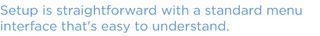
Remote: On the Right Track

I really like the smaller size of Sony's remote, which while still a little button-heavy, is laid out nicely and controllable without forcing the user to look down. But to switch among the set's three main Picture modes and then eight Scene styles requires digging into menus — a needless pain. Note to TV makers: Just put dedicated and obviously labeled audio and video buttons on remotes, please.
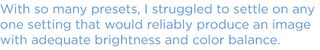
Image Quality: All Over the Place.
Bizarrely, the KDL-32R420B has three picture modes — Vivid, Standard and Custom — in addition to eight Scene options: Auto, General, Photo, Music, Cinema, Game, Graphics and Sports. Shuttling among them all became a game of Russian roulette, as I had to see which setting would drop through the floor or ultimately rocket off the charts of image quality. (For details on our evaluation methodology, please see How We Test TVs).
Also, by default, the set needlessly overscans everything, except in Photo mode; this means it slightly zooms in to crop off the outer edge on all sides (a technical vestige from CRT TV days that is superfluous now).
Color: Uncomfortably Warm
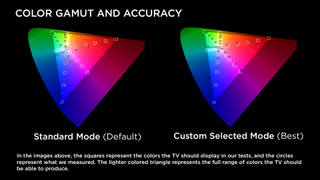
With so many presets, I struggled to settle on any one setting that would reliably produce an image with adequate brightness and color balance. I tended to prefer what Sony calls Custom mode (though it's a preset), as Standard put a cold blue cast over everything. And while I'm biased toward the warmth of the Cinema preset, in this case it's far too warm. A look at our lab tests confirms a borderline unacceptable color shift toward yellow and green, in particular, which results in a too-warm color temperature of 6,121 K (the standard for TVs is 6,500 K).
Detail: The 1080p Debate Settled
I have long been in the doubter's camp about the practical value of 1080p resolution on a display size this small. I stand corrected. The KDL-32R420B's comparatively weak 720p resolution was glaringly on display. Text and graphics from all our sources had obvious stairstepping (a sawtooth pattern) in angled lines, even when viewing from 6-plus feet away. The effect is especially pronounced when watching graphics-heavy sporting events. Similarly, even in Sport mode, an Eagles game I watched showed grass that was a shimmying pixelated mass of unresolved detail.

MORE: Buying a TV: The 8 Most Important Things to Know
Sony is known for its image-processing prowess, and that is most evident in the KDL-32R420B's ability to upscale standard-definition DVDs to be perfectly watchable and smooth, without too much graininess. Sony's movie-centered 24P True Cinema processing is less successful, however. The numerous epic camera pans in Gravity turned into a stuttery slideshow when, for instance, the Earth rolled by in the background, or Clooney shot across the screen in his jetpack.
Contrast and Shadow Detail
Finally, shadow detail and contrast are clearly a struggle for this set. A look at our instrument tests reveals that Sony has dropped the brightness through the floor, presumably hoping to deepen apparent black levels. This turns whites into grays and wipes out clarity in dark scenes; in fact, this set pulled in the lowest white luminescence score of any that I tested.

Audio Quality: First Class
This KDL-32R420B's audio performance is where it really shines, producing some dazzling separation of audio channels and surround effects. Voices are especially clear, and even with audio pumped high, there was no distortion. It offered the best audio experience of the sets I tested in this category.

Bottom Line
The KDL-32R420B would have been a decent buy a year or two ago. But with similar prices for 1080p sets that perform better while also including capabilities such as Smart TV functions, there's simply no justification for buying this or any 720p set any longer.
- Best Indoor HDTV Antennas
- How to Stream Video to a TV from a Mobile Device or Computer
- How to Watch Live TV Online
Follow Jon Chase @thejonchase. Follow us @tomsguide, on Facebook and on Google+.
Sign up to get the BEST of Tom’s Guide direct to your inbox.
Upgrade your life with a daily dose of the biggest tech news, lifestyle hacks and our curated analysis. Be the first to know about cutting-edge gadgets and the hottest deals.
