FAQs of (Web) Life: Managing Your Online Identity
Advice for making a blog relevant, dealing with hacked email accounts, managing LinkedIn location privacy, and figuring out the meaning of Facebook.
How Do I Hide My Location and Job Title on LinkedIn?
Dear Ms. Andrus,
Alright, here’s the deal. I’m in a little bit of a tough situation. My parents are crazy, especially my dad, so I don’t want to show what company or city in which I am working in on the public view on LinkedIn. I just moved and I’d rather share that information with only people who I want to see it. If my dad can figure out that joining one of my groups gives him enough access to see my profile…well….whatever. Is there a way to keep my public profile limited, but still allow people to find me on LinkedIn and connect?
- Protected Profile
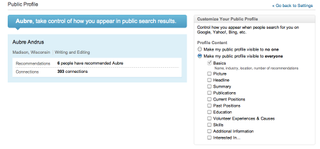
Dear Protected Profile,
Hmm… that is a tough situation. There’s not a perfect answer but you do have a few options that will increase the security of your public profile while still giving you the option to connect with others on LinkedIn.
Your public profile is the profile that appears in outside search engines like Google and Bing. Let’s limit the information you reveal there. Go to Your Name (top right corner)>Settings>Profile>Helpful Links>Edit Your Public Profile. Here, you have two options. First, you can choose “Make my public profile visible to no one.” This means that your public profile won’t come up on outside search engine sites, but your LinkedIn profile will still appear in searches within LinkedIn.
Sign up to get the BEST of Tom’s Guide direct to your inbox.
Upgrade your life with a daily dose of the biggest tech news, lifestyle hacks and our curated analysis. Be the first to know about cutting-edge gadgets and the hottest deals.
Your second option is to customize your public profile by unchecking the boxes under “Profile Content.” Unfortunately, your name, industry, and location cannot be unchecked. But if you get rid of your headline, your picture, and your past positions, it may be just enough that you won’t be recognized by someone who you don’t want to find you, but you will be recognized by someone you do want to find you. In fact, you could uncheck every box so outsiders will see only your name, city, industry, and the number of your connections and recommendations.
It’s important to note that your profile is only visible to LinkedIn users who are logged in and are connected to your network within three degrees. Those outside of your network don’t see your name and only see a shortened profile. So even if someone is searching for you on LinkedIn, there’s still a chance they can’t find you. And that may help you in this situation.
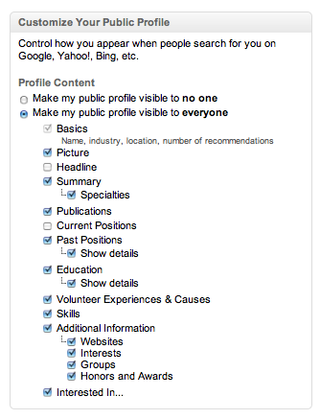
Current page: How Do I Hide My Location and Job Title on LinkedIn?
Prev Page Help! My Email Was Hacked! Next Page What Is the Point of Facebook?!-
PaulCanada Or In Canada enter postal code C0C 0C0 (letter, number, letter, number , letter, number): hint those are all the letter C and the number zero. In the USA enter Zip code 10000. Allows for general USA listing. Not sure if there is a solution for other countries, but likely there is. Cheers!Reply
