Jawbone Up Review
Jawbone's second fitness wristband has a great app, but is lacking in functionality and features for the price.
Why you can trust Tom's Guide

Though the original Jawbone UP faced little in the way of competition when it first launched, the fitness wearables market has grown tremendously in 2014, with more and more companies bringing new products to market. Does the $129, second-generation UP still have enough power to lift it up over the likes of the Fitbit Force, Misfit Shine or Jawbone's own newer UP24?
Design

The second-generation Jawbone UP is a small, rubberized band with Jawbone's unique zigzag pattern running along the outside of the device. The UP does not have a closed-loop band like most of the other fitness wearables; instead, the UP's loop overlaps on the bottom, and the two ends of the tracker feature a button to enter/exit sleep mode, and a hidden 3.5mm headphone plug to sync with your smartphone.
The band is 0.5 inches wide at its thickest and tapers at the ends, making it comfortable to wear for long stretches. Like its newer brother, the UP24, the Jawbone UP weighs 0.8 ounces, which is lighter than the Fitbit Force (1.15 ounces), but significantly heavier than the Misfit Shine (0.33 ounces), Fitbit Flex (0.47-0.51 ounces) and the Withings Pulse (0.28 ounces).
The UP band comes in three sizes (there's a measuring guide on Jawbone's website) and is available in five colors: Onyx, Blue, Orange, Mint Green and Light Grey. Jawbone UP is water resistant, so you can leave it on when you wash the dishes or take a shower, but the company strongly recommends against taking UP for a swim. Many of the other fitness wearables, like the Fitbit Force and Misfit Shine, are fully waterproof, giving them a leg up on Jawbone in this category.
MORE: Best Smartwatches
Syncing Your Device
To sync your Jawbone UP device with your phone, you'll need to remove the cap on the end of the UP that houses the headphone connector, then plug the connector into the headphone jack on your iPhone or Android device. The lack of Bluetooth syncing is puzzling, since nearly all other fitness wearables sync this way. And since the UP requires a physical sync, you have to take the device off your wrist every time you want to sync data. Also, it means you have to keep track of the cap while syncing (and charging), which in our experience was super easy to misplace.
Qualms with the charging function aside, once you plug the device into your smartphone, the app will launch and your data will seamlessly sync with the app.
Interface
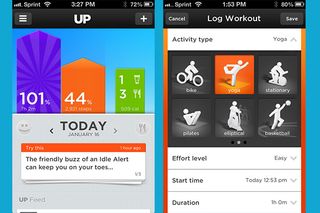
The Jawbone UP app is where the company really sets itself apart from the competition. The user interface is simply stunning and puts all the information you need at the forefront in a visually appealing manner, so you can quickly get your activity and sleep stats and get back to your workout.
The home screen shows your sleep and activity levels as a percentage of your daily goals, and you can pull up on the screen to reveal more-granular data in these categories. If you have friends using UP, the main home screen also features a feed showing what your friends are doing to improve their health. This feed also provides helpful tips for boosting your activity level or improving your sleep.
You can dig even further into your data as you navigate through the application, gathering as much or as little information as you need to improve your daily activity and sleep levels. Each time you dig in, the app presents visually appealing and easy-to-digest information, so you can get the most out of your UP experience.
MORE: Best Fitness Trackers
Much of the UP app experience is controlled by swiping left or right from the main home screen. Swiping to the right reveals your Trends (activity and sleep over time), your Team (UP Friends) and Settings menus. Swiping to the left lets you set your daily goals; program the UP as a Smart Sleep alarm; and use Idle Alerts, Stopwatch, Power Nap, and workout and sleep manual-logging functions.
Diet Assistance
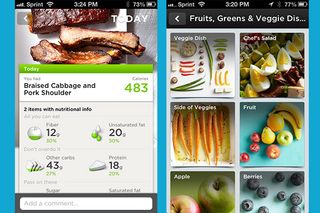
While getting good sleep and regular exercise are important to your overall health, what you put into your body plays a similar, if not more important role. Unfortunately, until someone comes up with an easy way for a wearable to track what you eat, you'll have to manually enter your meals into a food log.
Fortunately, Jawbone tries to make this as painless as possible, providing multiple ways to automate the process, when possible. For example, you can scan the barcode of a packaged food item or snap a picture of a food item to log it, and you will only have to type in those things that you can't log with these two tools.
Even when you have to manually enter them, Jawbone makes it easy to find matches by dividing its food database into searchable categories like Snacks, Meats, and Grains & Bread. Jawbone has a massive database listing hundreds of different possibilities when you search for "apple," "banana" and many other types of common recipe ingredients. The app saves each item you enter into a section called My Library, which makes it much easier to locate and log foods you eat regularly.
Performance
The Jawbone UP shows accuracy on par with what we expect from fitness wearables. A walk of 1.41 miles, as measured by MapMyRun, was recorded as 1.28 miles on the Flex. Individual results will vary based on your stride patterns and how much or little you move your arms while exercising, but overall results were close enough to accurately measure general activity levels.
MORE: Android Wear Watches: 5 Things We Know, 5 We Don't
Sleep Tracker

Before you fall asleep at night, you can toggle Jawbone UP's sleep tracker by pressing and holding the metal button on the end of the device until it vibrates. In our testing, we found the Jawbone comfortable to wear while sleeping, and we weren't really conscious of it during the night. It's about on par with the Fitbit Flex, Fitbit Force and Misfit Shine, and a bit more comfortable than the Nike+ Fuelband.
In practice, we found the Jawbone UP was about as accurate tracking our sleep as we'd expect from a wrist-worn tracker. The UP's Smart Sleep alarm will vibrate when it detects you're in a light sleep mode around your desired wake-up time, which should rouse you more gently than an alarm set to a hard-and-fast time. If you aren't getting enough rest or enough high-quality sleep, the UP app will give you tips for sleeping better, like working out during the day or ditching your traditional nightcap.
Third Party Apps
Like Fitbit, Jawbone has an API developers can use to hook their services into the Jawbone platform. As of March 8, there are 15 connected applications compatible with the UP API, well below the 30+ apps available on Fitbit, but more than you'll find with most of the other fitness wearables. UP users can incorporate RunKeeper, MyFitnessPal, MapMyFitness, Fitstar, IFTTT, Strava, Wello, Sleepio, LoseIt!, Maxwell Health, FitCoin, Tictrac, Gympact, Withings and CarePass.
Battery Life
Jawbone claims the UP will last about 10 days before you need to recharge it. In our testing, we typically got about eight to 11 days on a single charge, so you can easily go at least a week without plugging your UP into the proprietary charger. That's on par with the Fitbit Force, Fitbit Flex and UP24, which each get seven to 10 days per charge. But it's below both the Withings Pulse (two weeks per charge) and the Misfit Shine's impressive four-month battery life.
Verdict

While the Jawbone UP set itself apart from the competition when it originally launched, it can no longer consider itself the leader of the pack, especially since the retail price of the UP remains unchanged, at $129.99. Although it's been pulled from the market, the comparably specced Fitbit Force ($99) has a strong third-party app network. Meanwhile, the Withings Pulse ($99) has a built-in heart rate monitor, and the Misfit Shine ($119) is arguably more stylish. If you're in the market for a wearable fitness tracker in 2014, too many other options offer better overall solutions than the Jawbone UP
Sign up to get the BEST of Tom’s Guide direct to your inbox.
Upgrade your life with a daily dose of the biggest tech news, lifestyle hacks and our curated analysis. Be the first to know about cutting-edge gadgets and the hottest deals.
Anthony Domanico has written about everything from Android apps to routers and wearables, with a particular focus on entertainment news. His work has appeared on websites including the likes of CNET, Techcrunch, Laptop Magazine and Tom’s Guide, among others. He’s now a Director of Provider Compensation in the healthcare industry.

‘Wednesday’ season 2 casts a new character — see who’s joining Jenna Ortega in the hit Netflix series

PS5 games on PC are getting a major upgrade that includes a long-requested feature

Big Fig's best mattress for heavy people is $350 off today — here's why you should wait for the Memorial Day sales instead