HP Omen Sequencer Review: A Striking (But Overpriced) Gaming Keyboard
The HP Omen Sequencer's optical-mechanical switches are cool, but the peripheral is not inventive enough to justify its high price.
Why you can trust Tom's Guide

The HP Omen Sequencer ($180) is a gaming keyboard that makes a strong first impression. At first glance, it's hard not to love the clicky mechanical switches, the handsome metallic volume dial or the almost comically oversize (but surprisingly comfortable) spacebar.
The problem is that it's actually a little less functional than some of its competitors, but it's just as expensive — if not more so. The optical-mechanical switches don't make much of a difference in game, the volume rocker takes up a lot of space while eschewing the rest of a media bar and the software doesn't let you customize individual profiles. All of this would be forgivable in a discounted keyboard, but the Omen Sequencer costs $180: just as much as the Corsair K70 RGB Mk.2, which is easily the best gaming keyboard on the market today.
MORE: Best Gaming Keyboards - Mechanical, Wireless & RGB ...
While I give the Omen Sequencer credit for doing its best to stand out in a crowded field, it's ultimately not inventive enough to justify its high price or to provide a better experience than some of its competitors from more proven peripheral brands. However, if you can get it as a pack in with an HP computer, it's more than solid enough to keep.
Design
The Omen Sequencer caught my eye right off the bat, with its asymmetrical, rounded-edges design. It's not pretty, by any stretch — the enormous spacebar and the protruding volume dial make it look more like a piece of industrial equipment than a PC accessory. But it's not just a plain black rectangle, either, so it gets some points for that. The heavy black chassis is a mix of plastic and aluminum, and it feels pretty durable, although you're not going to want to carry it around unless you absolutely have to.

The Omen Sequencer caught my eye right off the bat, with its asymmetrical, rounded-edges design.
Otherwise, it's a standard, full-size keyboard with an extra column of five macro buttons on the left side. Believe it or not, there is also a USB pass-through — sort of — but it's extremely well-hidden. I couldn't figure out why the keyboard needed two separate USB cables to function, until a co-worker pointed out a hidden USB port beneath an overhanging edge of the chassis.
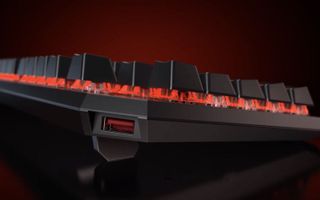
Imagine my disappointment, then, when I plugged in a mouse, only to discover that the USB port is for charging devices only. For $180, a full pass-through does not seem like too much to ask.

I'm of two minds about the volume dial, which is an attractive red and has a comfortable, textured, metallic feel. But you just get the volume dial and a mute button rather than a full media bar, and there was more than enough space for one.
Keys
The Omen Sequencer boasts LK optical-mechanical blue switches. Imagine Cherry MX Blues, but not quite as good, and you'll understand the general feel. But whereas Cherry MX switches transmit a signal through purely mechanical means, the LK blue switches are a little more experimental. Much like Razer's opto-mechanical switches in the Huntsman Elite, the Omen Sequencer's switches send signals through light rather than pressure.
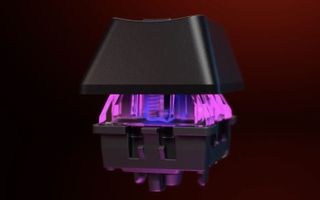
In theory, this offers much faster keystrokes; HP claims "10x the speed. 10x the victories," and pegs the LK blue's response times at 0.2 milliseconds. In practice, it's hard to imagine the speed difference coming into play at anything lower than the most competitive tournament levels. After all, the limiting factor is usually how fast you can press a key, not how fast the keyboard processes the signal.
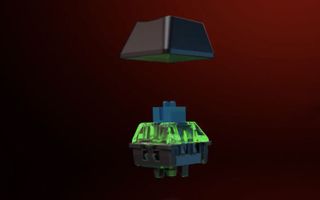
The optical switches feel comfortable and not too stiff, and emit a satisfying 'click' with each keystroke.
Either way, the LK blues are hardly the worst Cherry MX imitator out there — although, again, I am not sure what the incentive is to pay full price for the LKs, when Corsair sells authentic Cherry keyboards for less. They feel comfortable and not too stiff, and emit a satisfying "click" with each keystroke. I was able to score 129 words per minute with zero errors on TypingTest.com, which is actually the fastest and most accurate typing I've ever done on any keyboard.
MORE: A Guide to Mechanical Keyboard Switches
Features
The Omen Sequencer runs on the HP Omen software, which is a cut above most PC-manufacturer programs, and a cut below most peripheral-manufacturer programs. In its favor, the HP Omen software is lightweight and easy-to-use, and it can monitor all of your HP gadgets from one place. (Some other manufacturers still rely on individualized programs for each accessory.)

Changing the RGB backlighting is easy enough, and there are even a handful of attractive animations. It's not nearly as robust as what Logitech, Razer and Corsair offer, but if you want a rainbow wave, or a static color or a ripple every time you depress a key, you can absolutely have it.

You can also program macros and assign them to the extra five keys. However, that's about the extent of things — macros and lighting. You can't reprogram other keys, or set up individual game profiles or sync up lighting with other HP gear. The software is functional, but it could have done so much more.
Performance
The Omen Sequencer has no trouble tackling games. I tested it with Destiny 2, StarCraft: Remastered, Thronebreaker: The Witcher Tales and World of Warcraft, and the keyboard performed well across the board. I was able to battle high-fantasy bandits and build alien armies with the best of them, buoyed by responsive keys and a comfortable layout. The system even has some potential for MMOs, thanks to its extra column of macro keys.
Bottom Line
I wanted to like the Omen Sequencer more than I ultimately did. It's got comfortable keys and good performance, which count for a whole lot in a gaming keyboard. But it's also bizarrely designed, lacking in features and far too expensive for what it does.
Like a lot of PC-manufacturer peripherals, my recommendation is to keep the Omen Sequencer if it came with your PC, but opt for something else otherwise. And yet, if the Omen Sequencer is a sign of things to come, it may mean that HP's next round of peripherals might be worth a purchase without qualification.
Credit: HP
Sign up to get the BEST of Tom’s Guide direct to your inbox.
Upgrade your life with a daily dose of the biggest tech news, lifestyle hacks and our curated analysis. Be the first to know about cutting-edge gadgets and the hottest deals.
Marshall Honorof is a senior editor for Tom's Guide, overseeing the site's coverage of gaming hardware and software. He comes from a science writing background, having studied paleomammalogy, biological anthropology, and the history of science and technology. After hours, you can find him practicing taekwondo or doing deep dives on classic sci-fi.

