How to Tell if Someone Blocked You On Snapchat
It's not hard to tell if someone blocked you on Snapchat, it's just a bit roundabout.
Snapchat is all fun filters and rewarding streaks between friends, until someone's feelings get hurt. If you're wondering how to tell if someone blocked you on Snapchat, out of concern that you've lost a friend or are on thin ice, we've got the instructions to help you out.

Just a piece of advice, though: if you do find that someone blocked you, move on. It might hurt, and it might be a sign that you and said friend have bigger things to talk about, but it's not worth getting upset about. Also, as I'll detail below, there's a chance that your friend may not have blocked you, but has broken up with Snapchat instead.
How to tell if someone blocked you on Snapchat
Before you start, think ahead: you might need a friend with a Snapchat account of their own, or a second Snapchat account, to finish these steps. Yes, you can look for your friend on your own, but only a secondary account can provide the evidence you're looking for.
Check your friends list
So, you've probably already done this, but let's start at the most logical point. If a friend appears in your list of direct messages (which some call the friends list), they haven't blocked you yet.
1. From the Home screen, tap the Messages icon.
Sign up to get the BEST of Tom’s Guide direct to your inbox.
Upgrade your life with a daily dose of the biggest tech news, lifestyle hacks and our curated analysis. Be the first to know about cutting-edge gadgets and the hottest deals.

2. Scroll up and down to look.
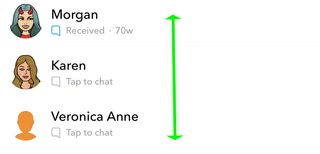
Search for their username
If their username (which they may have changed) didn't show up in your list, the next thing to do is search for their account. If they show up in your results, they haven't blocked you.
1. From any screen in the app, tap the Magnifying Glass icon.
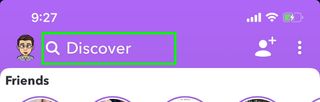
2. Type in their username.

3. See the lack of results.

Repeat with someone else's account
So, now that you're down 0-2, let's see if you can confirm that you've been blocked.
Ask someone else — who this person you're thinking about so much would not know or block — to perform the above steps. If they find the person, yep, you've been blocked. Because you can't de-list a Snapchat account, and thereby make it invisible to all, everyone can be at least found in one of the above steps, provided they haven't blocked the person.
MORE: A Snapchat Guide for Parents
If this account doesn't show up in that person's search, the most-likely answer will probably give you a sense of relief. They've likely deleted their account, and moved onto Instagram or another app.
Some suggestions, straight from super Snappers

Tom's Guide intern Kate Kozuch asked our big question — how do you tell if someone blocked you on Snapchat? — to the most passionate Snapchat fans she knows: her friends. Tips provided included:
1. Did you send them a message and it gets stuck on "Pending?" You might be blocked.
2. If you can find them in search, but you're not friends anymore and can't add them? You might be blocked.
3. Is their name greyed out in the friends list? You might be blocked.

Henry is a managing editor at Tom’s Guide covering streaming media, laptops and all things Apple, reviewing devices and services for the past seven years. Prior to joining Tom's Guide, he reviewed software and hardware for TechRadar Pro, and interviewed artists for Patek Philippe International Magazine. He's also covered the wild world of professional wrestling for Cageside Seats, interviewing athletes and other industry veterans.
