How to Use Your Nintendo Network ID and Miiverse on 3DS
Nintendo's Miiverse social network is finally available on the 3DS. Here's how to access it.

Launched with the Wii U in November 2012, Nintendo's Miiverse is a gaming-themed social network that allows users to share doodles, make friends and chat about everything from Wario to Wii Sports right from their consoles. The feature has just made its way to Nintendo's portable 3DS console, allowing you to start Nintendo discussions and share screenshots from anywhere with an Internet connection
Here's how to prepare your Nintendo 3DS for the Miiverse and interact with Nintendo communities as never before.
Part 1: Updating your system
1. Select Settings from the 3DS home screen.

2. Select Other Settings.
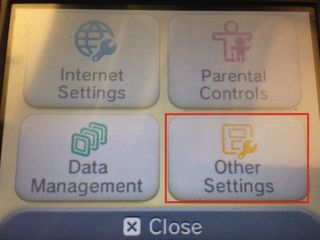
3. Select the fourth settings menu from the top bar and choose System Update.
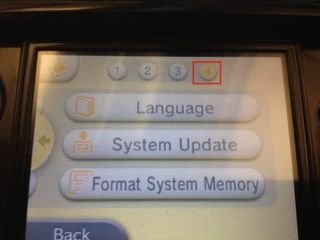
4. Select OK and accept the terms of agreement.
Sign up to get the BEST of Tom’s Guide direct to your inbox.
Upgrade your life with a daily dose of the biggest tech news, lifestyle hacks and our curated analysis. Be the first to know about cutting-edge gadgets and the hottest deals.
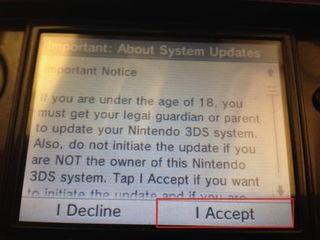
5. Select OK to restart your system.
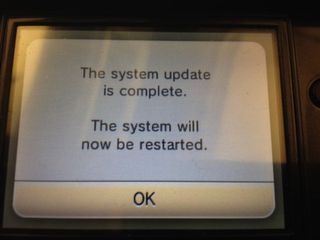
The Miiverse will now be available at the top right of your 3DS home screen and will launch automatically once the installation is complete.
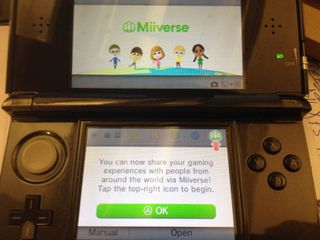
MORE: Top 10 Coolest Nintendo 3DS Games
Part 2: Creating or Linking a Nintendo ID
1. Once Miiverse has launched, accept the user agreement.

2. Select Link ID.
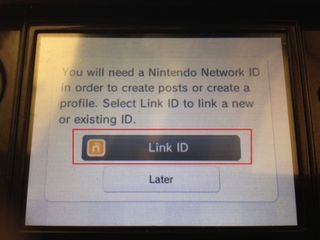
3. Select OK. Your system will prompt you to have a parent or guardian around if you're a child.
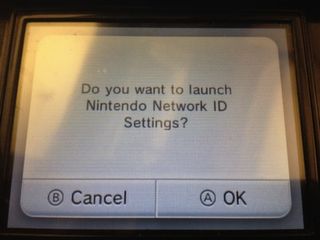
4. Select Next to get past the two welcome screens.
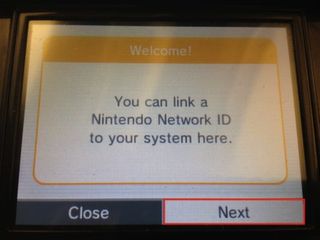
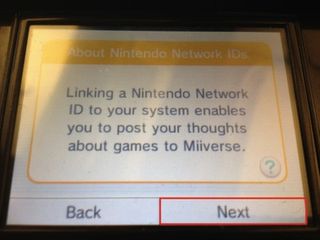
5. Select "Link an Existing ID" if you already have a Wii U Nintendo Network ID or "Create a New ID" if you want to set up a new account.
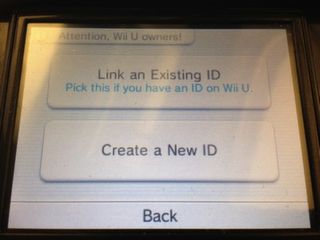
6. Select Next.
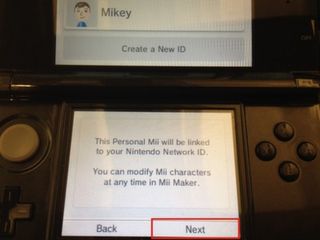
7. Scroll through the Nintendo Network ID information and select Understood.
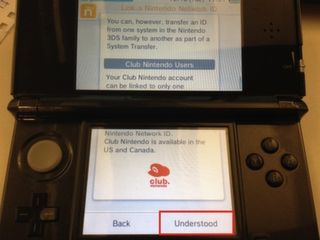
8. Accept the Nintendo Network Services Agreement.
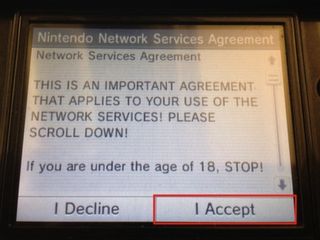
9. Enter your date of birth, gender, username, password and email address and select Link.
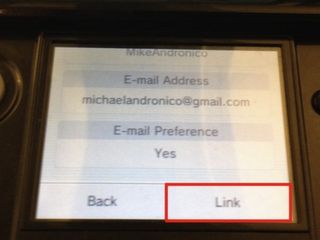
10. Your account will be successfully linked. You can launch the Miiverse again from the top right of your home screen to start using the service.
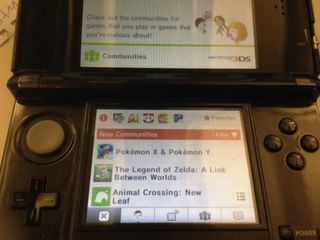
You're now all set to use the Miiverse on your Nintendo 3DS. You can use the icons at the bottom of your 3DS touch screen to edit your profile, view notifications, share drawings and screenshots, and engage in community discussions for popular 3DS games like "Pokemon X & Y" and "The Legend of Zelda: A Link Between Worlds."
Now get out there and make some digital friends!
Follow Mike Andronico @MikeAndronico and on Google+. Follow us @TomsGuide, on Facebook and on Google+.
● 10 Best Kids' Video Games of 2013
Mike Andronico is Senior Writer at CNNUnderscored. He was formerly Managing Editor at Tom's Guide, where he wrote extensively on gaming, as well as running the show on the news front. When not at work, you can usually catch him playing Street Fighter, devouring Twitch streams and trying to convince people that Hawkeye is the best Avenger.

