How to Download Everything You've Put on Facebook
Looking to leave Facebook? You'll want to download all your posts and photos before you exit the social network.

It's easy to delete your Facebook account, but there's one thing you'll want to do first.
Before you kill your Facebook account, you should download an archive of your posts and photos so you can hold onto all of your precious memories. You may want to quite the social network right now, but think of the better days, before you knew what Cambridge Analytica was or the phrase "fake news" became synonymous with Facebook.
1. Click the triangle in the top right corner.

2. Click Settings.
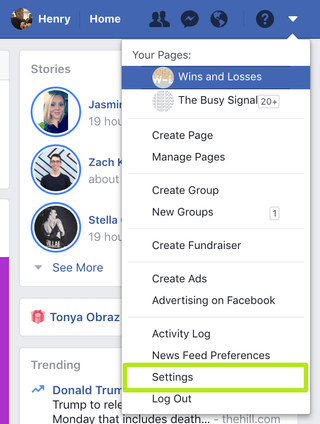
3. Click Download a copy.
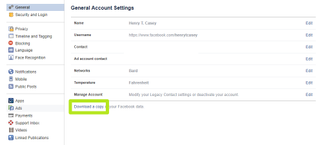
4. Click Start My Archive.
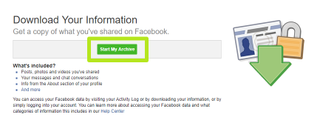
After entering your password, you'll soon get a notification alerting you that your data is ready to download! The size of the download will vary by person, but mine was only 212MB and I've been using Facebook for 15 years.
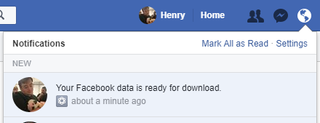
- Everything You Need to Know About Facebook, Cambridge Analytica and the Trump Campaign
- How to Delete Your Facebook Account
- Is Facebook Messenger Kids Safe?
Sign up to get the BEST of Tom’s Guide direct to your inbox.
Upgrade your life with a daily dose of the biggest tech news, lifestyle hacks and our curated analysis. Be the first to know about cutting-edge gadgets and the hottest deals.

Henry is a managing editor at Tom’s Guide covering streaming media, laptops and all things Apple, reviewing devices and services for the past seven years. Prior to joining Tom's Guide, he reviewed software and hardware for TechRadar Pro, and interviewed artists for Patek Philippe International Magazine. He's also covered the wild world of professional wrestling for Cageside Seats, interviewing athletes and other industry veterans.
