Cortana on Xbox One: The Good, The Bad, The Clunky
Cortana makes voice commands more personal and accessible on Xbox One, but Microsoft's virtual assistant still needs some work to make a smooth transition from PC to console.

Xbox One owners have been able to shout voice commands at their console ever since it launched in 2013, but they're only now gaining the ability to do so with the help of Cortana. Microsoft's Windows 10-based virtual assistant is finally rolling out to Xbox One preview members, and while it certainly needs work, it has the potential to significantly improve the experience of talking to the inanimate black box on your shelf.
For starters, Cortana is a game-changer if you don't have a Kinect. Microsoft's voice- and motion-sensing camera was previously required for Xbox One voice commands, but with Cortana, you have the option of telling your Xbox what to do right from your gaming headset. As someone who picked up an Xbox One after it became un-bundled with Kinect, I was happy to get a taste of the voice-control convenience I had been missing for years.
The Good
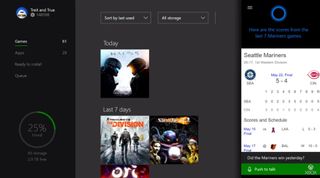
Fortunately, most of what I like about Cortana on Windows 10 is still present in its Xbox One incarnation. After giving the app permission to use my voice, I was able to say "Hey, Cortana" on my headset and give commands that were mostly answered properly. I asked for the weather, the score of the last Yankee game and movie times for Finding Dory, and Cortana promptly snapped that information to the right side of my screen.
Cortana was quick to open apps, whether I asked her to pull up Netflix or Twitch or fire up a session of Halo 5 (unfortunately, this version of Cortana won't actually help you kill aliens in-game). I was happy to see that the AI retains her sense of humor on Xbox One, particularly when I asked her to tell me a joke or to let me know what the Master Chief was up to.
MORE: PS4 vs. Xbox One: Which Console Is Right for You?
As with the Xbox One's original Kinect-based commands, you can navigate the home screen or any app with your voice as soon as you launch into it. For example, after opening Pandora, I could simply say "pause" or "resume" to control my music, just as I was able to say things like "games" and "TV" to get around the Xbox Store.
Cortana offers Xbox users plenty of gaming-specific benefits, such as the ability to take a screenshot or record a gameplay clip for you while you keep playing. The virtual assistant had a pretty easy time recognizing my friends' gamertags when I spoke them out loud, allowing me to dictate voice messages to them without having to use the cumbersome on-screen keyboard.
The bulk of Cortana's voice control options will be nothing new to those who have been using a Kinect-equipped Xbox One since launch (except you'll be saying "Hey Cortana" instead of "Xbox" to start barking orders), but it's nice to be able to give commands right from your headset. And since Cortana talks to you much like she does on Windows 10, her inclusion just makes the console feel more personal.
The Bad
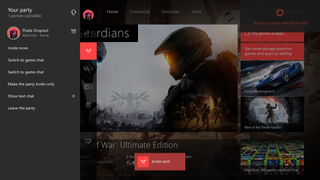
While Cortana proved useful during my hands-on time, the assistant's cracks started to show after a while. When I asked the AI to play some Blink 182, I was taken to a Bing search results page filled with music videos, when I would have liked to have been taken right to Xbox's Groove Music app. I then tried the more advanced "play Blink 182 on Pandora," which simply took me to the store page for the Pandora app.
Cortana also seemed slow in certain situations. When I used music apps such as Pandora and Groove, I noticed that it took a few seconds for the AI to register my requests to pause and play — not ideal if you're blasting music and need to take a call.
Finally, I encountered some awkward moments that prove that Cortana hasn't made the leap from Windows to consoles unscathed. When I asked Cortana to check my calendar for the day, she told me that she can only perform that function on phones and PCs, despite the fact that I was logged into my Microsoft account.
While "how much sleep did I get last night?" was one of the suggested searches I saw when I pulled Cortana up, asking that command only took me to a search results page filled mostly with Nirvana videos. There's clearly some console-specific curation and optimization to be done.
Outlook
While it needs some work, Cortana for Xbox One generally offers a better, more versatile set of voice control options than what existed before. Whether you're checking the weather before you put your controller down or want to pull up a walkthrough for a game you're stuck in, Cortana generally delivers information quickly and with a fun, personal touch. And the fact that Kinect isn't required makes her all the more useful.
Speaking of Kinect, Cortana's headset compatibility seems like the latest move in Microsoft's efforts to quietly kill its motion- and voice-sensing camera. The company didn't say a peep about the accessory at its E3 showcase, and the slimmed-down Xbox One S doesn't even have a Kinect port (though a free adapter will be available). Between cross-compatible games and Cortana integration, the lines between Xbox and Windows are rapidly blurring; we're eager to see how the system's new PC-influenced features fare when they roll out for all users later this summer.
Sign up to get the BEST of Tom’s Guide direct to your inbox.
Upgrade your life with a daily dose of the biggest tech news, lifestyle hacks and our curated analysis. Be the first to know about cutting-edge gadgets and the hottest deals.
Mike Andronico is Senior Writer at CNNUnderscored. He was formerly Managing Editor at Tom's Guide, where he wrote extensively on gaming, as well as running the show on the news front. When not at work, you can usually catch him playing Street Fighter, devouring Twitch streams and trying to convince people that Hawkeye is the best Avenger.

