Help Me, Tom's Guide: What's the Best Router for a Big Home?
Want better internet that covers your whole house? You probably need a mesh router.

We all want better internet performance in our home, but how do we get it? As our list of connected devices expands and our bandwidth usage grows, we all want faster connectivity, and we want it in every inch of our home.

That's the problem facing sammy2176, who wants to accomodate a large home and several users, but isn't sure how.
"I have a 3 floor house and need a router that can transmit to all 3 floors. I am using Verizon Fios at the moment, and their router sucks. We have lots of devices and are on them a lot." — sammy2176
There are actually two separate, but related questions here. The first is "How do I get wireless coverage everywhere in my three-story home?" The second is "How do I get better service on multiple devices?" Ultimately, what sammy2176 is looking for can be summed up in two words: Coverage and Speed.
Coverage
Why you can trust Tom's Guide
For better coverage, sammy2176 needs a mesh router. For larger homes over 3,000 square feet – particularly those that have multiple floors, or a spread out floor plan – a single router won't do the trick. You're sure to have dead zones in your home Wi-Fi coverage simply because a single router can't provide adequate coverage over that much physical space.
This goes double for anyone using the router provided by their internet service provided. Internet service providers routinely offer up outdated hardware, charging a premium for a router that likely uses an older standard (such as 802.11n) and provides a limited coverage area. Even when the hardware is up-to-date, you'll probably be paying more in rental fees to the cable company than it would cost to purchase your own equipment.
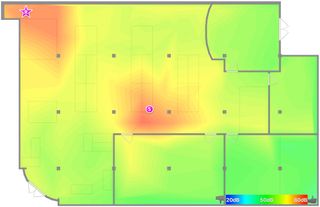
Unlike stand-alone wireless routers, a mesh router works with several satellite units to relay wireless signal across greater distances. Unlike using a wireless extender with a regular wireless router, mesh networking lets all of the router and satellite units work as a single network, eliminating complicated setup and letting you move throughout the house without having to manually switch from one access point to another. With mesh networking, it all works together seamlessly, so you can simply enjoy using your devices without having to worry about dead spots or networking issues.
Our favorite mesh router is the Netgear Orbi RBK40. Not only does it offer home-filling wireless coverage, it stands out for its flexibility, offering extensions that can be placed indoors and out, set on a shelf or plugged right into an outlet, and expandable to cover the largest homes with ease. It also happens to be one of the most affordable mesh systems we've reviewed.

The Orbi is also good for families, because Netgear has added Circle with Disney smart- parental controls. You can limit your children's internet access for websites and apps, as well as set individual filter levels for each family member to match their age.
If you want a fuller picture of the mesh routers available on the market, we've tested and reviewed several, and compared the leading models head-to-head.
Speed
In addition to covering their three-story home, sammy2176 also wants to find a solution that can accomodate a whole family of gadget users. Standard internet speeds will do well for using one or two devices simultaneously, but once you have a whole family's worth of laptops, phones and smart devices, you can overwhelm that connection pretty quickly, reducing everyone's internet speeds to a crawl. If you want faster speeds for everyone, you need to upgrade to a faster connection in your home.
MORE: The One Router Setting Everyone Should Change (But No One Does)
The good news is that sammy2176 already is using Verizon Fios, which offers gigabit-speed internet. Compared to standard cable-based broadband packages, which offer download speeds of 20 to 100 Mbps, gigabit speeds are an exponential increase, jumping up to 1,000 Mbps, or 1 million bits per second. All that bandwidth is like a multilane freeway, with plenty of data for every device to use at once. And the best part is that providers generally charge prices similar to broadband, so upgrading to gig-speed internet won't cost an arm and a leg.
You'll still need some hardware from Verizon – fiber-based services require an optical network terminal, which is like a modem, but for the Fios fiber connection – but instead of getting that with a built-in router, it can connect directly into your new mesh router. The Netgear Orbi RBK40 is ready for gigabit speeds right out of the box, and can spread that high-speed signal throughout your home.
Credit: Tom's Guide
Sign up to get the BEST of Tom’s Guide direct to your inbox.
Upgrade your life with a daily dose of the biggest tech news, lifestyle hacks and our curated analysis. Be the first to know about cutting-edge gadgets and the hottest deals.
Brian Westover is currently Lead Analyst, PCs and Hardware at PCMag. Until recently, however, he was Senior Editor at Tom's Guide, where he led the site's TV coverage for several years, reviewing scores of sets and writing about everything from 8K to HDR to HDMI 2.1. He also put his computing knowledge to good use by reviewing many PCs and Mac devices, and also led our router and home networking coverage. Prior to joining Tom's Guide, he wrote for TopTenReviews and PCMag.

