Password-Management Software: How to Choose the Best
Rather than writing passwords down on cheat sheets, you now can use special password-management software to keep track of them all.


With increasing amounts of information being stored online, it is more important than ever to have safe and secure passwords.
Email, social networks, online banking and a host of other Internet destinations require you to have a username and password. To keep those things secure, the passwords must be difficult to decipher, yet most people don't take the time to set different, difficult passwords for each site they visit.
MORE: How to Create and Remember Super-Secure Passwords
Rather than writing passwords down on cheat sheets, you now can use special password-management software to keep track of them all.
What is password-management software?
Password-management software has three main functions. The first is that it helps you avoid using easy passwords, such as a relative's name or birthday, by creating long and complex passwords that are nearly uncrackable.
The software also serves as a one-stop shop for organizing and securing passwords. Instead of trying to remember all the passwords you have and where you wrote them down, the software provides an easy location to find what you are looking for.
Sign up to get the BEST of Tom’s Guide direct to your inbox.
Upgrade your life with a daily dose of the biggest tech news, lifestyle hacks and our curated analysis. Be the first to know about cutting-edge gadgets and the hottest deals.
Finally, instead of requiring you to type in the newly generated passwords for each site, the software automatically logs you in to each of your accounts. A special browser button add-on can also be used to make the process even easier.
John Reid, an IT professional who writes a monthly column in Newfoundland's Western Star newspaper, wrote that the best thing about using a password manager is that you only need to remember one password: that of the management software.
"Then you generate strong passwords for each site you need once, record it in your new password vault and forget about it forever," Reid wrote.
Choosing the best password-management software
There are a number of things to consider when choosing the password-management software that works best for you. The best software has the ability to automatically create accounts as you log in to websites, and to automatically log you into a group of your favorite accounts simultaneously.
Security is also a critical aspect. The best software encrypts files using at least 256-bit encryption protocols, generates complex passwords and protects you from keylogging and phishing attempts. Since many people use their smartphones and tablet to log in to their accounts, it is important to look for password management software that offers mobile versions.
In addition, many of the software choices include options for creating a portable version that you can install on a USB drive to securely log in to any account from any computer. Once you disconnect the drive, all traces of the software and your passwords are completely deleted from the computer.
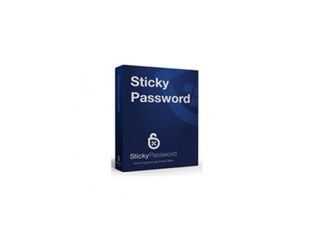
Top password-management software
While there are a number of both free and paid-for password managers, one of the most highly regarded is RoboForm Everywhere. Compatible with PCs, Macs, mobile phones and USB devices, RoboForm Everywhere can create passwords up to 512 characters long to provide you with the utmost security.
In addition, the auto-login option only uses the URLs you give them, which bypasses phishing attempts that use links to fake versions of popular websites.
Another popular password-management software option is Sticky Password. It earns high marks for working with all popular Web browsers, including Microsoft Internet Explorer, Mozilla Firefox and Google Chrome, and for easily interacting with popular applications such as iTunes, Dropbox, Google Talk and Skype.
For those who have more than one account on a site, such as Facebook or Twitter, Sticky Password has the ability to manage multiple identities per URL. The software includes a number of security protocols, including automatic lockouts, expired password reminders, clipboard protection, a password generator and a virtual keyboard.
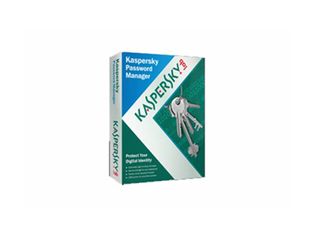
Kaspersky Password Management is another top option. The software employs powerful encryption methods and bypasses keyloggers and phishers to help ensure your online safety. Kaspersky Password Management also offers a variety of authentication methods, including a Bluetooth connection to your mobile phone and a portable version on a USB drive, allowing you to use your passwords on other computers.
Several other top password managers include Data Vault, which has advanced integration tools that are compatible with Internet Explorer, Firefox and Google Chrome; Handy Password Manager 4.6, which offers a unique tool for helping remember passwords that have been partially forgotten; and Splash ID Safe, one of the leaders in mobile password management.
Best Password Management Software: Our sister site, TopTenREVIEWS, conducted extensive in-depth reviews of numerous password management software options. Their full reviews are available here.
Follow us @tomsguide, on Facebook and on Google+.
