How To: Increase Your Smartphone's Battery Life
Our phones are getting smarter and smaller--that means there's less room for a powerful battery. Here's how to make yours last longer.
Apps For Improving Battery Life
One of the greatest things about modern smartphones are all of the apps they have at their disposal. Some apps drain your battery faster, but there are also some that help keep it full longer. We’re interested in the latter.
Android Apps

JuiceDefender (Free, $1.99, and $4.99 versions available) – JuiceDefender is one of the few apps in the world that actively tries to improve your battery life. It gives you access to quick toggle settings for things like Wi-Fi, 3G/4G, GPS, etc. It also lets you create profiles and setup automatic events.

Locale ($3.99) – Locale is similar to JuiceDefender; however, it’s intended for more than just battery life improvement. You can use it to automatically toggle settings under specific conditions, much like JuiceDefender, but you can also download plug-ins to allow it to integrate with other applications and their settings.

Android Assistant (Free) – Android assistant doesn’t actively do anything to improve your battery life, but it is a useful tool for monitoring just about everything going on in your Android device.
iOS Apps
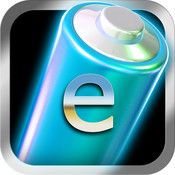
Battery Magic (Free or $0.99 “Elite” version) – Unfortunately, iOS doesn’t have any apps that can automatically tune settings for you, but Battery Magic does give you some critical feedback on how your battery has been drained.
Sign up to get the BEST of Tom’s Guide direct to your inbox.
Upgrade your life with a daily dose of the biggest tech news, lifestyle hacks and our curated analysis. Be the first to know about cutting-edge gadgets and the hottest deals.

System Activity Monitor ($0.99) – System Activity Monitor can tell you a little bit about everything that’s going on in your iPhone, including available memory, running processes, network stats, and of course battery status.

Icon Project ($0.99) – As we mentioned before, iOS allows you to use URLs as shortcuts to setting menus. Icon Project allows you to turn these URLs into official looking icons on your home screen.
WP7 Apps
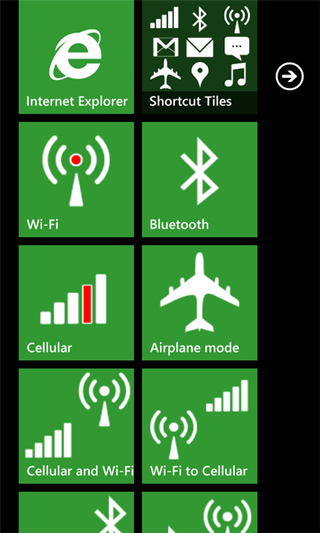
WP Shortcut Tiles (Free) – The Windows Phone Marketplace is still maturing, so it doesn’t have a wide list of battery-centric apps to choose from. Still, WP Shortcut Tiles is one of the most useful apps you’ll find when it comes to conveniently conserving power
Current page: Apps For Improving Battery Life
Prev Page Tips and Tricks Specific to WP7-
fb39ca4 or, for ios, you can just use springboardsettings -you can toggle stuff while still in an app.Reply -
virtualban Project the image directly to the retina for a smaller display and consumption. Or better, tap into the optical nerve and transmit the image directly there.Reply
- uncalled for -
I'm going to patent these ideas, even though many people had these in the past, and will allow everybody to use the ideas for free, except apple, who has to pay me, or die. -
quantumrand fb39ca4or, for ios, you can just use springboardsettings -you can toggle stuff while still in an app.Reply
That is a good option, and there are a lot of other apps that can do this as well, but they all require that you jailbreak your iPhone first. -
Thanks for including BlackBerry OS7 phones.... no wonder the brand is dying... people won't even include them in generic non-partisan articles!Reply
-
cookoy i find turning on flight mode saves a lot of juice. But my boss and my wife aren't particularly happy if i do this.Reply -
quantumrand Matt CThanks for including BlackBerry OS7 phones.... no wonder the brand is dying... people won't even include them in generic non-partisan articles!Reply
There isn't a ton you can do on a BlackBerry to save battery life. Their smaller screens and lower performance processors make for a pretty long battery life to begin with. You can still apply several of the concepts mentioned in the article to a BlackBerry, like training the battery, toggling WiFi/Data, and changing pull/push settings for things like e-mail. -
jgutz2006 "last longer between charges" thought that might be some sort of male sexual innuendo...Reply -
techy74 Good article. We all love our smart phones. We dont all love how spend half their life on the charger.Reply
