How to Connect Your Ecobee 3 to Amazon Echo
The Amazon Echo speaker with a built-in personal assistant can control your Ecobee 3 smart home thermostat. But first you have to connect the two. Here's how.
The Amazon Echo smart speaker is slowly being integrated with several smart home systems and devices. Among the first is the Ecobee 3 thermostat, currently our top pick for smart thermostats. Connecting the Echo with the Ecobee is fairly easy, and should only take a minute or so.
Here's how to connect the Amazon Echo to the Ecobee.

MORE: Best Things You Can Do with an Amazon Echo
1. Select Settings in the Alexa App.
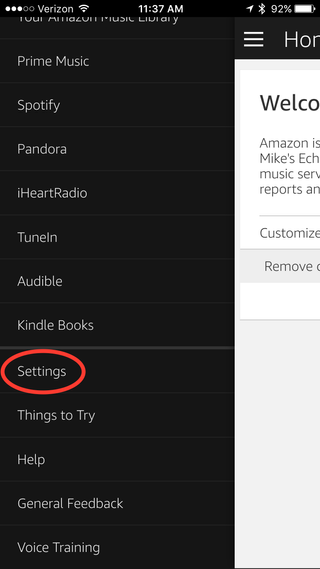
2. Select Connected Home in the Account section.
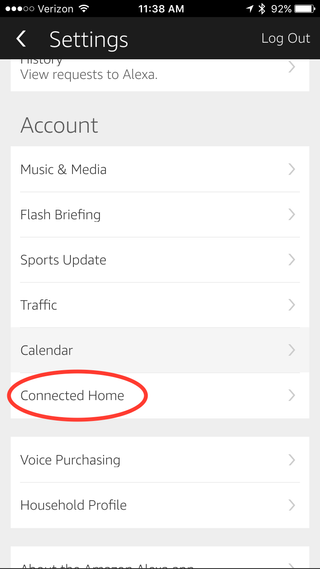
3. Select Ecobee under the Device Links section.
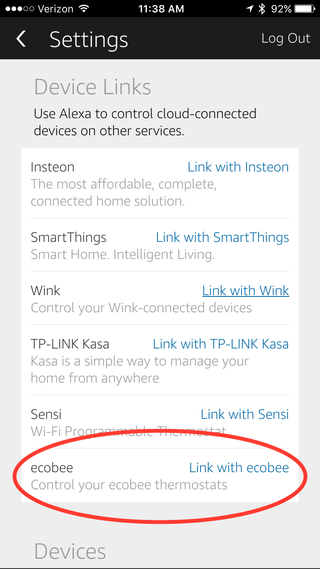
4. Enter your Ecobee account information in the screen that appears.
Sign up to get the BEST of Tom’s Guide direct to your inbox.
Upgrade your life with a daily dose of the biggest tech news, lifestyle hacks and our curated analysis. Be the first to know about cutting-edge gadgets and the hottest deals.
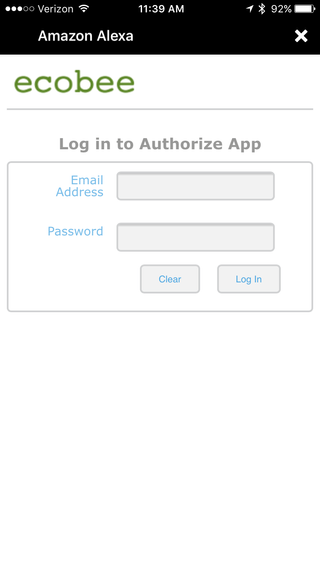
5. Authorize the Ecobee app to work with the Echo.
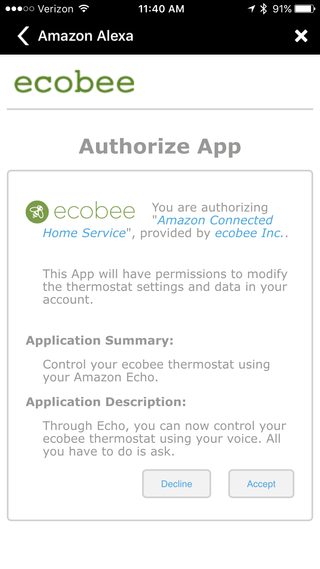
6. In the Settings menu in the Alexa App, select Discover Devices.
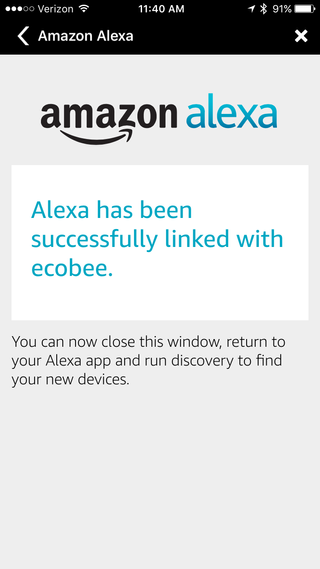
Your ecobee should appear in the Devices list. You can now change the temperature by saying “Alexa, change the temperature to (73) degrees. A full list of Ecobee commands can be found here.
MORE: For more Alexa-related tips, tricks, and how-tos, check out our complete guide to Alexa.

Michael A. Prospero is the U.S. Editor-in-Chief for Tom’s Guide. He oversees all evergreen content and oversees the Homes, Smart Home, and Fitness/Wearables categories for the site. In his spare time, he also tests out the latest drones, electric scooters, and smart home gadgets, such as video doorbells. Before his tenure at Tom's Guide, he was the Reviews Editor for Laptop Magazine, a reporter at Fast Company, the Times of Trenton, and, many eons back, an intern at George magazine. He received his undergraduate degree from Boston College, where he worked on the campus newspaper The Heights, and then attended the Columbia University school of Journalism. When he’s not testing out the latest running watch, electric scooter, or skiing or training for a marathon, he’s probably using the latest sous vide machine, smoker, or pizza oven, to the delight — or chagrin — of his family.
