New Adero Smart Tags Are Even Better Than Key Finders
TrackR, which used to specialize in key finders, is changing its name to Adero and coming out with an organizational tool based around smart tags.
TrackR, which made a name for itself with key finders that helped stop you from leaving your keys behind, is ready to walk away from that business.
Instead, the company is remaking itself as Adero, shifting its focus away from finding lost items to helping you get organized enough to never misplace those items in the first place.

Gone are gadgets like the TrackR Bravo and TrackR Pixel, which paired with your phone and found your keys with a press of a button. In their place, the newly renamed Adero is launching an organizational system that uses proximity sensors to make sure everything's where it should be and alert you when it isn't.
Adero's debuting with an eponymous product built around smart tags. The tag attaches to whatever bag or suitcase you absolutely must take with you and keeps tabs on the vital things you have stashed in that bag, which are equipped with smaller tags called taglets. When everything's in its place, the main smart tag flashes a green light when pressed; if not, you'll see a red light, plus a notification on your smartphone as to what's missing.
MORE: Best Key Finders
The problem Adero is trying to solve is chaos, CEO Nate Kelly. And the way to combat chaos is with better organization, getting a helpful push from more intelligent devices.
"If people can be more organized, that will prevent more chaos in their lives," Kelly told me.
Sign up to get the BEST of Tom’s Guide direct to your inbox.
Upgrade your life with a daily dose of the biggest tech news, lifestyle hacks and our curated analysis. Be the first to know about cutting-edge gadgets and the hottest deals.
To that, the Adero Starter Kit, available today (Dec. 3) for $119.99, features three smart tags, each with adhesive cases, keyrings or lanyards; three taglets; and a charger for keeping the smart tag powered up. (The smart tag, which can go a month or so on a single charge, is rechargeable; the smaller taglets, which last 18 months to two years, cannot be recharged.) Coming soon, Adero will sell a $199.99 kit with five smart tags and nine taglets.

Here's how it works: You attach the smart tag to a container that's going to hold your important items — let's say a travel bag. You then attach the taglets to things you absolutely need to have in that bag — such as your passport, laptop and a folder of important documents. The smart tag is in contact with those taglets, so it knows when those items are inside your travel bag and when they aren't.
You can confirm that you have everything you need by pressing a button on the smart tag and seeing if it lights up green. If it's red, you know that's something's not inside the bag, and you can fire up the Adero app on your smartphone — it currently works with Android devices, with an iOS version coming soon — to find out what's missing.
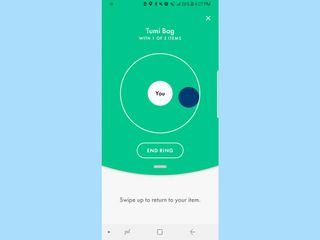
The Adero app can help you find missing items, though the company isn't really emphasizing this as a tracking feature. Rather, the app will show you the last known position of a missing item relative to your phone's location; the dot representing the item gets bigger the closer you are.
A more prominent feature in the Adero app is the ability to set notifications for your phone, so that you can confirm everything's packed and up and ready around the same time you are. Again, using that trip example, you could set a notification for right before you plan on leaving for the airport that will confirm your travel bag contains all the taglet-attached items you need.
For that notification feature to be effective though, setting notifications will have to be fairly painless. And the entire Adero system depends on everything being easy to set-up and maintain — something we won't be able to determine until we've had a chance to test the product ourselves.
Some other questions remain about how Adero will work. While Adero is pitching its smart organization system at what Kelly calls the "CEO of the home" — that is, the one person who seems to take charge of keeping everyone else organized — there may be instances where multiple people may want to manage Adero smart tags from their phones. Multi-user features are definitely planned, the company says, but they won't be available at launch.
As for current TrackR customers, Kelly said, the company will continue to support its legacy trackers "as long as we need to."
Image Credits: Adero
Philip Michaels is a Managing Editor at Tom's Guide. He's been covering personal technology since 1999 and was in the building when Steve Jobs showed off the iPhone for the first time. He's been evaluating smartphones since that first iPhone debuted in 2007, and he's been following phone carriers and smartphone plans since 2015. He has strong opinions about Apple, the Oakland Athletics, old movies and proper butchery techniques. Follow him at @PhilipMichaels.

