Logitech Revue with Google TV: Hands-On Review
Is this product the rebirth of living room computing? We get philosophical, and detail-oriented in our review of the Logitech Revue with Google TV.
What are Google TV and the Logitech Revue?
Inside The Box
Take Google’s Android operating system, along with Google's Chrome browser, put them either in an adapter device such as Logitech's Revue or directly into a TV such as Sony's Internet TV. Enable it all with a bunch of apps backed by content optimized for a 10-foot viewing experience, and that's Google TV.
First-generation Google TV devices feature Intel's Atom CE4100 processor, the same System-on-Chip (SoC) used in the forthcoming Boxee Box. This is significant. The Boxee Box is an open platform home entertainment and convergence device slated to go on sale in November. It had originally been slated to release months ago with an Nvidia-based core, but the company delayed its debut in order to switch to the CE4100. Why? Because that chip can decode up to two 1920 x 1080 (1080p) video and audio streams simultaneously, handle media formats such as Adobe Flash 10 and MPEG-4, reach speeds of up to 1.2 GHz, and feature a total platform (CPU and chipset) power draw of under 9 watts. All of that means more multimedia muscle from a very small, low-power, and affordable x86 chip than we've ever seen in this processor class before. A satisfactory convergence experience demands a platform that can tackle x86 computing as well as it does high-def playback. The CE4100 is the first SoC to meet this requirement with sufficient speed for modern users.
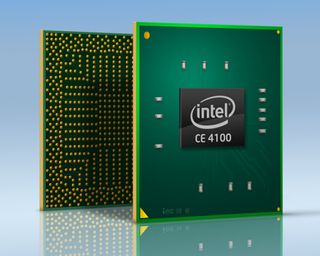
Outside The Box
The Logitech Revue is a flat, glossy box measuring 9.7 x 6.7 x 1.4 inches. It's a fingerprint magnet, but it blends in well with most home theater gear. There are only two green LEDs adorning the front panel, keeping the appearance unobtrusive.

The back panel features HDMI 1.3a in and out ports, making the Revue a sort of pass-through device between your current set-top box and the TV. Two USB 2.0 ports can accept flash drives, external hard drives, camera devices such as Logitech's Vid HD (more on this soon), and most likely other as-yet-unannounced peripherals. The Ethernet port is 10/100 and complements the internal 802.11n wireless adapter. (Logitech wisely copies Cisco's move away from pointy external antennas.) There are two IR blaster ports and a digital audio (SPDIF) output. Those needing RCA, component, DVI, or other common home theater connections will need the appropriate adapters. Logitech includes one Harmony Link IR blaster in the box.


There are currently three ways to control the Revue, and all are based on Logitech's extensive Harmony remote experience. If you've ever used a Harmony universal remote, you know how simple and thorough the devices are for tying together an entire home theater in one intuitive control interface. Logitech brought its Harmony savvy into two keyboard designs. The first is a full-size QWERTY with integrated trackpad in the top-right corner. Under the trackpad sits a four-way directional controller surrounded by navigation buttons and media controls, such as pause and record. The largely redundant function key could probably be eliminated, but otherwise the layout is quite good. There is no "right-click" function with this keyboard. Instead, there's a separate menu button. A dedicated "left-click" button in the top-left corner lets you hold-and-drag with the touchpad. The magnifying glass button near the bottom-left pops up a Google search bar at the top of the screen. Two AA batteries tuck into the raised bar under the keyboard, which tilts the key deck like a stand, and despite the unit's light weight (10 ounces) it feels very sturdy. The keys feel a bit stiff, but the keyboard is quite useable and comfortable at full typing speed.
Sign up to get the BEST of Tom’s Guide direct to your inbox.
Upgrade your life with a daily dose of the biggest tech news, lifestyle hacks and our curated analysis. Be the first to know about cutting-edge gadgets and the hottest deals.



The other keyboard option is Logitech's Mini controller ($130), which was not included in our review equipment. As you can see in the images below, the Mini consolidates all of the regular keyboard's functions into a far more compact format, adding a flip cover for protection against the rigors of the living room. In some environments, this will make a lot of sense. Perhaps it's telling that Logitech opted to bundle the full-size keyboard with the Revue rather than the Mini. You don't see smartphone vendors discuss voice calling in their marketing anymore; they're computing platforms that also make voice calls. Could Logitech's leaning toward a full-size input device signal a similar shift for the TV environment?
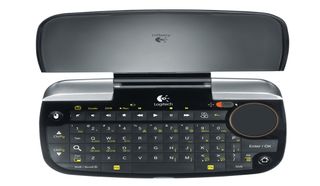
Not least of all, there's a bonus for Android phone owners. If you go to the Android Marketplace and search for Google TV Harmony, you'll now find a free app available from Logitech for controlling Google TV devices straight from your phone. While shown on the Nexus One below, I installed the app on my Droid, and it worked flawlessly. In some ways, I prefer it to my Harmony 880 remote. For example, I can change the input mode on my TV with one swipe and a tap, while on the 880 it takes far more fumbling. However, my wife also has a Droid. We'll see if this results in channel battles in the weeks ahead.


Current page: What are Google TV and the Logitech Revue?
Prev Page Logitech Revue with Google TV: Hands-On Review Next Page Setup Walk-Through, Part 1William Van Winkle is a freelance editor and tech journalist who has been writing for more than 20 years. His work has appeared on Tom's Guide, Tom's Hardware, Tom's IT Pro, AMD, Seagate, Computer Shopper, and more. He is also an author, writing poetry, short stories, and science fiction and fantasy books.
-
San Pedro I just hooked up my PC to my TV with an HDMI cable. That works pretty as a media center, pc, and gaming console.Reply -
Hey Will, you can already do voice searches on the Revue using the Harmony app on your Android smartphone.Reply
It's found on the keyboard screen. -
spoonless_eddie Can I see this on my PC? over the net? with open-source software? Can I copy this content to watch on another machine, when I am unplugged? Can I give it away, or donate it to charity, when I am finished with it?Reply
A fool and his money are soon parted. -
"I couldn't see a way to create or otherwise use bookmarks from within the browser."Reply
I suggest pushing the dedicated bookmark button (it's a star) on the keyboard. It matches the yellow star theme that Google has used for bookmarks across many different products. (Google Maps, Chrome, Google Bookmarks, Google Docs, Google Reader, etc, etc) -
cashews Once it has lan support I might give it a try, until then I can't see it replacing a htpcReply -
williamvw mtthwgrms"I couldn't see a way to create or otherwise use bookmarks from within the browser."I suggest pushing the dedicated bookmark button (it's a star) on the keyboard. It matches the yellow star theme that Google has used for bookmarks across many different products. (Google Maps, Chrome, Google Bookmarks, Google Docs, Google Reader, etc, etc)Bam! You're quite right. Somehow, I totally missed that. I just tried it: went into Google Docs, hit the star button, told the pop-up to make the link into a bookmark, and there it is in my Bookmarks section. (Note also that the pop-up gives you the option to send the page to your Queue rather than the Bookmarks.) That said, I think the thing that threw me was the bookmarks being separated from the main Chrome UI. Perhaps it would be more intuitive if there was a small icon in the corner of Chrome that spawned a fly-out bookmarks menu? Food for thought. Still...my bad, and thank you for the correction, mtthwgrms.Reply -
topcold "I couldn't see a way to create or otherwise use bookmarks from within the browser. "Reply
Have you tried using the keyboard shortcuts from the PC browser? (I don't know if that works, but people are saying most of the keyboard shortcuts are the same)
"but Google can't let the same riotous sprawl hit living rooms that we've seen on its smartphone marketplace"
Its called 'choice' - if you want someone else to make the choices for you, you could always get Apple TV ;)
"Perhaps this is why Google is waiting until next year to open up its TV app store and broaden its functionality."
No, here is why: Each version of Android has certain compatibility definitions manufacturers must follow if they want to be considered a fully compliant Android device.
They don't have to - but then they don't get access to the proprietary Google apps, like the market)
So, amusingly enough, according to Googles own guidelines, Google TV is not a compliant Android device (for instance, version 2.1 of Android requires the device to have GPS - obviously Google TV doesn't have a GPS nor need one) - so instead of giving themselves permission to break the rules (and risk lawsuits and angry manufacturers) they adhered to the rules and didn't add the market.
Now the next version of Android is very close, and there they can make sure to phrase the new rules for requirements in such a way that Google TV will be compliant. And since the new rules apply to everybody, nobody need get upset.
