Tom's Guide Verdict
By putting its high-quality virtual surround sound tech into a headset that serves equally well as both regular and gaming headphones, Creative's SXFI Gamer achieves its goals with great precision, with the only big problem being its wired-only setup.
Pros
- +
Fantastic sound
- +
Convincing virtual surround-sound
- +
Competitive price
- +
Comfortable and subtle design
- +
Strong customization options for audio, fit and RGB lighting
Cons
- -
No wireless option
- -
Companion app is clunky to set up
Why you can trust Tom's Guide
The Creative SXFI Gamer is the company's first premium gaming headset with virtual surround sound. Creative has made some cheaper gaming headsets before, as well as some more expensive models aimed at music and movie lovers, which use its proprietary Super X-Fi (SXFI) virtual surround sound system. Now both of these sides of Creative's output have combined here, and to great effect.
After briefly sampling the SXFI technology and being introduced to the SXFI Gamer at CES 2020 earlier this year, we've now got our hands on the final product. And we're very impressed with how it's turned out.
The SXFI software, combined with a comfortable and versatile design and some powerful drivers, means you get awesome sound whether you're playing games or just listening to music And although it's Creative's most expensive gaming headset yet, it still boasts a competitive price that should attract anyone who's looking for a new headset for PC or console gaming.

Price and availability
The SXFI Gamer is available in a single version that costs $129.99, £114.99, or €129.99. It's available from July 9 from Creative's own website. It's a pity there's only one place to buy the headset from, at least for now. But buying them from the Creative Store means you'll get the SXFI Gamer in under a week, with the option for free shipping available too thanks to its price.
Compatability: PC, MacOS, Xbox One, PlayStation 4, Nintendo Switch
Drivers: 50mm
Frequency response: 20–20,000 Hz
Connection: 3.5mm aux, USB-C - USB-C or USB-A
Design
To me, the SXFI Gamer's design could be summed up as simple but precise. Every line is either a gentle curve or a complete circle or oval. It doesn't look aggressive in the way that some angular headsets really chase the stereotypical 'headphones for gamers' look. In fact with the lights off, it looks very discreet. I'd happily take these to both a LAN party or to the coffee shop to do some writing.

Despite the gentle lines, the actual headset feels nice and substantial in your hands, The materials have a high-quality feel, from the leatherette of the headband and ear cups to the Kevlar-reinforced braided USB cable, so the premium feel extends beyond just the headset.
They're not particularly large for gaming headphones either thanks to the constrained design, but these aren't made to be ultra-portable. The cups don't rotate or fold in any way, so you can't squeeze them into a tightly packed bag like some headsets. But this may not be much of an issue if they're just going to sit in front of your gaming rig when you're not using them.

You don't have a choice of color, as the SXFI Gamer only comes in black, But that shouldn't bother most users, particularly with the RGB lighting rings around each cup. By default this glows a nice turquoise but can be customised with over 16 million colors.
Comfort
Between the low weight and the handy numbered markers on the headband adjustment, I found getting the SXFI Gamer to fit my head was nice and easy. Sure, it doesn't have the infinitely adjustable velcro system that SteelSeries uses, but this is a good take on the industry-standard adjustment methods.

If you have the microphone plugged in, you can bend it to the position you want it thanks to its flexible metal arm. It does a good job of staying in place too. Once I had moved it to the ideal spot in front of my face, I didn't have to adjust it unless I needed to take a sip of water.
Once you're wearing the 'phones, you'll find them light and comfy to wear. Even after a whole five-hour session of DnD over video call, I was not noticing the headphones for their physical presence, only for their audio abilities. The leatherette cups remain nice and cool even on warm days too (at least the British version of warm days anyway), so I had no problem keeping them on for entire working days either.

Audio performance
Speaking of which, in-game is where you will really start to enjoy your time with the SXFI Gamer. I've been playing a lot of Civilization VI recently, which has meant lots of tiny unique sound effects across a whole map, with an adventurous backing track to keep you motivated to be the greatest world leader you can be.
The virtual surround-sound tech that the SXFI Gamer is named after really works well here, particularly if you enable the headphones' "Battle Mode". As I gave one unit its orders and moved onto the next, the sound that accompanies the first unit completing its task panned away at the same speed as the camera moved, making my window onto this hexagonally-divided world feel all the more convincing.
Trying out some music outside of a game shows that while the SXFI Gamer is definitely tuned towards bass and percussion. Yet despite the headset tuned to 7.1 surround sound mode, within that loudness and wide soundscape lies details. Even with all the funky bass of Thundercat's "Dragonball Durag" filling your ears, you can still hear the guitar, samples and Thundercat's falsetto embedded within it perfectly well.
Features
To use the Super X-Fi Headphone Holography feature, you'll need to download not one but two apps - one for your phone and one for your PC/Mac, if that's the platform you intend to use it on. The app's main function is to map the contours of your ear, so that it can customize the sound perfectly for each individual user.
It's a little hard to aim your phone's camera at your ear if you're doing it by yourself, but the system is fairly forgiving as long as you get your aim fairly central. With my audio profile registered to my Creative account, I tried out the customization and EQ options. The EQ presets don't alter much, but swapping between SXFI mode and Battle Mode does make a noticeable difference.
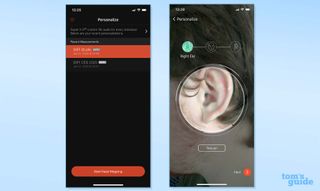
The PC/Mac app is where you can tinker in detail with the RGB lighting, picking what kind of pattern you want and which colors it should use. But if you can't be bothered doing that, there's also a button on the headphones themselves that allow you to switch between static lights, a shifting rainbow pattern and no lights.
These three options, which don't require any software to be installed, are great because you can easily switch between 'stealth' mode and gamer mode even if you've got the SXFI Gamer plugged into a device you're only using temporarily. And as someone who often has to switch between laptops for testing, I particularly appreciate.
I only tried out the SXFI Gamer with a PC and a MacBook, but Creative promises that the headset will work with the Xbox One, PlayStation 4 and Nintendo Switch too. This is the situation where you'll appreciate the variety of connectors the headset comes with. Your primary option is USB-C, since that's what the headphones themselves use. But the included braided USB-C cable comes with a USB-A adapter, so if you're using a slightly older device that only has the more traditional USB port shape, you can still use the headset to its fullest.
In addition, you can also plug in a headphone jack for more traditional 3.5mm aux connections, although you don't get access to the full range of features like the lights or the microphone. It is a very simple addition that I think adds a lot of extra versatility to the 'phones that could prove really useful.
Unfortunately, there's no wireless option for the SXFI Gamer, so you won't feel the futuristic joy of walking more than six feet away from whatever you're plugged into without having the cable tug on the headphones. There are many other excellent headphones you can look at if you want a wireless headset. And having no wireless ability is better than having an unreliable one, so I can't mark the SXFI Gamer down too much for this small hole in its features list.
In terms of buttons, switches and so forth, on the front you have just the RGB light that switches between the off/on/rainbow presets, as well as the port for the detachable microphone. On the back, there's the SXFI button that switches you between vanilla SXFI, the more directional-focused Battle Mode and a standard profile, and a button for muting the microphone.

You also get a control dial for fine-tuning the volume, which I found very handy on my MacBook since it offered greater control over the volume than the buttons on the keyboard did. On PC, it allows you to set the volume to anywhere on the 100-point scale with ease, letting you hit that perfect even number or multiple of five every time.

The detachable CommanderMic is a good idea, the 3.5mm connector making it easy to remove and attach when you need it. The microphone seems to produce a good sound on video calls from what my colleagues during a work meeting told me.

My only complaint with the mic is the red light that appears on the inside face of the pop shield when it's plugged in and unmuted. It's not part of the main LED system, so it doesn't flash or change colors, but I found it catching my eye a few times as I glanced around my desk while working or gaming. I suppose it's handy to have a clear indicator of whether your headset is live or not, but since I tended to remove the mic when I didn't need it, it seems a little redundant.
Verdict

I have very few complaints to make about the SXFI Gamer. The set-up for the ear scanning is a bit fiddly, and having no wireless connection is a fairly large omission in terms of features that rival headphones have but the Creative cans don't. But these factors aren't enough to really change my generally positive opinion.
In terms of hardware, I can't find a fault. I love how the simple stylings mean this is a headset with customizable RGBs and a removable mic that you can still wear out in public without attracting curious stares.
The sound is delivered with a compelling blend of power and clarity, and can be enjoyed on basically any popular gaming platform you could want to use. Any PC or multi-platform gamers wanting to make a decent investment into a personal audio product should put the Creative SXFI Gamer on their shortlist straight off the bat.

Richard is based in London, covering news, reviews and how-tos for phones, tablets, gaming, and whatever else people need advice on. Following on from his MA in Magazine Journalism at the University of Sheffield, he's also written for WIRED U.K., The Register and Creative Bloq. When not at work, he's likely thinking about how to brew the perfect cup of specialty coffee.

