Rave app is like Netflix Party for mobile: How to use it
This is how to use the Rave app to watch videos with friends

You're probably wondering how to use the Rave app. Rave went on the rise when more people stuck at home were looking to consume the entertainment platforms they love, while staying connected with friends.
The Rave app lets you stream videos from Netflix, YouTube and other sites along with your pals from your phone or tablet. Rave syncs up what you're watching so your group chat can message and voice chat each other while whatever's playing unfolds on your screen.
- Best video chat apps to stay in touch
- The best streaming services to watch now
Before you learn how to use the Rave app, you'll want to queue up some content. Take a look at our best Netflix series rankings or our best shows to binge watch recommendations. You can also use Rave to watch videos from YouTube, Reddit and Google Drive with friends.
Rave is made for watching on a mobile device, so check out our Netflix Party guide to see how to watch Netflix with friends online if you'd rather stream from your computer.
Here is how to use the Rave app to watch YouTube and Netflix with friends in sync.
How to use the Rave app
- Download the Rave app (iOS, Android), open it on your phone
- Create an account with Facebook, Twitter or Google.
- Add friends by tapping the menu icon > Friends. Search your friends name to add them. You can send text invites to join Rave through the app, too.
- Decide what you want to watch:
- Click the plus icon in the bottom right corner of your screen to see all your options.
- If the platform you want to use if free, you can start watching right away.
- For Netflix, you'll need to sign in to your account.
- Press play on what you want to watch, and set the chat room's visibility to private if you want to restrict the conversation to you and your friends.
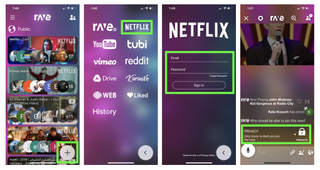
Add your friends to your room so you can all watch and chat together, no matter how far apart you might be in person. You can use the link icon to send an SMS invitation or the add members icon next to it to invite your Rave friends directly. Use the chat box or press the microphone button to get the conversation started.
- Stream securely from anywhere with the best Netflix VPN
Sign up to get the BEST of Tom’s Guide direct to your inbox.
Upgrade your life with a daily dose of the biggest tech news, lifestyle hacks and our curated analysis. Be the first to know about cutting-edge gadgets and the hottest deals.
Kate Kozuch is the managing editor of social and video at Tom’s Guide. She covers smartwatches, TVs and audio devices, too. Kate appears on Fox News to talk tech trends and runs the Tom's Guide TikTok account, which you should be following. When she’s not filming tech videos, you can find her taking up a new sport, mastering the NYT Crossword or channeling her inner celebrity chef.

