Google Chrome getting killer upgrade — and it’s an iPhone exclusive
Google Chrome on iOS is getting this cool feature to keep your Incognito tabs hidden

If you're an iPhone Chrome user, soon you'll be able to hide your Incognito pages behind Face ID.
If you have Chrome tabs open that you'd rather others not see, then this feature means your secrets will be safe even if you hand over your phone to someone else. As the patch notes on the TestFlight app (via 9to5Google) explain: "When you return to the Chrome app, your incognito tabs will be blurred until you confirm it’s you."
- iPhone 12 review: Should you upgrade?
- The best iPhones right now
- Just in: iPhone SE 3 video reveals the design we want
The latest Chrome iOS beta gives the option for you to hide your private browser pages behind your iPhone's unlocking system. You can use Touch ID or Face ID to do it, so you won't need an iPhone 12 or iPad Pro specifically to use this feature.
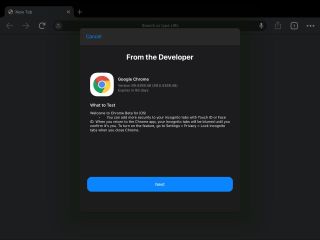
To activate the feature, you need to go to the Privacy section of the settings menu, and enable the option "Lock Incognito tabs".
It's only available on the beta version of Chrome iOS at the moment, and there's no room on the testing program for new users to try it out. Plus. not all beta users currently have access to the feature, so there's no guarantee of trying the feature even if you're already signed up.
However, within a few months we might expect this feature to go live for the basic Chrome app, so all iPhone and iPad users will be able to try it out. The next big update for Chrome is due in March, but it may be the following update before the feature is considered ready for its debut.
Sign up to get the BEST of Tom’s Guide direct to your inbox.
Upgrade your life with a daily dose of the biggest tech news, lifestyle hacks and our curated analysis. Be the first to know about cutting-edge gadgets and the hottest deals.

Richard is based in London, covering news, reviews and how-tos for phones, tablets, gaming, and whatever else people need advice on. Following on from his MA in Magazine Journalism at the University of Sheffield, he's also written for WIRED U.K., The Register and Creative Bloq. When not at work, he's likely thinking about how to brew the perfect cup of specialty coffee.
