Download Illustrator: How to try Illustrator for free or with Creative Cloud
Try out Illustrator free for seven days, or buy it with a CC subscription

When it comes to vector graphics software with first-rate drawing functions, Adobe Illustrator is the industry leader and a long-time favorite of many artists and creative professionals.
Illustrator is part of Adobe’s expansive Creative Cloud (CC) platform and can be downloaded at no cost with a free trial. Beyond the trial, there are two paid subscriptions to choose from: the Illustrator single app plan and the Creative Cloud All Apps plan.
In this article, we show you how to download Illustrator CC and how to try it for free. We also go through the paid options, so you can choose a plan that works for you.
Can I download Illustrator for free?
Yes, you can download the full version of Illustrator for free, but only on a seven-day trial basis. You can find it on the Adobe Illustrator homepage by selecting "Free Trial".
Before you can begin the trial, you need to create a free Adobe ID account, which can be set up with your email address—or through your Google, Facebook, or Apple accounts.
As part of the sign-up process, you also need to enter your credit card details, meaning that your subscription will automatically become a paid plan after the seven-day trial ends. If you want to avoid being charged for a subscription, you’ll need to cancel it within that seven-day time frame.
Alternative free download options inevitably crop up on the internet, but you should always avoid them, as these will not provide safe or legal links. Stick to the official Adobe website.
Sign up to get the BEST of Tom’s Guide direct to your inbox.
Upgrade your life with a daily dose of the biggest tech news, lifestyle hacks and our curated analysis. Be the first to know about cutting-edge gadgets and the hottest deals.
How do I buy Illustrator CC?
To buy Illustrator means signing up for a Creative Cloud subscription plan. You have the choice between buying Illustrator as a standalone app, with the single app plan, or as part of the comprehensive Creative Cloud All Apps plan, which comprises over 20 Adobe creative apps.
The single app plan gives you 100GB of cloud storage, and comes with three other related Adobe apps: Adobe Spark, Adobe Fonts, and Adobe Portfolio. You’ll also have access to the latest Illustrator updates as and when they’re released.
As the name suggests, the Creative Cloud All Apps plan includes the entire range of CC creative apps, as well as 100GB of cloud storage. Although this plan is more expensive, it works out as better value if you intend to use a selection of Adobe suites.
Both of these plans are on Adobe’s website. Select "Buy now" to go to a secure payment page, then follow the instructions to start your chosen subscription and download Illustrator.
<a href="https://www.prf.hn/click/camref:1101lr4vm/pubref:hawk-custom-tracking/destination:https%3A%2F%2Fwww.adobe.com%2Fcreativecloud%2Fplans.html%3Fpromoid%3DP3KMQYMW%26mv%3Dother" data-link-merchant="adobe.com"" target="_blank" rel="nofollow">Creative Cloud has seamless integration with Adobe apps Adobe's <a href="https://www.prf.hn/click/camref:1101lr4vm/pubref:hawk-custom-tracking/destination:https%3A%2F%2Fwww.adobe.com%2Fcreativecloud%2Fplans.html%3Fpromoid%3DNV3KR7S1%26mv%3Dother" data-link-merchant="adobe.com"" data-link-merchant="adobe.com"" target="_blank" rel="nofollow">Creative Cloud Photography Plan comes with 20GB storage as standard (as well as Photoshop and Lightroom of course). You can upgrade to 2TB, 5TB, or 10TB plans starting at $9.99 per TB, and there's also a seven-day free trial available, so you can test it out before you sign up.
What’s the price of Illustrator CC?
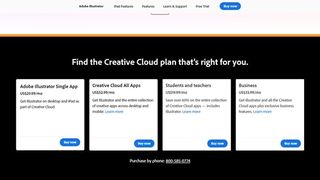
The single app plan costs $20.99 a month with the annual subscription, or $239.88 if prepaid for the entire year. Alternatively, you can pay on a rolling monthly basis which, at $31.49 a month, is the least cost-effective but most flexible option.
The Creative Cloud All Apps plan costs $52.99 a month, or $599.88 if prepaid for the whole year. You can also pay on a rolling monthly basis, which costs $79.49 a month and is, again, the least cost-effective option.
For businesses, the All Apps plan costs $79.99 a month for one license, while a single app plan is $33.99 a month for one license. With this business edition, users get 24/7 technical support, 1TB of cloud storage, and can use Creative Cloud in combination with workplace apps like Slack and Microsoft Teams.
Illustrator discount for teachers and students
Adobe doesn’t currently offer an Illustrator CC discount for teachers and students. However, they can still get a saving of over 60% on the Creative Cloud All Apps subscription.
With this discount, the plan only costs $19.99 a month (increasing to $29.99 a month after the first year), or $239.88 a year if paid upfront (increasing to $359.88 after the first year).
How can I get started with Illustrator?

If you’re new to Illustrator CC, the learning curve might be a bit steep at first. However, there’s help at hand in the form of tutorials on Adobe’s website.
On this tutorials page, there are several useful video guides that cover various topics—including getting started, drawing lessons, and using Illustrator on iPads, among other things. What’s more, by selecting "Beginner" or "Experienced" at the top of the screen, it’s possible to filter the content and find what’s relevant for you.
Illustrator: Key info you need to know
Adobe Illustrator has been around since 1987, and is a popular choice with artists and other creative professionals. It’s widely regarded as one of the leading vector graphics software suites around, as it enables users to make scalable, high-resolution illustrations, logos, icons, billboard designs, product packaging, and other striking visual content.
The latest version of Illustrator for desktop and iPad, released in February 2021, includes many AI-enhanced features powered by Adobe Sensei—such as an auto-trace tool. There’s also a new "Invite to Edit" function, which allows you to easily collaborate on your creative projects with colleagues.
Illustrator: Android and iOS apps
Illustrator can be used on Mac and Windows desktop, and on iPads that run on iOS 13.4 or later. However, as it stands, Illustrator is not yet available on mobile devices.
If you want to use Illustrator on your iPad, it’s available to download from the App Store and is included in the Illustrator single app plan—meaning you’ll have to enter into a paid subscription.
There’s also a free app called Adobe Illustrator Draw, with which you can create free-form vector designs and export them to other Adobe CC apps, including the Illustrator suite on your desktop/iPad.
Adobe Illustrator Draw is available to use on mobile devices that support iOS or Android operating systems. It can be downloaded from the App Store and the Google Play Store.
Illustrator alternatives
One of the best alternatives to Illustrator is Affinity Designer, which offers a highly competitive array of design features and functions, with only a few tools missing. Additionally, Affinity Designer can operate on Mac, Windows, and iOS platforms, and only requires a one-off payment.
If you’re on the lookout for vector-based drawing software that’s particularly geared towards digital design, then Sketch might be of interest. Although it’s only available to Mac users, it comes with many impressive tools, particularly for creating icons and logos.
Read our guide to the best alternatives to Illustrator to see how these two fared in our comparison, and to find out which other products we recommended.
Liam is a freelance content writer with two writing-based university degrees. He has accumulated knowledge in a variety of tech topics, including VPNs, antivirus products, cybersecurity, TV streaming, and popular apps. He also contributes to an arts and culture online magazine called Now Then, based in Manchester, England. In his spare time, he enjoys reading and writing poetry.


