What is Amazon S3?
The world’s largest cloud storage provider's service, explained

What is Amazon S3?
To answer the question what is Amazon S3, you must first ask: what is AWS? AWS stands for Amazon Web Services, and one of those web services it offers is Amazon S3, also known as Amazon Simple Storage Service. Amazon S3 underpins almost all of Amazon's cloud storage facilities.
Among the best cloud storage systems available, S3 provides scalable, affordable, versatile, reliable, and secure cloud storage, and when companies store and retrieve files from Amazon’s cloud storage, they are using Amazon S3.
First introduced in 2006, Amazon S3 departs from the traditional folder/file structure by storing objects with a unique identifier and supporting metadata instead. Such an approach allows for improved scalability and versatility over the traditional model, and is why Amazon S3 has gone on to become the largest cloud storage platform in use today.
It powers industry giants including Twitter, Facebook, Netflix, Reddit, Minecraft, Pinterest, and Tumblr. However, it’s easy for any company to use it, regardless of size: in fact, your first 5GB of storage is free.
How is Amazon S3 different to other cloud storage services?

On Amazon S3, files are known as objects. These can be anything from photos and videos to web pages and databases. Instead of being organized into folders, the objects are put into buckets and accompanied by metadata that defines what they are and how they can be used.
The lowest levels of storage are abstracted away, which means you don’t need to worry about how each object is being stored in the cloud. This storage model makes it possible to store massive amounts of unstructured data without relying on a single data center.
Objects can be stored on different physical disks in Amazon’s many data centers, greatly improving redundancy. Amazon guarantees a 99.999999999% durability rate, which means your data is essentially indestructible.
Sign up to get the BEST of Tom’s Guide direct to your inbox.
Upgrade your life with a daily dose of the biggest tech news, lifestyle hacks and our curated analysis. Be the first to know about cutting-edge gadgets and the hottest deals.
How do you use Amazon S3?

Your first interaction with Amazon S3 will probably be through the Amazon S3 Console, which is available within the AWS Management Console. It’s a browser-based interface that you can use to create and configure buckets and upload, download, and manage objects.
When you create a bucket, you specify which AWS region that it’ll be located in (e.g., US East). Choosing a local region lowers latency for you and your customers. Amazon provides multiple APIs, so you can develop your own applications that work with Amazon S3 storage. You can use the REST API to work with buckets and objects using HTTP requests, or SOAP over HTTPS.
Many other applications have been built to simplify the use of Amazon S3 in particular scenarios. With AWS Storage Gateway, for example, you can connect your on-premises software applications with Amazon S3, so you can store and retrieve objects using industry-standard protocols such as NFS and SMB.
What are S3 storage classes?
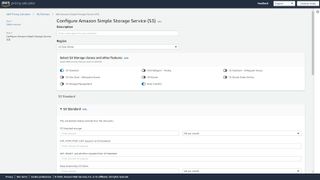
Every piece of data you store has different requirements for performance, durability, and availability. For example, you might need the files being served to your website to be instantly available but only want to keep customer records for data archival regulatory reasons.
Amazon S3 has six storage classes designed for this and other needs. Each storage class has its own price per GB. S3 Standard is the general-purpose storage class for frequently accessed data. It offers 99.99% availability, low latency, and high throughput.
At the other end of the scale, S3 Glacier Deep Archive is used for storing data sets for 10 years or longer, and it takes up to 12 hours to retrieve the data.
How much does Amazon S3 cost?

There’s a long list of different prices that depend on your storage class and region. Importantly, you only pay for what you use and there’s no minimum fee. You pay for objects stored in Amazon S3, requests made, and data transferred. There are also incidental management fees for features like analytics and cross-region replication.
For S3 Standard storage in the US East region, the price is between $0.021 per GB a month and $0.023 per GB a month. S3 One Zone Infrequent Access, which is for infrequently accessed data that needs millisecond-fast access, costs $0.01 per GB a month.
S3 Glacier Deep Archive only costs $0.00099 per GB a month, but it’s meant for long-term data archiving, and can be accessed just once or twice a year.
Amazon S3: Summary
Amazon S3 is the cloud storage solution from Amazon that powers a large portion of the modern internet. Thanks to its object-based storage model, S3 is flexible, scalable, highly reliable, and accessible. It’s also cheap. Businesses only pay for what they use, instead of a large flat-rate fee for data storage.
You can interact with your storage through a web-based console, APIs, and a long list of Amazon products and third-party software. It’s an outstanding choice if you have a large amount of data to store, if you want secure file uploads and downloads, or if you want a cloud storage solution that can scale with your company’s needs.
Further reading on cloud storage and web hosting
Learn more about how AWS and Amazon S3 work together as cloud storage in our AWS review; check out what AWS hosting offers on the web hosting side of things; and see how AWS compares to other high-level cloud environments in our comparison pitting AWS vs Azure vs Google Cloud vs IBM Cloud.
Richard is a technology writer with over 20 years experience in website development, marketing, and SEO. A graduate in Computer Science, he has lectured in Java programming and built software for companies including Samsung and Walmart. Richard writes for TechRadar, IT Pro, Tom's Guide, and PC Gamer.

