The best router VPN in 2024
Cover every device in your home with a router VPN

Using a router VPN isn't the most common way of setting up the software, but for many it will be the most efficient way of protecting every single device in your home. By securing your Wi-Fi connection at its source, it allows the best VPN to be used with not only your PC and phone, but also other devices like PlayStations, Roku, and smart lights that don't natively support VPN connections.
It's worth noting that set-up can be a little more complex than simply installing an app, although more an more providers are offering dedicated software that makes the process much simpler.
If you're ready to get going with a router VPN, you'll find our top choices just below. If you're still wondering whether using a VPN on your router is the best choice for you, just keep scrolling for our complete guide.
Our top router VPN picks
Why you can trust Tom's Guide
1. <a href="https://go.expressvpn.com/c/4550836/1330033/16063?subId1=hawk-custom-tracking&sharedId=hawk&u=https%3A%2F%2Fwww.expressvpn.com%2Foffer%2Ftomsguide%3Foffer%3D3monthsfree%26a_fid%3D744" data-link-merchant="expressvpn.com"" target="_blank" rel="nofollow">ExpressVPN – undeniably the best router VPN
ExpressVPN offers more support for routers than any other provider. It has a dedicated app, and if you're willing to invest, it even makes its own custom router. It's by far the best router VPN available – and you'll also have a 30-day money-back guarantee to test it out yourself.
2. <a href="http://go.nordvpn.net/aff_c?offer_id=564&url_id=10992&aff_id=3013&aff_click_id=hawk-custom-tracking&aff_sub2=hawk-article-url" data-link-merchant="go.nordvpn.net"" target="_blank" rel="nofollow">NordVPN – easiest of the app-less options
While it doesn't have a dedicated router VPN app, NordVPN is one of the easiest VPNs to set up manually. With useful installation guides, the process is made as simple as possible (with the exception of Express's app, of course), and Nord's decent value, too.
3. <a href="http://get.surfshark.net/aff_c?offer_id=61&aff_id=1691&aff_click_id=hawk-custom-tracking&aff_sub2=hawk-article-url" data-link-merchant="get.surfshark.net"" target="_blank" rel="nofollow">Surfshark – great alternative with unlimited connections
Perhaps you've decided you don't want a router VPN. Well, Surfshark offers a tempting alternative. You might not get VPN cover on your Smart TV or Xbox, but you will be able to use Surfshark on as many devices as you want. And for less than $2.50 a month, it's an absolute steal.
What is a router VPN?
In essence, a router VPN is exactly the same as any VPN you might install on your phone or PC – it diverts your internet traffic away from your ISP’s servers towards its own. Your traffic is encrypted in the process, meaning you’ll be able to surf in peace, knowing that no one can see or track your activity.
But why would you want one on your router? Most commonly, router VPNs are used so that a VPN-protected connection can be used by devices that can’t have a VPN installed directly. That includes Smart TVs and Apple TV, games consoles, Roku, and many others, and means you’ll be able to access blocked streaming content and stay anonymous on any device attached to your Wi-Fi connection.
Plus, most VPNs have a limit to how many devices can use a single subscription. If you install a router VPN, then any number of devices or individuals can use your VPN connection – friends, family, your date that you’ve wooed with your intimate knowledge of the Netgear Nighthawk AX8 (RAX80) Wi-Fi 6 router...
The downsides of a router VPN
The biggest drawback is that you may well discover that your current router can’t support your chosen VPN’s dedicated router VPN app, if it has one at all. And, as you'll notice in the next couple of paragraphs, it can get a bit confusing.
You’ll have to either buy a new router that does, or install DD-WRT firmware to allow you to manually set up a VPN connection – a list of DD-WRT-compatible routers is here. There are also some other options, including Tomato.
The other problem is that it’s more difficult to change your VPN’s settings because your router doesn’t have a screen or interface. Any alterations will have to be done through your router’s dashboard on a PC, some of which are still very basic and difficult to use. A company called FlashRouters does provide a very useful router setup service, plus a great app that makes things a lot easier – but it's expensive.
However, some VPN services have made the process far simpler than expected – one of which being ExpressVPN. It has a dedicated website for setting up your router VPN, and apps specifically designed to get your router protected quickly. It’s easily our first choice when it comes to router VPNs, but there are a few other options that you’ll find below.

The five best router VPNs today

1. ExpressVPN
The best router VPN, plus boutique router hardware
Dedicated router app: Yes | Peak speeds on 1Gbps line: 630Mbps | Streaming services unblocked: Netflix, Amazon Prime Video, BBC iPlayer, YouTube, Disney+ | 24/7 customer support: Yes | Setup guides: Yes
ExpressVPN just about has it all. Not only does it deliver the best service for regular devices, the British Virgin Islands-based firm also offers the easiest and most effective way of installing a router VPN.
Unlike a number of other options further down this list, ExpressVPN offers its own custom router firmware you can use on a wide range of compatible routers. Essentially, that means you can control the router VPN from ExpressVPN’s own easy-to-use dashboard rather than delving into your router’s settings.
The very best way of getting ExpressVPN up and running on a router, though, is to buy Express's own Aircove router. Preloaded with ExpressVPN software and ready to use in five minutes, it's quite simply the easiest way of getting a VPN on a router. Highly recommended if you're looking for a long-term router solution.
However, if you don’t have a compatible router, you can still install a VPN connection manually on a host of other routers. One big benefit of using a compatible router, though, is the fact you can set up split tunnelling – that means you can choose which devices use the VPN connections and which don’t.
If things don’t go to plan – and if it’s your first time installing a VPN on a router, something may well go wrong – ExpressVPN has class-leading 24/7 live-chat support which is pretty much indispensable when undergoing an in-depth process like this.
If you want to test out ExpressVPN, it also offers a 30-day money-back guarantee which lets you get to grips with the service without committing. Head and shoulders above any other VPN on this list, Express really is your best bet if you want a reliable router VPN.
<a href="https://go.expressvpn.com/c/4550836/1330033/16063?subId1=hawk-custom-tracking&sharedId=hawk&u=https%3A%2F%2Fwww.expressvpn.com%2Foffer%2Ftomsguide%3Foffer%3D3monthsfree%26a_fid%3D744" data-link-merchant="expressvpn.com"" target="_blank" rel="nofollow">Get 3 months FREE of the best router VPN
With a dedicated router app, excellent speeds, great support, and intuitive apps for all your other devices, ExpressVPN is the best router VPN available. Plus, Tom's Guide readers can claim three months free when signing up to a year-long plan. That works out at 15 months for the price of 12.

2. NordVPN
Privacy behemoth is excellent for routers
Dedicated router app: No | Peak speeds on 1Gbps line: 760Mbps | Streaming services unblocked: Netflix, Amazon Prime Video, BBC iPlayer, YouTube, Disney+ | 24/7 customer support: Yes | Setup guides: Yes
The name NordVPN is almost synonymous with the VPN industry as a whole, and if you've been on the search for a quality router VPN, you've no doubt been recommended this provider. Thankfully, in our NordVPN review it proved to be seriously capable, and certainly deserves the limelight it lives in.
However, NordVPN doesn’t offer a dedicated router VPN app, which makes setup somewhat difficult. Pre-configured routers are available from providers like FlashRouters, and while they're good to go out the box, they're quite expensive.
Go for that, though, and you can use the FlashRouters Privacy app, and NordVPN is a ‘premium partner.’ While you can use the app with a number of other VPNs including ExpressVPN, premium partners get additional features like automatic server updates and smart server sorting.
Nord’s great for streaming, unblocking Netflix, iPlayer, Hulu and tons more, and if it’s active on your router you’ll be able to take advantage of those devices that don’t natively support VPNs like consoles and TVs. Plus, even devices like your Ring doorbell and Alexa will benefit from your fully encrypted connection.
While we’d still recommend you get hold of one, if you don’t have a router that the ExpressVPN app is compatible with – and don’t want to buy one – NordVPN’s FlashRouters integration is a very good alternative.
Sign up now on the NordVPN website


3. Surfshark
Bargain VPN offers router discount and great speeds
Dedicated router app: No | Peak speeds on 1Gbps line: 790Mbps | Streaming services unblocked: Netflix, Amazon Prime Video, BBC iPlayer, YouTube, Disney+ | 24/7 customer support: Yes | Setup guides: Yes
If you’re looking to spend as little money as possible and still get a premium VPN, Surfshark could be a good option – check out our full Surfshark review for more.
Like Nord, Surfshark doesn’t provide its own router VPN app – but for some, its bargain price and premium performance might be worth that trade-off. With great speeds, excellent apps on other devices and unlimited connections, it’s a top-notch service we really like.
Now, note how Surfshark has unlimited connections. That’s one of the reasons many people install router VPNs in the first place – to avoid simultaneous device restrictions – so if that’s your reasoning for investigating a router VPN, it could make sense to simply get a VPN with no restrictions and leave your router alone.
Otherwise, like all the other VPNs on this list, Surfshark can be set up manually on routers, and you can also use the FlashRouter app with it to make it easier to change your VPN’s settings. So, while it doesn’t have any dedicated router features, Surfshark’s great value, and might offer an alternative to a router VPN entirely.
Sign up now on the Surfshark website


4. IPVanish
Great VPN functionality plus excellent setup guides
Dedicated router app: No | US speeds on 1Gbps line: 890Mbps | Streaming services unblocked: US Netflix, BBC iPlayer, YouTube, Disney+ | 24/7 customer support: Yes | Setup guides: Yes
IPVanish has been around for a long time, and it’s a fan favorite with those who like to get techy and in-depth with their VPN. The desktop apps are black and lime green with rolling graphs and data everywhere, and you can configure just about everything you want – something we really liked in our full IPVanish review.
Alongside NordVPN, IPVanish is FlashRouters’ only other premium partner featured on this list. That means that you’ll be able to get full access to the app, which is really useful. You’ll also get great baseline connection speeds with your router VPN, plus useful support.
What really stands out with IPVanish, though, is its comprehensive setup guides for pretty much every compatible router on the market. They’re long, detailed, and have useful screenshots to assist you through the whole process if you don’t fancy splashing out on a preconfigured one.
As a router VPN to set up manually, IPVanish is an excellent option – but it's worth noting that it has slipped rank overall due to the fact that while IPVanish has stayed reliable, others have innovated and now simply outperform the old hand. And, it's worth noting that over the past year or so it hasn't been incredibly useful for streaming, and currently can't unblock amazon Prime Video.
Sign up now on the IPVanish website


5. VyprVPN
No-logging with a dedicated router app
Dedicated router app: Yes (Tomato only) | US speeds on 1Gbps line: 420Mbps | Streaming services unblocked: Amazon Prime Video, YouTube, Disney+ | 24/7 customer support: Yes | Setup guides: Yes
VyprVPN is a smaller provider, but it’s got a fair bit of clout in the VPN world. As a verified no-logging service you can be pretty sure your data is being kept private, but one of the bonuses we outline in our VyprVPN review is that it’s the only other VPN on this list to have a dedicated, in-house router VPN app.
The few steps needed to get the app set up are clearly outlined on Vypr’s site, and the app itself is crisp, clear, and functional. However, VyprVPN’s not higher on this list because the app only supports Tomato routers – and even then, there are a number of caveats. For example, split tunnelling is available, but on some later versions of Tomato it’s not. A little awkward, then.
Regardless of the app’s downfalls, though, we’re glad it’s there – but if you don’t have a Tomato router you can still install the VPN like normal by flashing and setting up a VPN connection. Although not a premium partner, VyprVPN is still compatible with the FlashRouter Privacy app, so that can make things a little easier.
However, if you're a big streamer, VyprVPN may prove to be a let-down. It can't unblock Netflix in any region, and hasn't always been reliable in the past for other sites.
So, if you’ve got a Tomato router it's a decent choice. For any other router, though, there are better options.
Sign up now on VyprVPN's website

Best router VPN FAQ
Do I really need a router VPN?
If you're on this page you've probably made the decision that you do. That might be because you want to stream geo-blocked content on your games console or smart TV, or perhaps you just want that blanket protection.
However, if you just want to get around the limits on how many devices you can have simultaneously connected to a VPN, we'd suggest a service like Surfshark or IPVanish, which provide unlimited connections. That way you can install the app on as many devices as you want without entering your router's settings at all.
How should I get a router VPN?
Router VPNs can be complex and tricky to set up – and there's a chance you'll brick your router if you configure it wrongly. That's why we highly recommend either signing up to ExpressVPN and using the dedicated app, or buying a pre-configured router.
If you're up for a challenge, though, there are some great guides that – if followed correctly – should be able to direct you though the process successfully.
- Find out about all the best VPN uses
- Need to access in China? See the best China VPNs
- If you share P2P you need the best torrenting VPN
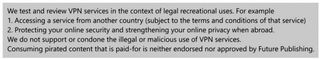
Sign up to get the BEST of Tom’s Guide direct to your inbox.
Upgrade your life with a daily dose of the biggest tech news, lifestyle hacks and our curated analysis. Be the first to know about cutting-edge gadgets and the hottest deals.

Mo is VPN Editor at Tom's Guide. Day-to-day he oversees VPN, privacy, and cybersecurity content, and also undertakes independent testing of VPN services to ensure his recommendations are accurate and up to date. When he's not getting stuck into the nitty-gritty settings of a VPN you've never heard of, you'll find him working on his Peugeot 205 GTi or watching Peep Show instead of finally putting up those shelves.




