Tom's Guide Verdict
The Samsung Galaxy Book Flex is a long lasting 2-in-1 with a gorgeous look and a bright display
Pros
- +
Amazing battery life
- +
Striking blue design
- +
Built-in S-Pen
- +
Lighter than XPS 15
Cons
- -
Hinge could be stronger
- -
Fingerprint reader disrupts typing
- -
QLED display pales to OLED panels
Why you can trust Tom's Guide
Price: $1,399
Processor: 10th Gen Intel Core i7 (Ice Lake)
Memory: 12GB of RAM
Storage: 512GB SSD
Display: 15.6" QLED (1920 x 1080 pixels)
Size: 14 x 8.9 x 0.6 inches
Weight: 3.4 pounds
Ports: 2x Thunderbolt 3, 1x USB-C microSD reader, headphone jack
The Samsung Galaxy Book Flex is the company's latest attempt to stand out in a field it's had less-than-stellar success with: Windows PCs. But this 2-in-1 laptop offers a mix of strong performance with some unique features, to mostly successful results.
From its bright 15-inch screen to its strong performance and striking color, the Galaxy Book Flex is one of the best 2-in-1 laptops you can buy, one that brings Samsung back into the PC conversation. Even further, its nifty Qi-charging touchpad offers the kind of unique functionality we’d like to see other laptop makers use.
- The best laptops available today
- Looking for a steal? We've found the best laptop deals
We also love the Galaxy Book Flex's fantastic endurance and solid performance, but there are some asterisks getting in the way. Specifically, its keyboard takes some getting used to, thanks to a questionably-placed fingerprint reader and shallow keys.
Still, this Samsung Galaxy Book Flex review will show why Samsung's made one of the best laptops around. In fact, it's so good that it won a recommendation for longest-lasting laptop in our Tom's Guide Awards 2021.
Samsung Galaxy Book Flex review: Price and configurations
Samsung sells the Galaxy Book Flex in two sizes, each available in a singular configuration. We tested the Galaxy Book Flex 15-inch, which Samsung now marks down to $1,114 — down from $1,399. This laptop comes with a 10th Gen Intel Core i7 (Ice Lake) processor, 12GB of RAM and a 15.6-inch QLED 1080p display.
Its smaller brother, the Galaxy Book Flex 13-inch is normally $1,349, but Samsung has it on sale for $864. It too packs an Ice Lake Core i7 CPU, 8GB of RAM, a 512GB SSD and a 13.3-inch QLED 1080p display. Both are old made in the fetching Royal Blue finish that you see in these photos.
The Galaxy Book Flex arrived in May 2020.
Samsung Galaxy Book Flex review: Design
Samsung is doing wonders with colors (the Fiesta Red Galaxy Chromebook is a highlight) and the Royal Blue Galaxy Book Flex is no exception. Just like that Chromebook, the aluminum Galaxy Book Flex chassis catches the light bouncing off of it, so you get a gradient of hues.

Measuring 0.6 inches thick and weighing 3.4 pounds, the Galaxy Book Flex is lighter than the Dell XPS 15 (0.5~0.7 inches thick, 4.5-pounds).

Because it's a convertible 2-in-1, you can rotate the Samsung Galaxy Book Flex's display up to 360 degrees to use it as a tablet or prop it up in display or tent mode. Since Samsung throws in its S-Pen stylus, I would have hoped the Galaxy Book Flex's hinge were a bit stronger. Alas, when I tried to gently write against the 15.6-inch screen, I noticed a little wobble. Thankfully, the screen's heavy enough for this not to be a problem when you use the Galaxy Book Flex in tablet mode.
Samsung Galaxy Book Flex review: Ports and S-Pen
You find the Galaxy Book Flex's faster Thunderbolt 3 USB-C ports on its right side, next to its power button and S-Pen dock. The regular USB-C port, headphone jack and microSD reader are on the left side.

Samsung also throws in a USB-C to HDMI adapter and a USB-C to USB-A adapter. And while I assume I’d lose both of these relatively small parts, they’re better than nothing. The Dell XPS 15 and HP Spectre x360 15 both pack USB-A and Thunderbolt 3, plus HDMI.

The S-Pen, which protrudes ever so slightly, feels kind of unnecessary for this machine. When I popped it out of the PC, it showed a list of potential commands on screen. These included taking and viewing notes, using the S-Pen to draw a region for a screenshot and even annotating the screen. The creative class, looking to doodle or draw or taking notes with handwriting rather than with their keys, will love the option.
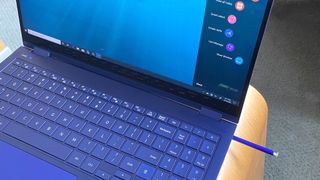
The best thing I can say about the S-Pen is that I prefer this method of taking a screenshot to how Windows 10's screen capture tricks work.
Samsung Galaxy Book Flex review: Display
Capable of producing High brightness and vivid colors, the Samsung Galaxy Book Flex’s 15.4-inch QLED panel is impressive. Watching the F9 trailer, I saw the glimmering gold of a public statue that the crew sped around, verdant greens in mountainside trees that other cars drove past and a vibrant red in the double-decker bus that Vin Diesel fought John Cena on top of.

Taking the Galaxy Book Flex outside for a brief moment in the park, I found itsOutdoors Mode to prove useful. Under the glare of real sunlight, the Galaxy Book Flex's screen appeared a bit dim. But after hitting Fn + F10 to trigger this mode, the screen regained some of its pop with text becoming more legible and colors appearing more vibrant.
However, Outdoors Mode couldn't fight the glare for entertainment. When I tried to watch the F9 trailer outside on a stoop, the added brightness didn't make Michelle Rodriguez any clearer, as she was caught in the reflections.
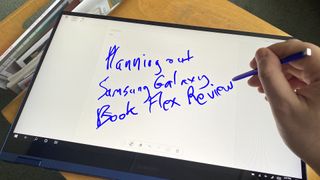
According to our colorimeter, the Samsung Galaxy Book Flex produces 158.2% of the sRGB color spectrum and up to 381.2 nits of brightness. That brightness jumps to 536 nits when you turn on Outdoors mode. The 4K Spectre x360 OLED (258%, 483 nits), 4K XPS 15 (210%, 418 nits) and 4K XPS 15 OLED (239%, 626 nits) are brighter and more colorful.
Samsung Galaxy Book Flex review: Audio and cameras
Listening to The Arcade Fire's "Rebellion (Lies)" on the Samsung Galaxy Book Flex, I noted how it filled my medium-sized living room with clear and accurate vocals and crisp violin strings. That same quality came through in Ghostface Killah's "Cherchez La Ghost."
The 0.9-megapixel webcam inside the Galaxy Book Flex is serviceable for Zooms, but it's too grainy for taking any serious video. It's sadly the norm for laptops, and shouldn't be a surprise or disappointment. I can't wait for some company to buck the trend and put a serious webcam in a laptop, but for now, we recommend checking out one of the best webcams for your setup.
Samsung Galaxy Book Flex review: Keyboard, touchpad and touchscreen
The keys in the Samsung Galaxy Book Flex aren't the real problem: the layout is. Using the Galaxy Book Flex’s shallow keys (similar to the MacBook Pro's troubled and mostly-retired Butterfly keyboard), I hit a rate of 65 words per minute on the 10fastfingers typing test, with an 80% accuracy rate.
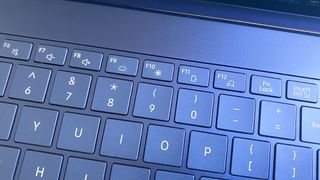
That's a ways away from my 80 wpm and 93% accuracy averages, but I don't blame the keys. The Galaxy Book Flex's fingerprint reader, which sits right under the return key and takes up half of the space the right Shift key should, is the culprit. Because of that half of a Shift key, which I frequently found myself trying to click before realizing the mistake I made, I made a lot more typos than I normally did.
Just like Apple didn't have to try and reinvent keyboards with the Butterfly switch, Samsung didn't need to break up the Shift key to give the fingerprint reader a new home. Admittedly, this new location makes it really easy to find the fingerprint reader. But it would have been just as easy to use in the top right corner where the Asterisk button is, much like it is on the Samsung Galaxy Chromebook Flex.

The Galaxy Book Flex has a pretty big touchpad at 4.7 x 3.1 inches, and it offers smooth and responsive navigations. The frosted-red rectangle (which offsets the cherry red keyboard deck) speedily registered my two-finger scrolling and three-finger gestures in Chrome. I wish this touchpad weren't so wide, as I kept accidentally right-clicking it. But it seems easy enough to get used to with time.
Similarly, the Galaxy Book Flex's 15.6-inch touchscreen speedily and accurately registered my taps and swipes as I used the Start menu and opened the Action Center. Page scrolling in Google Docs also went smoothly.
Samsung Galaxy Book Flex review: Performance
The 10th Gen Intel Core i7-1065G7 CPU and 12GB of RAM the Galaxy Book Flex allow for speedy multitasking. I saw no stutter when I split my screen between 12 Chrome tabs, including Google Docs and Giphy alongside a 1080p YouTube video (with Slack open in the background as well).
On the Geekbench 4.3 general performance benchmark, the Galaxy Book Flex netted a 19,137 on the multi-core test. And while it falls under the 28,882 from the XPS 15 (Intel Core i9-9980HK processor and 32GB of RAM), that doesn't reflect poorly on the Galaxy Book Flex, as the XPS 15 model we tested packs a beefier CPU and more memory.

The 512GB SSD in the Galaxy Book Flex duplicated 4.97 GB of files in 26.54 seconds, which is notably slower than the 10-second and 12-second transfer times from the XPS 15 (1TB SSD) and Spectre x360 (1TB SSD), respectively.
On the Dirt 3 racing game, Galaxy Book Flex ran at 52 frames per second on Medium graphics at 1080p, but the Spectre x360 (Intel Core i7-8565U CPU, Nvidia GeForce MX150 GPU, 16GB of RAM) beat that with a rate of 118 fps.
Samsung Galaxy Book Flex review: Battery life and Qi-charging touchpad
Talk about a flex. The Samsung Galaxy Book Flex thrived on our laptop battery test (web surfing at 150 nits of brightness), posting a lengthy time of 15 hours and 44 minutes — and 13 hours and 14 minutes with Outdoors mode enabled. The XPS 15 (4K non-OLED: 8:48, 4K OLED: 8:07) and the Spectre x360 OLED (7:46) lasted much less time.
Samsung Galaxy Book Flex review: Heat
The Galaxy Book Flex stays cool under pressure. After streaming 15 minutes of HD video on Samsung’s notebook, our heat gun picked up temperatures that fell under our 95 degree comfort threshold. Its underside (the laptop’s hottest spot) ranged from 84 degrees Fahrenheit to 92 degrees by the exhaust vent, and its touchpad (74 degrees) and keyboard (82 degrees) were less warm.
Samsung Galaxy Book Flex review: Verdict
Throughout this Samsung Galaxy Book Flex review, I've been impressed more often than not. Amazing battery life and decent 10th Gen Core i7 performance combine for a 15-inch laptop that is made for work, while its built-in S-Pen is a boon for the creative class.
That being said, while Outdoors mode helps the Galaxy Book Flex get brighter, you’ll find an even brighter and more colorful screen on the e OLED XPS 15. However, you'll be paying at least $345 more for Dell’s laptop , and you also lose battery life. And compared to the $2,547 super-fast XPS 15 mentioned above, the $1,399 Samsung Galaxy Book Flex looks like a bargain.
Overall, the Galaxy Book Flex is one of the best laptops for creatives who want a big canvas for their next project.

Henry is a managing editor at Tom’s Guide covering streaming media, laptops and all things Apple, reviewing devices and services for the past seven years. Prior to joining Tom's Guide, he reviewed software and hardware for TechRadar Pro, and interviewed artists for Patek Philippe International Magazine. He's also covered the wild world of professional wrestling for Cageside Seats, interviewing athletes and other industry veterans.


