Tom's Guide Verdict
The Fujifilm X-t200 is a small entry level mirrorless camera suitable for casual photographers.
Pros
- +
Good quality photos
- +
Good video for family, vlogging and webcam
- +
Easy to use icon-based touchscreen
- +
Responsive
Cons
- -
Confusing array of screens, menus, dials and buttons
- -
Video tracking unreliable
Why you can trust Tom's Guide
Megapixels/Sensor: 24.2/APS-C
ISO: 200 to 12800
Shooting Speed: 24.2MP stills at 8 FPS, 4K UHD video at 30fps
Image Stabilization: Digital Gimbal stabilization (uses gyro sensors in the camera body but a 2x crop), Digital Image stabilization (1.1 crop but without the gyros)
Display: 3.5 inches, articulating, 2,760,000 dot, touchscreen
WiFi/GPS/NFC/Bluetooth: yes/no/no/yes
Battery Life (CIPA): Approximately 270 shots
Size (body): 4.76 x 3.3 x 2.17 inches
Weight: 13.05 oz with battery and memory
The Fujifilm X-T200 is a fun to use mirrorless camera meant for the photographer who wants an entry-level camera with interchangeable lenses.
It’s quick to focus, takes good photos and videos, and with its side-by-side previews of how a selected filter will affect an image, and its variety of scene presets, it is also a good camera to help beginners learn the basics of photography, and we consider it to be one of the best cameras for vlogging.
Throughout my testing for this Fujifilm X-T200 review, I was impressed how well it fits into our best mirrorless cameras for photographers.
Fujifilm X-T200: Price and availability
The Fujifilm X-T200 is available for $699.95 with a 15-45mm lens, and is available in three colors (silver, dark silver or champagne). Or, you can get the body only for $599.
Fujifilm X-T200: Design
Like its predecessor the Fujifilm X-T100, the X-T200 looks and feels like a traditional camera, with a metal cowl topping a body covered in pebbled black skin, and a SLR-type design that puts the viewfinder in the center. A compact 4.76 x 3.3 x 2.17 inches, it fits easily in the hand, and at 13 ounces (including the battery and memory card), is nearly 3 ounces lighter than the X-T100.

The 3.5-inch 2,760K-dot LCD touchscreen takes up most of the back of the X-T200. The left-side hinge opens the panel 180 degrees (from forward to back facing). In addition, the screen rotates horizontally through all angles from zero to 270 degrees. Both the hinge and the up/down rotation move smoothly, staying firmly in whatever position I placed it – including various selfie views. What surprised me was how legible the screen was when I was shooting outdoors, in all but the most direct sunlight.

To the right of the LCD are two dual-function buttons. The top one activates the menu, and selects the current option highlighted on the screen. The bottom button toggles among various display options for shooting, as well as acts as the back button for navigating the menus. Just above these buttons is a tiny joystick which replaces the traditional four-way rocker button for moving among the LCD’s options and screens, as well as quick adjustment of the focus point when shooting. I found the joystick a nice addition because I prefer its positive tactile feedback compared to the rocker button, but some users have reported that it was too small for their fingers.

On the top is the centered viewfinder, with the popup flash and a hotshoe just above it. The shutter button and video button are conveniently next to each other on the right. Unfortunately, the video button is quite tiny and doesn’t give much tactile feedback; I often had to look away from the viewfinder to be sure my finger was on it when I was ready to record.
Like most other Fujifilm cameras, the X-T200 has numerous buttons and dials that may be initially confusing to the new user. And many have dual purposes, depending on what settings or functions you are using. For instance, surrounding the shutter button is a command ring that you use to set the aperture when in aperture priority mode, the shutter speed when in shutter priority mode, and the combination of shutter speed/aperture when in program mode.
Behind the video button is another command dial. Its numerous functions include using it to page through tabs and pages, when you’re in the menus. Or, when shooting, it will adjust exposure compensation.
I found the 0.39-inch, 2,368K-dot OLED color viewfinder nicely responsive, turning on quickly when I placed my eye to it. It has a 0.62X magnification and faster refresh rate than the X-T100s. An exposure compensation (EV) scale displays clearly on the black left border.
For serious videographers or vloggers, the X-T200 has an external microphone 3.5mm jack. Headphones can be plugged into the USB port, using the supplied USB-to-headphone jack converter.
If you use a tripod, you’ll find the placement of the memory card slot in the battery compartment on the bottom of the camera to be a significant inconvenience. You’ll have to remove the camera from the tripod to swap out your card (or battery).
Fujifilm X-T200: Performance and speed
The X-T200 has numerous performance advantages over its predecessor, due in large part to the X-T200’s faster, more powerful copper-wire processor and Bayer pattern sensor. These include faster shooting speed for still images (8 frames per second versus 6 fps), higher performance video (4K at 30P versus 4K at 15p), and autofocus that’s as fast as the X-T3 (which was the top of the line Fujifilm mirrorless camera at the time of the X-T200’s release).
Other improvements include an increase in the rolling shutter from 1/15th of a second to a 1/30th of a second which gives it 4K 30fps capability. Autofocus has 100% frame coverage with 425 points of focus, versus the T100’s 25% coverage with only 91 points.
Like the top of the line Fujifilm X-T3 and X-T4, the T200 uses hybrid phase and contrast detection autofocus, taking advantage of the best of both technologies. Phase detection provides a rapid reading of the subject matter. Contrast detection can then finetune the focus using minute details. However, because the sensor is fast, and the processor has the bandwidth to multitask, the camera can use both focus systems at once and quickly combine their findings, to zero in on optimum subject focus.
Fujifilm X-T200: Image quality
Since the X-T200 is meant for the entry-level user, I shot most of my test images in program mode with nearly all other settings at default. However, in order to obtain the best image quality that this camera is capable of capturing, I set the ISO for most photos at 200, and used the RAW file format. I processed the RAW images with Fujifilm’s RAW Converter software, making no edits to the original captured data and keeping all settings at default. Then, I output them as JPEGs for display here.
For my test still life, I used daylight-balanced studio lights and a steady camera stand. I set the mode dial to aperture priority (f8 at 1/20) and used the self-timer to avoid camera shake. The still life image is crisp, with excellent color, bang-on white balance and detail throughout the dynamic range. On magnification, I could even see the thread texture of the ribbon and other similarly tiny details.

Outdoor photos taken in good, even light captured bright, accurate colors, with crisp details and excellent focus. The in-lens optical image stabilization produced a sharp detailed picture of this flower, even though the close-up was shot handheld. Notice the clear, sharp delineation of the flower’s stamen and the textured detail of the petals when magnified at 100%.


When set to Face/Eye Detection, the X-T200 focused quickly and accurately on my model’s face, so that the portrait is sharp and clean. However, the mottled light and shadows of the forest confused the auto-exposure, so that the image was overexposed. Shooting it with a -3 exposure compensation resulted in good skin tones, but the greens of the forest and the blue of her shirt are still washed out.


To test Fujifilm’s claim that the X-T200 can create night pictures without noise, I put the camera on a steady tripod, and set it to the night scene preset. That preset works in program mode, with a long shutter speed and a self-timer, and captures only JPEG images. I was impressed with the quality of the image. And when magnified, details were clear (if not crisp) and noise was minimal even in the darkest shadows.


Fujifilm X-T200: Video performance
For my test videos, I set the X-T200 to 4K video at 30 frames per second. I found the color and exposure to be good. However, turning on tracking didn’t always produce reliably well-focused main subjects.
To test the X-T200 indoor portrait video capabilities, I used it as a vlogger would, on a tripod with the LCD in selfie position. Since the typical user for this camera isn’t a professional photographer, I didn’t use any external lights other than a desktop lamp and my studio’s daylight-balanced ceiling lights. And I recorded the audio using the camera’s microphone rather than an external mic.
Set at auto-exposure, the video is a bit dark, and the colors are oversaturated. If I had used exposure compensation, both the light and the colors would have been more accurate. Face detection autofocus zeroed in effortlessly onto my face and eyes, producing a well-focused image even when I moved back and forth within the frame. The audio is clear and loud, though not crisp.
A firmware update has extended the X-T200’s webcam capabilities beyond that of the typical tethered camera. Specifically, when the X-T200 is connected via USB to a computer, you can still adjust exposure compensation using a dial (but not the touchscreen which is blanked out). The typical tethered camera has to be removed from the computer connection to adjust exposure. As with any interchangeable lens camera used as a webcam, depending on the lens you use, you may also adjust the depth of field, to blur (or sharpen) your background.
The X-T200 offers three different image stabilization options for video, all of which are helpful when doing hand-held (versus tripod) recording.
Optical image stabilization is built into the Fujifilm lenses; it produces the sharpest of the three modes, and uses the full frame of the image sensor to record the video. The other two options are digitally enhanced rather than optical.
The new Digital Gimbal stabilization uses gyro sensors in the camera body, but it also does a 2x crop of the video frame. Digital Image stabilization doesn’t use the gyro sensors and does a 1.1 crop.
When I recorded video of a running subject (using optical image stabilization), I turned tracking on. During the recording, I saw that the green face detection rectangle would periodically zero in on and then lose the main subject. The result was a series of videos in which the runner’s face wasn’t always in focus.
The X-T200 introduced HDR for video. Like its HDR for still photography, its video HDR is a digital manipulation of the data rather than a traditional merging of three separate captures taken at different exposure settings. Depending on the subject matter and lighting, some of my HDR videos exhibited minimally wider dynamic range than the non-HDR. In others, the HDR video punched up the colors, and gave me a greater range of highlights to shadows that was appealing and natural.
Fujifilm X-T200: Interface and controls
The X-T200 is a very fun satisfying camera to use, if all you want to do is basic photography and experiment with some interesting scene presets and filters. But the deeper you get into taking control over your photography, the more complex the interface becomes. And it’s not always obvious where to look among the numerous screens, menus, dials and buttons for specific controls. What’s more, a setting in one location can change and limit your options elsewhere, even though they may seem to be unrelated.

Taking advantage of users’ familiarity with tapping icons and swiping to select options, Fujifilm has designed an interface that most people will quickly understand. You can conceivably do basic custom photography from this screen (and related sub-screens) while touching the dials only infrequently and never going into the menus. While some of the touchscreen’s icons might be initially confusing, tapping the question mark in the lower left corner will display a screen with full English identifiers for each of the current icons.

Particularly helpful is the split screen before/after preview displayed as you swipe through the 11 film simulations (which include Velvia, Astia, Classic Chrome, monochrome and monochrome with yellow filter). When you select Advanced Filters in the mode dial, you can access a similar split screen for the 20 filters (which include clarity, pop color, fisheye, low and high key, and digital HDR).

However, I was often frustrated by the limitations of the touchscreen. For example, all scene presets are in program mode only. So the only way you can make exposure changes when using a scene preset is with exposure compensation (EV). However, the EV sub-screen (where you swipe up or down to increase or decrease the EV in 1/3rd stop intervals), doesn’t tell you the level of EV (such as -2 or +3) you’ve selected in that screen. That’s when I would go into the main (non-icon) shooting screen to view/use a more traditional EV scale (with numbers).
Want more control? Press the Q that is on all the icon screens to access a touchscreen with a wider selection of shooting parameters, such as filter, ISO, noise reduction, dynamic range, shadow and highlight tones, self-timer and flash. Or, use the (non-touch) information screen which would be very familiar to more experienced photographers.

Within Settings, the tabbed menus are intelligently laid out and navigation is intuitive. However, the menus do have some significant limitations. Options may be greyed out and inaccessible, depending on what is turned on in the menus or selected on the mode dial or via the drive button. At one point, I wasted about 20 minutes going through dials, buttons and menus, trying to figure out what specific setting was preventing me from shooting RAW images. I found that just resetting the camera to factory default was the quickest method to get back to a clean slate in which all options were available.

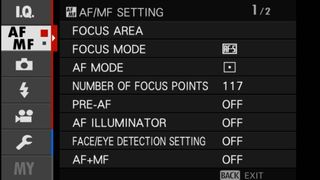
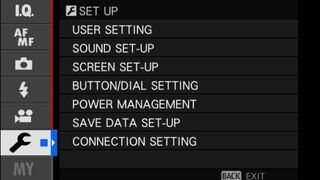
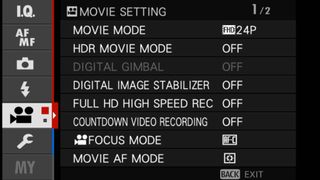
Playback of both still and video files is simple with no surprises – with one nice exception. You can trim your videos while in the camera’s playback interface, which means they are immediately available for social sharing via transmission to your smartphone (using Fujifim’s remote control app).
Fujifilm X-T200: App and software
The Fujifilm Remote Camera app (iOS and Android) is streamlined and intuitive. You can remotely capture a video or photo, with control over settings such as ISO and EV. In addition, you can selectively download image and video files to your phone or just have everything you shoot on your camera automatically transferred to your phone’s gallery.
Fujifilm’s RAW File Converter (powered by SilkyPix) is a free download with the purchase of the camera. While it isn’t a full-featured editor like Adobe Lightroom, and handles only RAW still images (and not video), the RAW File Converter has a decent variety of controls for batch processing entire shoots or individual pictures. However, it does lack some features that I’ve come to expect in image management software, such as full access to each picture’s metadata.
Also included in the camera purchase is a free download of Capture One Express which offers more editing options than the RAW File Converter. Capture One Express is based on Phase One Capture One software, which is an alternative to Lightroom that is respected and used by many professionals for high quality RAW conversion. When your camera is tethered to your computer, you’ll have far more controls than the Remote app. Plus Capture One Express handles both still images and videos.
Fujifilm X-T200 review: Verdict
For consumer enthusiasts, the Fujifilm X-T200 is a fun camera that produces good image quality in both still and video. It offers faster autofocus, higher resolution video and better performance than its predecessor. And because it’s small and lightweight, it’s one that you’ll tend to carry with you. As long as you’re interested in only basic customizable photography, the smartphone-style icon-based touch screen makes a certain level of creativity very accessible in a way that not even the Sony Alpha 6100 has. However, like the Sony 6100’s problematic menu system, if you want to do more advanced photography, the X-T200 requires gaining mastery over the sometimes confusing interaction of the camera’s numerous dials, buttons, screens and menus.
At $699 with a 15-45mm lens, the Fujifilm X-T200 is a solid, and lower-priced competitor to one of our favorite mirrorless cameras, the Sony a6100, which starts at $749 for the body alone. While the a6100 has a better autofocus system, the X-T200 is more fun as well as less expensive.
Sally Wiener Grotta is the president and lead analyst of DigitalBenchmarks test lab (www.DigitalBenchmarks.com). The scripts she created for various tech publications for testing and evaluating digital cameras, image quality, software and related technologies have become industry standards. Among her numerous books is the first major volume on image processing “Digital Imaging for Visual Artists” (McGraw-Hill), co-authored with Daniel Grotta. Her hundreds of reviews, stories and columns have appeared in scores of magazines, journals and online publications.


