A Twitch Guide for Parents
Here's everything you need to know to make the popular gaming video platform Twitch a fun and safe place for everyone in your family.

If you or your little ones are remotely into gaming, chances are you've heard of Twitch. This online video service is the world's most popular place to watch and broadcast video games, from fun personal streams to massive pro-gaming tournaments. Twitch can be a great place to discover new titles and gaming personalities, but as with any major online network, you'll need to take some precautions in order to ensure your child is using it safely. Here's our advice.
What is Twitch?

Twitch is a platform that lets you watch other people play video games, as well as broadcast your own gameplay to the world. You can watch Twitch on the web, as well as on streaming devices such as Amazon Fire TV, Roku and Chromecast, game consoles including Xbox and PlayStation, and just about any iOS or Android device.
If your kid is into Twitch, he or she is not alone. The service boasts 100 million monthly viewers, with more than 1 million broadcasters that entertain audiences with their live gaming shows every day.
MORE: Ultimate Guide to Twitch Streaming
What are my kids watching on Twitch?
Twitch plays host to just about any type of gaming broadcast you can imagine. You'll find personal streams where broadcasters play the latest games and talk to their fans, as well as professional eSports tournaments for such games as Street Fighter V and League of Legends. Twitch also allows fans to tune into major gaming and geek conventions, such as E3, Comic-Con and PAX, as well as live talk shows and podcasts.
Twitch recently ventured into non-gaming content. The live video platform has a dedicated Creative hub, where you can watch people paint, cook and make music, to name a few examples. These channels sometimes air classic TV shows, such as Julia Child's The French Chef and Bob Ross' The Joy of Painting. You can even catch popular DJ Deadmau5 streaming his music-making sessions.
Are there any kid-friendly channels?
While Twitch doesn't provide a filter for kid-friendly streams, there are many channels known for being appropriate for all audiences. Some examples include Super Mario Maker streamer iateyourpie, highly energetic gaming personality TheNo1Alex, and CohhCarnage, a massively popular streamer who puts a big emphasis on keeping things clean. You can also peruse this Reddit thread for some more recommendations.

There's about a 90 percent chance your kid loves Minecraft, and TheDiamondMinecart, stampylonghead and iHasCupquake are among the Minecraft streamers known for being safe for all audiences.
Of course, family-friendly games don't always equate to family-friendly streams. There are plenty of vulgarity-filled Super Mario Maker streams out there, just as plenty of squeaky-clean broadcasters play violent games such as Mortal Kombat X.
Is Twitch free?
It won't cost you a thing to watch Twitch on your browser, mobile device or streaming player of choice. The site does offer a premium $8.99 monthly subscription dubbed Twitch Turbo, which gets you ad-free videos, exclusive chat emoticons, a special Turbo badge next to your username and extra video storage for broadcasters.
You can subscribe to individual channels for $4.99 each. Channel-specific benefits are determined by the broadcaster, but usually include exclusive emoticons, a chance to play games with the streamer and be entered into subscriber-only giveaways.
Can my kids talk to other people on Twitch?
Every Twitch channel is accompanied by a live chat room, which has its pros and cons. While it's fun to get excited about a big eSports match or to talk directly to your favorite broadcaster, it also could potentially expose you or your child to some foul online behavior.
There are no universal chat filters for viewers, but individual broadcasters have the ability to ban hyperlinks and specific words. As such, most of the bigger channels should be devoid of foul language and inappropriate links.
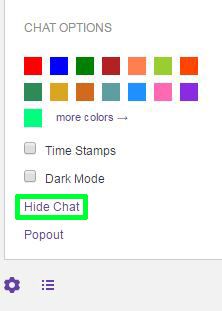
It's best to watch a channel for about 15 to 20 minutes on multiple occasions to get a sense of whether its chat and overall atmosphere are safe for your child. To see who's in a chat room, simply click the three-bar Viewer List icon at the bottom of the chat area. You'll be able to see a channel's moderators, making it easy to contact them if someone's making you feel uncomfortable. You can also hide the chat room entirely by simply clicking the gear icon and selecting "hide chat."
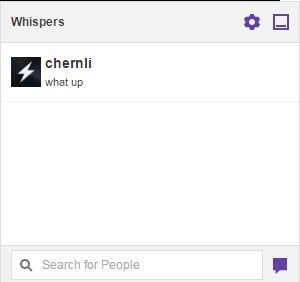
You can also talk privately with other users within a channel by using the Whisper feature. It's a good way to ask other viewers a question or give a quick shout-out when the chat is too busy, but as with any messaging platform, you should probably keep an eye on your kid's Whispers to make sure they're not being sent anything malicious. You can check Whispers by clicking the chat bubble icon near the bottom of any Twitch page — the messages will pop up much like they do when chatting in Gmail. Whispers appear to stay logged for at least a few months, and can be accessed from any channel.
Can I block or report people on Twitch?
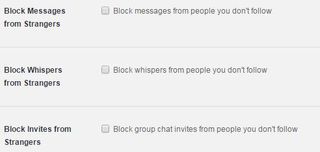
Fortunately, Twitch makes it very easy to filter out potentially unwanted messages. Simply go to Settings > Security & Privacy, and you'll have options to block messages, Whispers and group chat invites from people you don't follow. If you find someone in the chat room particularly offensive, you can mute them by simply hovering over his or her name and clicking the Ignore button.

Finally, if you want to report a channel for harassment, pornography or anything else that violates the Terms of Service, you can do so by clicking the gear icon underneath the video player and selecting Report. You'll have to specify why you're reporting the channel, as well as add a brief description of your issue.
To what age range is Twitch aimed?
According to Twitch's Terms of Service, no one under 13 is to use the video site, and those between 13 and 18 should only watch Twitch under adult supervision. You'll need to enter your birthdate to create an account, and Twitch will keep you from signing up if you're underage. (Well, if you're honest about your age, at least.)
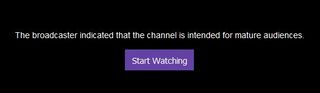
Just like broadcasters can ban dirty words and unsafe links, they can also opt to provide a warning to let viewers know that their content is aimed at mature audiences. If you see one of these warnings, you'll know it's time to find another channel for your child to watch.
Does Twitch have parental controls?
Twitch doesn't offer any built-in tools for limiting your child's time with the service. However, you can keep your kids from accessing the Twitch mobile app by using the Restrictions menu on iOS, or the Parental Controls menu on Android. Xbox One and PS4 both have fairly robust parental controls menus, though they don't allow you to block specific apps, such as Twitch.
What if my child wants to be a Twitch broadcaster?
Streaming on Twitch can be a great way to meet fellow gamers and get comfortable talking to an audience. It's good practice for anyone who wants to be an entertainer or on-air host, and many successful streamers, such as Sonja "OMGitsfirefoxx" Reid, have been able make a full-time career out of broadcasting to Twitch.

If you're curious how to get started on your or your young one's journey to Twitch stardom, you can check out our comprehensive guide. Just be sure to follow the above guidelines — keep an eye on the chat room, and be there to answer any of your child's questions or to simply make them feel more comfortable on camera. It also might be a good idea to have some friends become moderators for your channel, as they can boot or silence any users who show up to cause trouble or bully.
Twitch also presents a huge opportunity for parent-child bonding. Popular channel FatherSonGaming showcases a 19-year-old man and his 59-year-old dad together playing such games as Call of Duty, and the duo's humorous antics have netted them more than 200,000 Twitch followers. Channels like this showcase just how great a place Twitch can be for enjoying games with your kid, whether you're playing together or simply kicking back and enjoying the show.
● Twitch vs. YouTube Gaming: Ultimate Streaming Showdown
● Best Gaming Keyboards
● Why You Shouldn't Buy a Gaming Console Right Now
Sign up to get the BEST of Tom’s Guide direct to your inbox.
Upgrade your life with a daily dose of the biggest tech news, lifestyle hacks and our curated analysis. Be the first to know about cutting-edge gadgets and the hottest deals.
Mike Andronico is Senior Writer at CNNUnderscored. He was formerly Managing Editor at Tom's Guide, where he wrote extensively on gaming, as well as running the show on the news front. When not at work, you can usually catch him playing Street Fighter, devouring Twitch streams and trying to convince people that Hawkeye is the best Avenger.

