How to Silence Notifications on Your Android Phone
Here's how to stop your phone from periodically chiming or loudly moaning the word 'Droid' every time you get a notification.

We've all been there. You're in an important business meeting or out on a hot date when, like a teenager with tourette's, your Android phone suddenly moans "droid" or chimes or makes some other embarrassing and unexpected noise. It seems like no matter how many individual applications' notifications set to silent, something will pop up and make noise, often at the most inappropriate times. Fortunately, there's an easy way to quiet all your notifications with one setting while still getting their notices on screen.
Navigate to the settings menu. You can get to the settings menu by tapping the gear icon in the notification drawer or by launching it from the apps menu.
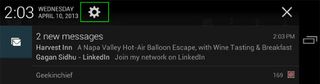

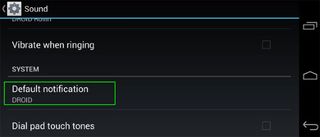
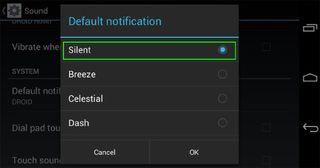
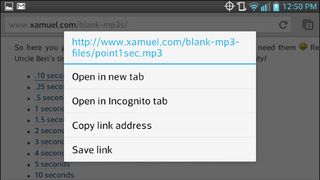
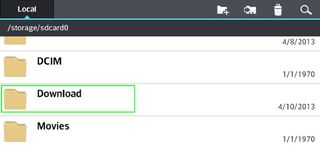
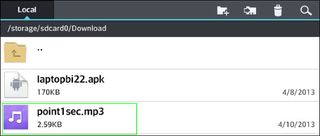
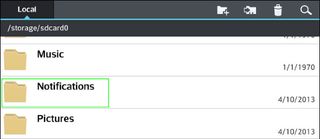
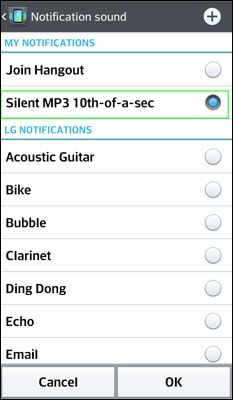
Follow Avram Piltch @Geekinchief and on Google+. Follow us @TomsGuide, on Facebook and on Google+.
Sign up to get the BEST of Tom’s Guide direct to your inbox.
Upgrade your life with a daily dose of the biggest tech news, lifestyle hacks and our curated analysis. Be the first to know about cutting-edge gadgets and the hottest deals.
