SeeMeCNC Orion Delta 3D Printer Review: Tall and Smooth
The SeeMeCNC Orion Delta is a great pick for printing large, smooth objects in a number of materials, but it's not great for small, detailed items.
Why you can trust Tom's Guide

Who it's for: Sculptors and potters experimenting in 3D printing, and those looking to do large, tall prints at low cost.
SeeMeCNC is mainly known as a supplier of kits for people who want to build their own 3D printers. The Orion is a departure for the company: It's a pre-built 3D printer that comes almost fully assembled. Priced at a reasonable (for its capabilities) $1,299, this machine offers flexible printing for objects up to about 9 inches tall, making this a good pick for those who need to regularly produce large prints.
Design: Simple and industrial
Most 3D printers are boxy and square, but as a delta-style printer, the Orion has a cylindrical design, 4 feet tall and 2 feet wide. It has three arms that are linked to platforms that slide up and down the three posts that form the printer frame. These are driven by motors in the base that, in turn, move the print head. It's a more complex design than the platform that moves left-right, up-down and front-back, such as that used in the LulzBot Mini (see review), but it has the advantage of offering a very large, tall build space. While the LulzBot Mini can build objects up to only 6 inches high, the Orion Delta goes up to a little more than 9 inches.
MORE: Best 3D Printers
These objects can have a maximum diameter of 6 inches (for a total 261 cubic inches) if they are circular, or a side length of just over 4 inches (for 148 cubic inches) otherwise. That compares well with the 76 cubic inches of the MakerBot Mini, or the 223 cubic inches of the LulzBot Mini, both of which are similarly priced. But print volume isn't the whole story: The circular print bed and tall print height make delta printers like the Orion especially suited to large, tall objects. The open design does mean, however, that any drafts or sudden temperature changes could cause failed prints, so you need to pick a location with care. If you are looking to print meditating Buddhas, flower vases or 3D scans of yourself in heroic poses, this is the device for you.
The base of the printer contains the electronics, motors and controls, with a single 4-line LCD panel providing status updates. A single rotary dial and button form the controls, and an SD Card slot is located on the left side of the display panel. The Orion can print from an SD Card inserted into its slot or from a computer connected to its USB port.
On top of the base is the round, glass, heated print bed, measuring a little more than 6 inches in diameter. This is held onto the heater and platform by a rather low-tech solution: a series of binder clips. One nice touch is a small, red LED that illuminates when the print bed is heating.
Print Materials: Support for a wide range
The Orion can use a wide range of materials, with PLA, ABS and Ninjaflex plastic supported right out of the box. The temperatures supported by the print bed (up to 120 degrees Celsius) and print head (up to 245 degrees C) should allow the Orion to use nylon and transparent materials like T-Glase. The Orion forum on the SeeMeCNC site features a thriving community of users who are experimenting with materials.
Print Quality: Smooth curves but rough details
The quality of the Orion's 3D prints varied. The device did an excellent job printing larger models with smooth surfaces, but it struggled with the fine details on models that required more precision in sharp edges and more intricate shapes.

Our Thinker statue came out with clean, smooth curves around the shoulders. We did have some issues with visible layering, though, on the Standard and Coarse presets that the Matter Control software offers: Some layers seemed to have slipped slightly, producing a vertical stripe in the final print. These issues were much less pronounced when using the Fine preset, though, so it's a trade-off between detail and speed. We did notice some whiskers of filament, though, where the melted plastic had continued to flow as the print head pulled away. You can see some of these filaments in the photo below, printed in PLA using the Standard preset in MatterControl. Below are close-up examples of part of this print using the Coarse, Standard and Fine presets.

The Orion also did a decent job with our test model of a set of gears. After printing at the standard preset, these gears fit together with only a small amount of trimming to widen some of the holes that other parts have to fit through. That's not unusual, though: Most filament deposition model (FDM) printers that we test require some finishing work, as the prints tend to slump a little as new layers are added. I also had to clean off a few small bits of filament that stuck to the threads of the screws and other parts. The gears from the Orion looked somewhat rougher than those we've produced on other FDM printers like the LulzBot Mini, but the gear mechanism fit together quite easily and worked well.

Our hardest test model — a geometric sculpture — proved to be a bit much for the Orion: The device produced a print that was complete, but with rough edges and a lot of stray filaments hanging off. At one spot near the top, a printed layer seems to have slipped (see the second close-up photo below). At the very least, this piece would require a lot of trimming and cleaning to make it look nice.

Setup: Minimal assembly required
The Orion requires minimal assembly before you can start printing — mainly removing packing materials and plugging in a few cables to connect the display. No tools are required, and the process is well illustrated in the downloadable manual. I was up and running about 30 minutes after I opened the box.
The other bit of setup required is to adjust the Z height, allowing the print head to hover just above the print bed. You use a piece of paper to set the small gap between print bed and print head by adjusting a screw on the arm connected to the post. Some printers (such as the LulzBot Mini) now do this automatically, using a sensor to detect the print head. Once this was done, the printer ran the included test print of the SeeMeCNC mascot, Blinky that stuck to the print bed nicely using the included roll of PLA filament.

Interface: Simple controls, sophisticated software
The onboard controls of the Orion are simple: The 4-line LCD, control dial and single button provide access to an on-screen menu that allows you to set up and control the printer, and set prints going from the SD Card. This is a little awkward, though, with a lack of indicators to let you know that you have selected an option. When you set the printer to preheat, for instance, there is no visual indication that it is preheating except the red light on the print base. You don't get any indication on the LCD screen until you go back up the menu structure to the initial page that shows the print-head and print-bed temperature. Similarly, there is no indication when the printer has finished preheating. This makes it rather too easy to set the printer preheating and forget about it, as it takes between 10 and 20 minutes to heat the bed (depending on the temperature).

The Orion has one control that I wish were present on more 3D printers: a stop button, located below the control dial. If you spot a problem in a print, hit this, and the Orion stops and moves the print head back to the home position at the top of the printer. That's much quicker than using an on-screen or in-program menu. All 3D printers fail sometimes, but at least this one can be quickly stopped when that happens.
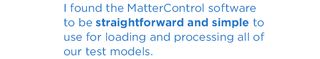
The Orion can be controlled from a variety of 3D printing programs (such as Cura or Repetier), but SeeMeCNC recommends a program called MatterControl, available as a free download for PC or Mac on SeeMeCNC's website. I found MatterControl to be straightforward and simple to use for loading and processing all of our test models. It offers better visualization of the 3D model than the rival program, Cura, providing a 3D view of the print layer by layer. This can help you spot possible problem layers, and help you track how a print is progressing. MatterControl is also better at queuing up multiple print jobs, a definite plus for high-volume print setups where you need to produce multiple copies of the same print.
MatterControl is also available as an Android app, and SeeMeCNC offers a version of the Orion with the software pre-installed on a 7-inch Android tablet for an extra $266 ($1,565 in total). That's an attractive option for those who want to avoid the complications of a PC, but also keep the additional features that MatterControl offers.
Print Process: Rather noisy and lots of movement
The open delta design of the Orion involves a lot of movement: The shifting platforms and arms are clearly on display. That and the open, heated print bed mean that this isn't a printer to use around children without a separate enclosure: There are too many components that could crush or burn curious fingers.
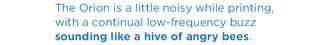
The Orion is a little noisy while printing, with a continual low-frequency buzz sounding like a hive of angry bees, and an occasional clonk and thump as the print head shifts. There's also an occasional note of honking geese in there, producing a combination of noises that is noticeable rather than unpleasant, but which is definitely audible in the next room.
Print Speed: Rather slow
3D printing is still a rather slow business, and the Orion Delta doesn't do a lot to change that. Printing our 4.5-inch statue of The Thinker takes between 6 hours, 22 minutes using the Coarse preset and a 0.3mm layer height, and 17 hours, 32 minutes using the Fine preset, with a 0.1mm layer height. That's a little on the slow side; the Ultimaker 2 (see review) managed the same print in 3.5 hours for coarse quality and 14.5 hours for fine quality.
Bottom Line: A solid printer for large prints
There's a lot to like about the SeeMeCNC Orion Delta: It offers a large print volume for the cost and size, and it usually produces fine-quality prints, especially with smooth, clean curves. This will make the Orion especially appealing to people who want to produce tall objects like statues or vases. The Orion struggled with fine details, though, and objects with very sharp edges didn't come out as well. This would not be a printer for engineering models or small, detailed prints. For those objects, you would do better the similarly priced LulzBot Mini.
Sign up to get the BEST of Tom’s Guide direct to your inbox.
Upgrade your life with a daily dose of the biggest tech news, lifestyle hacks and our curated analysis. Be the first to know about cutting-edge gadgets and the hottest deals.
Richard Baguley has been working as a technology writer and journalist since 1993. As well as contributing to Tom's Guide, he writes for Cnet, T3, Wired and many other publications.
