Samsung Galaxy S5 User Guide
Here’s everything you need to know about your Samsung Galaxy S5 including tips, tricks and hacks for beginners and advanced Android users.
Root Your Phone (Advanced Users Only)
By rooting (aka gaining admin rights to) your Samsung Galaxy S5, you can install a custom ROM, run rooted apps, undervolt or overclock the processor and even remove all the bloatware your carrier put on the phone. Just keep in mind that there are some caveats to rooting Android phones in general that you should be aware of.
A popular programmer from the XDA developer forums named Chainfire created an exploit to gain root on several different versions of the Galaxy S5 including the T-Mobile, Sprint, and various international models (unfortunately, there's no way to root the AT&T or Verizon models yet). Just download the kit and use the included flashing program to flash his exploit and you'll be on your way to an entirely new world of custom modifications, tweaks, and ROMs. —David Cogen
Here's how to root the Samsung Galaxy S5:
Note: This method only works on Windows so you need a Windows computer to complete this procedure.
1. Download the version of CF-Auto-Root for your specific device from the developer's post and save it to your desktop.
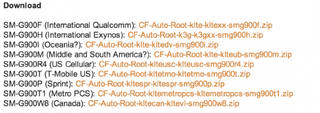
2. Extract the CF-Auto-Root .zip file by right-clicking it and choosing Extract All.

3. Right-click Odin inside the newly extracted folder and select Run as Administrator.
Sign up to get the BEST of Tom’s Guide direct to your inbox.
Upgrade your life with a daily dose of the biggest tech news, lifestyle hacks and our curated analysis. Be the first to know about cutting-edge gadgets and the hottest deals.

4. Click the PDA button in Odin and choose the .tar.md5 file also in the CF-Auto-Root extracted folder.
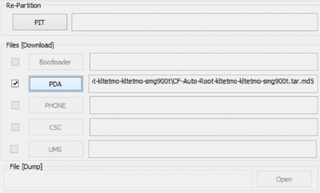
5. Turn off your phone.

6. Hold down the volume down, power, and home buttons until you see a screen come up.

7. Tap the volume up button to continue.

8. Connect the phone to your PC via USB.

9. Make sure Re-Partition is NOT checked in Odin.
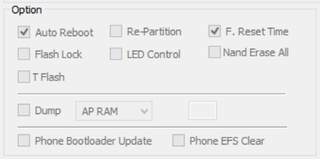
10. Click the Start button and wait for it to flash and restart. All done!
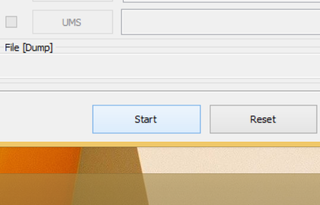
How to Root the Samsung Galaxy S5 (AT&T and Verizon)
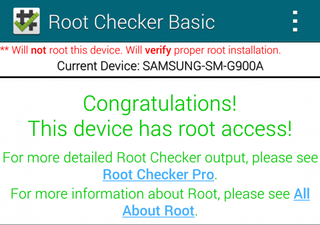
Shortly after the Galaxy S5 launched in April, we published a how-to which explains how to root (gain admin rights to) the T-Mobile version of Samsung's flagship phone. Unfortunately, even the brightest Android developers could not find a root method for the AT&T and Verizon versions of the phone, until now. Thanks to Geohot, the kid who famously jailbroke the first iPhone, we have a way to root the Samsung Galaxy S5 on America's two largest carriers. By rooting your Galaxy S5, you'll be able to fully delete bloatware, overclock your phone or run one of many rooted apps.
Here's how to root your AT&T or Verizon Samsung Galaxy S5.
1. Navigate to Settings > Security > Check on your phone and check Unknown Sources.

2. Navigate to http://TowelRoot.com on your device.

3. Tap on the Lambda in the center of the page.

4. Tap OK when asked if you want to download it.
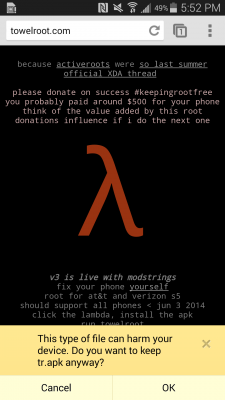
5. Pull down the notification shade and tap on the notification that says the Download Complete.
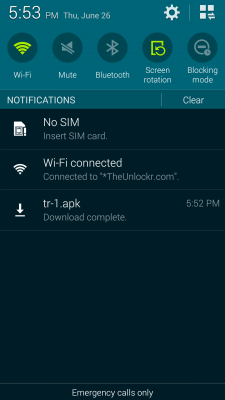
6. Tap Install.
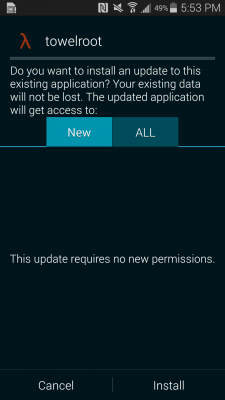
7. Open TowelRoot from your app drawer.

8. Tap Make It Ra1n and let it do its thing.
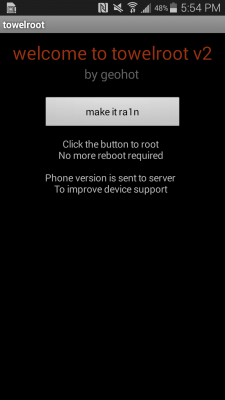
9. Search for and install SuperSU from the Play Store.

10. Open SuperSU one time and let it set up the binaries if needed.
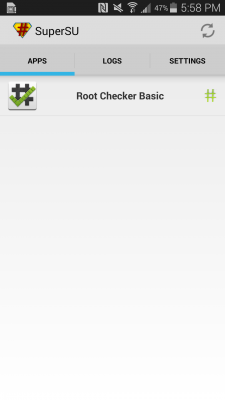
11. Search for and install Root Checker from the Play Store.

12. Open Root Checker.

13. Tap Verify Root.
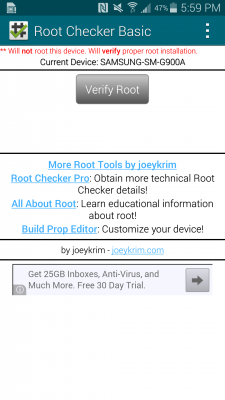
You should see "Congratulations!". Enjoy.
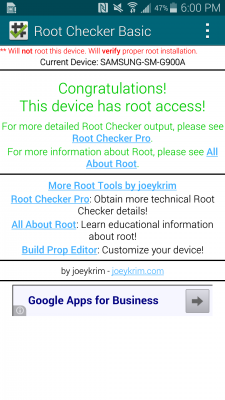
David Cogen's site, TheUnlockr.com, is a popular site for rooting, jailbreaking, hacking, modding, and other how to's to show you how to unlock your device's true potential. If you want to see what you can do with your Samsung Galaxy S5 now that it's rooted, head to the ROM repository to flash a custom ROM and open up a new world of possibilities.
Current page: How to Root Your Samsung Galaxy S5
Prev Page How to Make Your Samsung Galaxy S5 Run Faster Next Page The Best Cases for the Samsung Galaxy S5Tom's Guide upgrades your life by helping you decide what products to buy, finding the best deals and showing you how to get the most out of them and solving problems as they arise. Tom's Guide is here to help you accomplish your goals, find great products without the hassle, get the best deals, discover things others don’t want you to know and save time when problems arise. Visit the About Tom's Guide page for more information and to find out how we test products.
-
Mark Spoonauer Archived comments are found here: http://www.tomsguide.com/forum/id-2688630/samsung-galaxy-user-guide.htmlReply

