Samsung Galaxy Note 3 User Guide
Here’s everything you need to know about your Samsung Galaxy Note 3 including tips, tricks and hacks for beginners and advanced users.
Root Your Phone (Advanced Users Only)

By rooting (aka gaining admin rights) your Galaxy Note 3, you can not only uninstall bloatware, install a custom ROM and run rooted apps, but also allow additional apps to appear in Samsung's floating "pen window." Fortunately, if you have the T-Mobile or Sprint version of the Galaxy Note 3, you can root your phone in just a few simple steps. — David Cogen
You must use a Windows computer to complete this procedure.
1. Download the root package you need from the XDA Developer's forum and save it to your Desktop. At present, there are packages for international versions or T-Mobile and Sprint in the U.S.

2. Extract the .zip file.
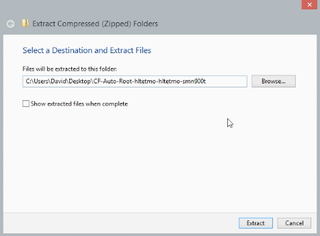
3. Open Odinby right-clicking and selecting Run as Administrator from inside the extracted folder.
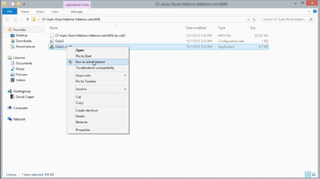
4. Click on PDA and select the .tar.md5 file inside the extracted folder.
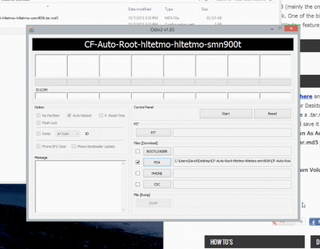
5. Turn of the device and turn it back on by holding down Volume Down, Power, and Home at the same time until the screen comes back on.

6. Plug in the device via USB
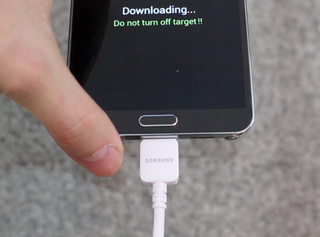
7. In Odin, click Start and wait for it to finish. The device will reboot and you'll be all set.
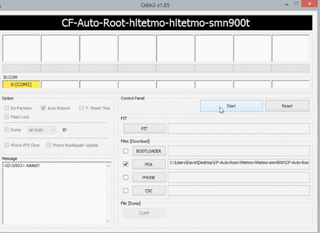
David Cogen is a founder of TheUnlockr.com, the popular site for rooting, jailbreaking, hacking, modding, and other how tos to show you how to unlock your device’s true potential.
Current page: How to Root Your Samsung Galaxy Note 3
Prev Page Samsung Galaxy Note 3 User Guide - Tips, Tricks and Hacks Next Page How to Use Pen Windows With Any App on Galaxy Note 3Sign up to get the BEST of Tom’s Guide direct to your inbox.
Upgrade your life with a daily dose of the biggest tech news, lifestyle hacks and our curated analysis. Be the first to know about cutting-edge gadgets and the hottest deals.
Tom's Guide upgrades your life by helping you decide what products to buy, finding the best deals and showing you how to get the most out of them and solving problems as they arise. Tom's Guide is here to help you accomplish your goals, find great products without the hassle, get the best deals, discover things others don’t want you to know and save time when problems arise. Visit the About Tom's Guide page for more information and to find out how we test products.

