Roku Debuts Smart TV Line to Battle Android TV
The first smart TVs running Roku's operating system arrive next month starting at $229, just ahead of Android TV.

Debuting in 2008, the first Roku was a big, plain box, with a primitive interface. It had a single online video channel, the budding Netflix Instant, which the device allowed you to watch on your TV. Recently, Roku has been building slick, tiny devices sporting more than 1,700 channels. And today (Aug. 19), the company revealed the first Roku TVs, ranging from $229 for a 32-inch model to $649 for a 55-inch version. In fact, the TVs may end up even cheaper by the time they hit stores in September and October.
Tom's Guide got a thorough hands-on with the sets recently. And they mostly do what Roku promises — provide a single, friendly interface to access everything that can play on your set, from cable to game consoles to obscure online video sites. But you'll still need a universal remote to de-clutter your coffee table.
MORE: Best Streaming Video Players

These aren't technically Roku's own TVs; China's two TV giants, Hisense and TCL, manufacture the sets. Huge on other continents, both companies are hoping to make it big in the U.S. by offering budget smart TVs they believe will be easier to use than other connected TVs on the market. The boxes you'll see in stores, such as this example Hisense shared with us, gives equal billing to both Roku and the TV makers.
Hisense and TCL are not alone. In late June, Google announced Android TV, a smart TV and set-top box platform that uses the company's ubiquitous Android mobile operating system. Sharp and Sony have already signed on to build Android-powered TVs. Other companies, such as Razer, will be building Android TV set-top boxes.
All this activity says at least one thing: A lot of people think "smart TV" is a misnomer for the connected sets currently out there. And TV makers are scrambling to find someone who can make their sets more user-friendly.
Roku's solid track record
Roku certainly has a shot of winning over shoppers. The company has already sold more tan 8 million of its set-top boxes and HDMI sticks in the U.S., which the company expects to stream about 2.7 billion hours of video by the end of the year. Despite the crazy number of potential channels users can install, Roku has made navigating it all relatively easy. In part, that's due to a great search function that looks across more than a dozen of the top online channels to find what you're looking for.
Sign up to get the BEST of Tom’s Guide direct to your inbox.
Upgrade your life with a daily dose of the biggest tech news, lifestyle hacks and our curated analysis. Be the first to know about cutting-edge gadgets and the hottest deals.
MORE: Best Roku Channels
The idea behind Roku TV is pretty simple: make everything a channel. Along with icons for sites like Amazon, Netflix and Pandora, Roku TV adds icons for other entertainment sources, such as Cable box, Game console and Blu-ray player. Even the TV settings are essentially a channel: You click on the Settings icon to enter menus for screen or audio adjustments. I was impressed with how easy it was to set all this up.

Plug a video source into one of the TVs' HDMI (or analog) inputs, and you see a preview of its video feed on the Roku screen. That makes it easy to determine what the device providing the video is, and select the right label for it. In this video, Lloyd Klarke, Roku's director of product management, walks me through the process.
From there, the harmony breaks down. You can switch to cable from the Roku TV remote, but then you need to use your cable box remote to change the channels or set the DVR. And Roku's beloved universal search? It won't tell you anything about what's on cable or satellite.
The sets have tuners to use with an HDTV antenna, but you can only click up or down to navigate the channels. There's no number pad on the TV remotes to enter the exact channel you're looking for. A good location and antenna in an urban area might pick up 50 or more channels. That's a lot of scrolling. If you are juggling "real" TV with online channels, and maybe other sources like Blu-ray, a universal remote to control them all would be a good idea.
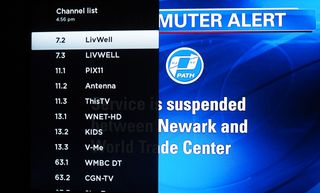
Android TV, in comparison, promises the ability to surf all your video sources, be they online or cable. It will also have a prominent role for games — after all, there are plenty of games for Android. (Expect dedicated game controllers, too.)
Along with usability, Hisense and TCL hope price will be a killer feature: $649 for TCL's 55-inch smart TV, which really is smart, is pretty cheap. The company will also offer a 48-inch set for $499, a 40-incher for $329 and a 32-inch model for $229.
Hisense isn't even providing a suggested or minimum price for its 40-, 48-, 50- and 55-inch sets. Sellers can mark prices down as low as they want.
These aren't fancy TVs, the companies say freely. The sets have the obligatory modern-tech basics: LED backlighting and 120HZ refresh rate (the latter on most models). But neither company is making claims about class-leading contrast or color gamut, for example.
Worth waiting for Android TVs?
So far, Android TV is slated for premium TV brands like Sony and Sharp. And there's no guarantee that Android sets will work well. Android phones and tablets are easy to use, but TVs don't have touch screens, and they're big and across the room, not small and in your hand. Google tried before to make Android the brains inside smart sets and set-top boxes, with Google TV models from LG and other top brands. But these were baffling to use. Google seems to be much more disciplined about keeping Android TV organized and simple. Voice navigation, which Google is quite good at, could more than make up for the lack of a touch screen.
However, Roku set-top boxes are already a usability success, and Roku TV isn't much more complicated. Plus, with 1,700 channels and growing, Roku offers all the content you could want, probably more. The upshot: a lot of people are trying really hard to make smart TVs that are worthy of the name.
- Roku vs. Apple TV vs. Chromecast: Which Device Wins?
- Your Guide to Cable TV Cord-Cutting
- The Best Online-Original TV Shows 2014
Senior editor Sean Captain thinks he's still smarter than a TV. Follow him @seancaptain and on Google+. Follow us @tomsguide, on Facebook and on Google+.
Sean Captain is a freelance technology and science writer, editor and photographer. At Tom's Guide, he has reviewed cameras, including most of Sony's Alpha A6000-series mirrorless cameras, as well as other photography-related content. He has also written for Fast Company, The New York Times, The Wall Street Journal, and Wired.
