Nvidia Shield Android TV Review — Powerful But Pricey
The Nvidia Shield is a powerful set-top box with 4K streaming and fluid gameplay, but this expensive Android TV device needs more apps.
Why you can trust Tom's Guide


If you've bought a smart TV or gaming console within the last few years, a streaming device like a Roku or an Amazon Fire TV is a tough sell, since you already have another device that fills the same function. The Nvidia Shield ($200-$300, based on features) tries to stake its claim to the living room by combining a streaming box with a gaming console, which combine in a format that's evolved into one of the best streaming devices.
The Tegra X1 processor inside this Android TV device makes it the fastest streaming box on the planet, enabling 4K Netflix and YouTube streaming and high-quality graphics. You also get accurate voice search and a slick interface. However, we'd expect more apps and a more complete gaming experience for the high price.

Design: Slick, with Plentiful Ports
The Shield is a rather attractive gadget, and feels surprisingly sturdy, to boot. The rectangular device is covered in triangular motifs, some of which light up green once the device starts up. The rest of it is black, gray and asymmetrical, like a modern art piece that can also play Borderlands. This is one streaming box you probably won't want to hide behind your TV — although you shouldn’t, anyway, since it's useful to access the ports in the back.

Compared to something like the Google Nexus Player (see review), which offers almost no ports, the Shield is a refreshing change. In addition to HDMI, you get two USB ports (which you can use for more than just charging controllers), a microUSB port, a microSD card slot and an Ethernet port. In an era where streaming boxes and mobile devices alike are cutting back on how they let users connect, the Shield’s preponderance of ports represents a welcome respite.
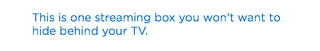
A 16 GB version of the Shield will run you $200, while a 500 GB model raises the price to $300, and both come with a capable controller (more on that later).
MORE: Best Streaming Players: Chromecast, Roku, Apple TV & More
Setup: Easy, Up to a Point
Android TV is a straightforward operating system. As such, all you'll need to get the Shield up and running — on a basic level — is a Google account. Simply choose your language, enter your Wi-Fi password (or connect via Ethernet), log in to your account, and you're ready to go. The Shield will automatically update software and apps, so initial setup is both quick and relatively foolproof.

Where things get a little more complicated is signing into apps you've downloaded beyond the basic Google suite. The Shield is a gaming system as well as a streaming box, and Nvidia currently offers three main ways of playing games: buying through the Google Play store, streaming through GeForce Now or downloading them from Shield Games.
I'll explain exactly how GeForce Now works later, but in terms of setup, you'll need a separate account for it. It's not difficult or time-consuming to get an Nvidia account, but it is one more thing to take care of and manage when you probably just want to sit down and watch some videos or play some games.
Interface: One of the Best
Since the Google Nexus Player came out, Android TV has not changed very much. This is fine, because Android TV is one of the cleanest and most navigable streaming device interfaces on the market. Getting where you need to go on the Shield is admirably simple, and compromised only somewhat by the fact that you can't pin your own content or preferred apps to the main menu screen.

The Shield displays recommended content right up top from both Hulu Plus and YouTube, based on your browsing history, recently watched programs and Android TV's personalization algorithms. After a few days, the Shield knew my tastes pretty well, offering me a steady stream of animated sitcoms, Star Trek marginalia and Baroque music.

Beyond that, you can scroll down to find the entertainment apps you've downloaded, in addition to separate links for the Play Store's Movies & TV, Music, and Games storefronts. Being able to put your favorite apps front and center, like on the standard Android OS, would have been nice, but Android TV is still a reasonable way to get around.
The Shield also deserves props for its excellent voice search, which you can use with either the included game controller or the optional remote control. Unlike the Roku and Amazon Fire TV voice searches, which can be clunky and imprecise, the Android TV voice search is incredibly accurate and parsed my voice perfectly almost every time. You can search for individual movies, shows, actors, directors or a category like "Oscar-Winning Movies 2015." The only problem is that the search does not include Netflix programming, which puts it at a bit of a disadvantage compared with competitors like the Roku and the Wii U.
Peripherals: Stick with the Basics
The Shield comes with a game controller, and that's probably all you'll need. Two optional peripherals don't add much value.

As Android controllers go, the Shield's is huge, but hard to criticize otherwise. Like most Bluetooth controllers, the Shield's resembles an Xbox controller, complete with two analog sticks, four face buttons and two sets of shoulder buttons in a familiar layout.
The peripheral also sports a few extra touch buttons for Home, Back and Voice Search commands, as well as a volume rocker on the bottom. The controller is much bigger than its competitors in order to facilitate the rocker, but the extra space gives the device a comfortable bit of weight. That it's rechargeable also puts it miles ahead of most Android controllers.
On the other hand, don't expect much if you pick up the optional $30 stand or $40 remote. The stand helps keep the Shield vertical if horizontal space is really at a premium in your entertainment center. It's pretty, but for that amount of money, you could almost buy a whole other streaming device, such as a $35 Chromecast.

The remote doesn’t seem worth the splurge, either. While the device works just fine and offers both tactile navigation and voice search, it does much less than the game controller. The device resembles an elongated Apple TV remote, with a central confirm button surrounded by a clickable directional pad. Below that, there's a button that brings up voice search, and volume controls on either side. It's unimaginative, and probably should have been included with the Shield, especially the $300 model.
Apps: Missing a Few Streaming Services
Android TV has about 50 apps, not counting games, although the number is slowly increasing. Right now you'll find such major services as Netflix, Hulu and YouTube, as well as Sling TV, which provides access to live content from ESPN, CNN and other channels for $20 per month. Other services of note include Crackle, Vevo and Plex.
There's no Amazon Instant Video and no Spotify at present, and the former is not likely to appear on a Google platform anytime soon. On the other hand, Android TV has been assiduous about adding network subscription channels, such as CBS All Access, Showtime Anytime and HBO Now. All in all, though, the Android TV selection falls well behind competitors such as Roku and the Amazon Fire TV.
Streaming performance: Top notch
The Shield performs just as well as any of its streaming-box brethren, with one bonus: This device is 4K-compatible: the first of its kind, according to Nvidia. The Shield supports 4K streaming content from both Netflix and YouTube, and whatever users supply on their own.

There's no denying that YouTube in 4K looks gorgeous, whether you're watching a movie trailer or footage of Costa Rican wildlife. I do wonder, though, who would need the Shield specifically for 4K video. The vast majority of 4K sets are smart TVs, and support YouTube and Netflix, and their built-in apps tend to look just as good as the Shield's. The Shield is not powerful enough to support 4K games (for the most part), so gamers get no special benefit from it.
On the other hand, supplying your own video — 4K or not — is one of the areas in which the Shield excels. Unlike the vast majority of other streaming boxes, you can plug a USB drive into the back of the device and watch almost any kind of video file. (I recommend downloading the free VLC media player app for this.) Although many smart TVs also allow file playback via USB, few have the versatility of a dedicated media player like VLC.
You can also stream content via a PC from Plex. If you have a ton of content on your computer but would rather watch it on the big screen, especially if the content exceeds 1080p, that alone might make the Shield worth the price of admission.
Gaming: Getting better
Gaming on the Shield TV has come a long way since we initially reviewed the product. Between Shield Games and the GeForce Now streaming service, the Shield TV is not yet a full replacement for a console or PC, but for gaming, it's head-and-shoulders above what most set-top boxes will give you.
As mentioned earlier, there are three ways to get games: Download them through Google Play, download them through Shield Games, or stream them through GeForce Now. The first method remains the most straightforward.

Most of the Android TV games are either casual titles, such as the Frogger-inspired Crossy Road, or copies of console games, like Dungeon Hunter 4. These and many other titles are free, but bombard you with paid upgrade options, also known as microtransactions. Still, they all run extremely well on the Shield. You also get occasional gems like Telltale's Game of Thrones adventure game ($5 per episode) or the delightfully anarchic Goat Simulator ($5).
Between Google Play and the Shield Hub, there are hundreds of games available, including classics like Knights of the Old Republic ($10) and Portal ($10). Assuming you haven't played them already, they're still great, and the price is right. There are some family-friendly titles to be found as well, such as the surprisingly solid Juju ($10): a charming platformer about adorable jungle animals.
Downloading games through the Shield Hub also works well, although with one significant advantage and one significant disadvantage over using the Play Store. The great thing about Shield Games is that you can access much more technologically demanding games, such as Portal and (eventually) Borderlands: The Pre-Sequel. The downside, though, is that you have to use your Nvidia account rather than your Play Store account, so it's yet another username, password and credit-card storage to manage.
Streaming games via GeForce Now (formerly the Grid) has also come a long way. For $8 per month, you can stream about 50 games at full 1080p resolution and either 60 or 30 frames per second, depending on the title. Subscription games tend to be a few years old, like Lego Marvel Super Heroes or Batman: Arkham City. You can also buy additional games to stream, such as The Witcher 3: Wild Hunt, which range up to $60.
Under ideal circumstances, the streaming works beautifully. On the other hand, facilitating those ideal circumstances can be quite expensive and inconvenient, as you'll need an Nvidia-recommended router, an incredibly fast broadband connection and a wired Ethernet cable.
To learn more about GeForce Now, check out the Tom's Guide review, but the bottom line is that GeForce Now is a good service that borders on becoming a great one. It's not worth picking up a Shield TV by itself, but if you already have one, it's a very sensible add-on.
Players can also stream games directly from a computer, provided it has a recent enough Nvidia graphics card (generally GeForce GTX 700 and above). How well this feature works depends on your computer and network setup, but if you've used it before on the Nvidia Shield Tablet, then you know what to expect.
Casting and Live HDTV: Still Some Work to Do
In addition to being a streaming box, the Shield also has full Chromecast support built-in, like the Nexus Player before it. This means that you can control apps like Netflix and Plex through your mobile device or computer and stream them to the big screen, or just mirror your entire screen from any Android device.

The Shield handles casting just as well as a Chromecast, meaning that apps work wonderfully, and screen casting is a mixed bag. Even on steady Wi-Fi connections, there’s usually some lag between the two screens. Gaming via screen casting is also not ideal, since you’ll need to keep your eyes glued to your touch screen anyway.
MORE: Best Streaming Video Services
The Shield also supports live broadcast TV via external tuners from companies like SiliconDust and HDHomeRun, although these devices do not appear to be widely available, and user experience with them is decidedly varied.
Bottom Line
Starting at $199, the Nvidia Shield costs a lot more than the $100 Roku 3 and $69 Apple TV, but it also does a lot more. The powerful X1 processor makes smooth 4K video streaming possible and delivers a fairly strong gaming experience, albeit with a limited selection at present. GeForce Now is one of the first serious game-streaming services, and gets much more right than wrong. In addition, letting users provide their own video content is a step in the right direction. And while Android TV is in its infancy, I found the interface and voice search to be intuitive.
On the other hand, Android TV doesn't offer as many entertainment apps as Roku, and it's missing such heavy hitters as Amazon Instant Video and HBO Go. Then you have pure gaming consoles like the PS4 and Xbox One, which cost more than the Shield but offer more robust gaming libraries along with a healthy dose of entertainment and streaming apps. This leaves the Shield fighting for that middle ground of customers looking for a streaming device first and a gaming device second. It remains to be seen how large a niche this will be, but overall Nvidia has created a box that shows the true potential of Android TV.
Sign up to get the BEST of Tom’s Guide direct to your inbox.
Upgrade your life with a daily dose of the biggest tech news, lifestyle hacks and our curated analysis. Be the first to know about cutting-edge gadgets and the hottest deals.
Marshall Honorof is a senior editor for Tom's Guide, overseeing the site's coverage of gaming hardware and software. He comes from a science writing background, having studied paleomammalogy, biological anthropology, and the history of science and technology. After hours, you can find him practicing taekwondo or doing deep dives on classic sci-fi.

