Nextbit Robin Review: The Joy of Never Running Out of Space
The Nextbit Robin provides abundant capacity by moving extraneous apps and photos to the cloud--and its cool design is nothing like other Android phones.
Why you can trust Tom's Guide

My name is Cherlynn, and I'm a data hoarder. I take endless amounts of videos and pictures (OK, mostly selfies) on my phone and am either too lazy or sentimentally attached to my media to delete anything. Because of that, I'm always running out of storage.
Enter the Nextbit Robin, a $399 unlocked GSM smartphone that promises to solve my problem by never running out of space. When your phone hits capacity (32GB in this case), the Robin simply moves apps and files you don't use very much to the cloud, freeing up onboard storage. It's a unique and compelling proposition, wrapped up in a distinctive boxy frame for an affordable promise. But the promise of abundant storage may not be enough to woo shoppers away from bigger-name brands.
Design: Square Enough to Be Hip
In a sea of phones that mix sleek lines with swooping curves, the Nextbit Robin's defiantly perpendicular lines stand out. The phone is resolutely rectangular, with a dainty cloud logo on the back above a row of subtle LED lights. The plastic body lends the Robin a blocky Lego-like feel.

That's not a bad feeling at all, but it does make the teal version of the Robin look like a kid's phone. Other versions, like our black review unit, look grown-up enough.
The phone's bottom edge features a USB Type-C port, and the power button houses the device's fingerprint scanner. This placement was somewhat awkward and resulted in frequent misreadings of my fingerprint. The row of four LEDs below Nextbit's cute cloud icon on the phone's back light up when the device is syncing with cloud storage.







At 0.27 inches thick and 5.3 ounces, the Robin is thinner and lighter than the Huawei Honor 5X, and slimmer but heavier than the Nexus 5X and the iPhone SE.
MORE: Best Phones - Find the Best Phone for Your Passion
Cloud Storage: Convenient But Limited
The premise behind Robin’s approach to storage is simple, but the execution is slightly less so. When you're running out of room on your 32GB phone, the Robin moves your data to the cloud to free up space on your device. To do so, Nextbit studies how you use your phone, and comes up with a list of apps that you use the least.

Once you're down to about 2GB of free space, Robin starts offloading your least frequently used apps to the cloud; it will also relocate pictures you haven't looked at recently. To prevent that traffic from sucking up your monthly allotment of data, you can tell Robin to only transfer files over Wi-Fi. You have 100GB of cloud storage for apps and pictures (Nextbit doesn't yet offer an upgrade for more storage). Offloaded apps are grayed out on your phone; when you want to use them, you'll need to tap to initiate a download from the cloud. This takes about the same amount of time as it does to install the app from the Play Store.
While it's nice to not have to worry about running out of storage when downloading apps, I imagine some users might be frustrated when they want to use some long-forgotten app only to find it has been removed from their phone. Plus, if you don't have a connection, whether it's to a cellular network or via Wi-Fi, you won't be able to retrieve offloaded apps from the cloud until you're connected.
In a sea of phones that mix sleek lines with swooping curves, the Nextbit Robin's defiantly perpendicular lines stand out.
Stored images that haven't been opened in a long time will be downsampled to screen resolution, which look good on the phone. When you want to view them at full resolution, the Robin will start pulling the larger version of the pic from the cloud. Nextbit doesn't offer the option of offloading videos, music and other documents yet, but video backup is expected this summer. You can decide to keep all your pictures at full size by going into Smart Storage in the phone's settings and turning off the Photos option.

What really differentiates Nextbit's approach from simply putting a 100GB micro SD card into any other Android phone is its prioritizing system that decides automatically what to offload to the cloud. It's like having a butler decide what clothes to keep in storage and what to display in your closet instead of having to do the thinking yourself. You'll just have to make sure to frequently use the apps you want to keep on your phone. (You can also pin specific apps to prevent them from being offloaded.)
It actually took quite a while (and a massive amount of selfies and apps) before the offloading feature kicked in for me. I didn't mind having my pictures downsampled at all since there wasn't a noticeable difference in quality, and my anxiety at having the Robin decide which app to offload was offset by the ability to pin apps I needed.
MORE: How to Buy the Right Smartphone for Your Needs
Other than the grayed out icons, the Robin's interface looks nearly identical to stock Android Marshmallow. A floating icon on the home screen takes the place of the apps drawer, giving you options to view offloaded, pinned and all apps.
Display and Audio: Vibrant and Loud
I enjoyed watching a 1080p trailer for Inferno on the Robin's 5.2-inch 1920 x 1080 screen. Buildings along an Italian street appeared sharp, while red blood and gray hairs looked vivid. Images dimmed slightly when I viewed the screen from an extreme angle, though.
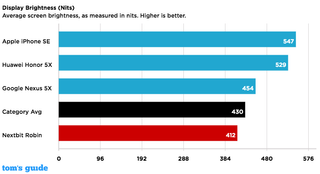
Hitting 412 nits on our light meter, the Robin's screen is dimmer than the average smartphone (430 nits). The Nexus 5X, the Honor 5X and the iPhone SE are also brighter than the Robin.
The Robin reproduced 127.8 percent of the sRGB color gamut, which makes it less colorful than the average smartphone (134.9 percent), but better than competing phones from Google, Huawei and Apple. However, with a Delta-E error rating of 5.4 (0 is perfect), the Robin's display is less accurate than the average smartphone (2.9) and the other phones in this comparison.
What really differentiates Nextbit's approach is its prioritizing system that decides automatically what apps to offload to the cloud.
The Robin's dual front-facing speakers with dual amplifiers blasted Nick Jonas and Tove Lo's "Close" so loudly that it overpowered my TV. Jonas' voice sounded hollow and muffled, though. The phone vibrated slightly when I played the music at max volume, making it uncomfortable to hold on to.
Performance: Good for a Midrange Model
The Robin's Snapdragon 808 CPU's performance is not too shabby for a phone at this price. I breezed through a round of CSI: Hidden Crimes with no lag despite several other apps running in the background. Opening the camera app was sometimes slow, though.
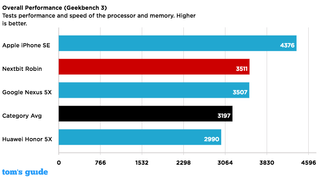
Scoring 3,511 on the general performance test Geekbench 3, the Robin beat the average smartphone (3,197) the Nexus 5X and the Honor 5X, but lost to the iPhone SE.
The Robin took just 3 minutes and 30 seconds to convert a 204MB video from 1080p to 480p, which is much faster than the average smartphone (7:51) and the Honor 5X (7:41).
MORE: Best Cheap Phones
On the graphics test 3DMark Ice Storm Unlimited, the Robin's 20,661 result trumps the average smartphone (14,667), the Honor 5X and the Nexus 5X. The iPhone SE fared better, though, notching 28,474.
Cameras: Colorful and Sharp

Rocking a 13-megapixel rear camera, the Robin takes crisp, vibrant photos. My shot of a Manhattan building had a deep blue sky and rich red leaves, but the roof was slightly blown out. Individual leaves and blades of grass were clear.

A close-up shot of a rose had similarly pretty colors and a pleasant depth of field.

In low light, the Robin adeptly captured the orange-and-white traffic cones and barriers around a construction team on a New York street.
My 1080p video of Manhattan streets looked bright, smooth and clear, and passing cars were accurately colored.

The 5-MP selfie cam took decent portraits, accurately rendering my furry peach sweater and the blue-and-white polka dots on my top.
MORE: Best Camera Phones
Nextbit's camera app is the standard Android version, which is basic and offers such modes as panorama, timer and time lapse.
Battery Life: Decent Enough
Lasting 8 hours and 23 minutes on Tom's Guide's Battery test (web surfing over AT&T's 4G LTE network), the Robin falls just shy of the average smartphone (8:27). The iPhone SE (8:35) lasted a bit longer, but the Honor 5X (9:22) and the Nexus 5X (11:30) lasted considerably longer.
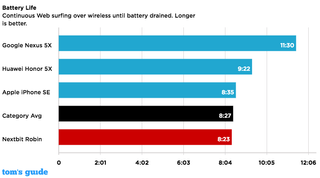
When you inevitably run out of juice, the Robin charges back up quickly enough, thanks to its support for Qualcomm's Quick Charge 2.0. I also liked that the Robin held on to its charge when it was asleep, idling for days in my backpack without dying.
Bottom Line
The Nextbit Robin is a unique and refreshing Android phone that provides a clever solution to an annoying problem. The ability to offload apps you use less often to the cloud means you won't have to worry about running out of storage. The Robin is especially appealing for those who take tons of photos or download lots of apps. Plus, you'll get a great screen and strong cameras in a hip design. I just wish the battery lasted longer.
For $50 less than the Robin, you can get the Nexus 5X, which has a superior camera, better performance and much more endurance. But you'll have to make do with the 32GB or 64GB on the Nexus, since it doesn't have expandable storage. All in all, the Robin is a smart choice if you've got an insatiable appetite for storage.
Sign up to get the BEST of Tom’s Guide direct to your inbox.
Upgrade your life with a daily dose of the biggest tech news, lifestyle hacks and our curated analysis. Be the first to know about cutting-edge gadgets and the hottest deals.
Cherlynn is Deputy Editor, Reviews at Engadget and also leads the site's Google reporting. She graduated with a Master’s in Journalism from Columbia University before joining Tom's Guide and its sister site LaptopMag as a staff writer, where she covered wearables, cameras, laptops, computers and smartphones, among many other subjects.
