MSI Vortex Review: High-End Gaming in a Tiny Box
The MSI Vortex packs 4K and VR-ready performance into a stunningly compact design.
Why you can trust Tom's Guide

Many modern gaming PCs are either astonishingly small or look like they come from another universe, and MSI's showstopping Vortex is a wonderful marriage of both ideas.
The compact, cylinder-shaped Vortex is equally ideal for your desk or entertainment center, but that doesn't mean it sacrifices power. This miniature beast's Core i7 processor and GTX 1080 graphics make it one of the smallest machines out there that can handle VR and 4K gaming without breaking a sweat. You'll pay a high price for the Vortex's one-of-a-kind design, but it's hard not to be impressed by how much gaming muscle MSI squeezed into a machine that's the size of a coffeepot.
The Coffeepot of the Future
Even as gaming desktop designs get wackier, few truly stand out like that of the MSI Vortex. I can't decide whether the PC looks more like a Mac Pro, a humidifier or a coffeepot from the future, so I'll just call it a really awesome mixture of all three. That said, the Vortex's wild design retains the signature elements of any MSI PC, including glowing red LED lights and a big shiny Dragon logo in the front.

MSI's strikingly cylindrical desktop is as space-saving as it is attention-grabbing, with a 10.55 x 7.61 x 7-inch chassis that will fit effortlessly into your command center (or beside your living- room TV). At 8.8 pounds, it's extremely easy to carry, with a bottom-facing stand that doubles as a handle. The Vortex is shorter and lighter than other compact gaming PCs, such as the Alienware X51 and Acer Predator G6, but it's also chunkier on the sides.
You'll pay a high price for the Vortex's one-of-a-kind design, but it's hard not to be impressed by how much gaming muscle MSI squeezed into a machine that's the size of a coffee pot.
MORE: The Best Gaming Desktops Available Now
A Vortex of Colors
As if the Vortex wasn't already eye-catching enough, you can customize the PC's various LED lights to glow in a whole rainbow of colors. There are a total of five zones across the front, top and back of the Vortex that you can toggle independently, whether you want a cool blue hue to run throughout the whole PC or would rather create a zany mix of purples, yellows and greens.

You can also change how those lights behave. Breathing mode has the lights softly fade in and out, while the harsher Flashing mode will blink your colors of choice on and off. If you can't decide on a color, Rainbow mode will automatically cycle through a bunch of different hues. You can also choose what the LEDs do in sleep mode, as well as turn them off entirely ― but who would want to do that?
Ports and Upgradability
The Vortex lacks front-facing ports, which helps maintain its seamlessly weird design but also makes plugging in accessories a bit of a pain (for what it's worth, the tiny Vortex is easier to turn around than a big bulky tower).

Fortunately, the Vortex's rear-facing port layout is one of the neatest and most future-proof I've seen on a gaming PC. There's an optical port, headphone and mic jacks, four USB 3.0 ports, two HDMI ports and two Ethernet jacks, all of which are spaced out in a way that should prevent tangled wires. Just beneath the main port area, you'll find two USB-C Thunderbolt connections as well as two DisplayPort 2 inputs, giving you plenty of options for connecting to high-speed storage drives and high-res monitors.
MORE: The Best Gaming Laptops
If you've got a screwdriver handy, you can remove the Vortex's side panels to upgrade its components. You'll have pretty easy access to the PC's RAM sockets, though accessing things such as the storage drives, CPU and GPU will take some extra tinkering. It doesn't mean the Vortex isn't future-proof, it just means it's not as dummy-proof as tool-free PCs such as the Alienware Aurora.
Gaming Performance
As you'd expect from any Nvidia GTX 1080-powered machine, the Vortex is an absolute beast when it comes to playing games.
When playing the new Hitman game at 4K, I got frame rates as high as 100 frames per second while sneaking and stabbing my way through a gorgeously rendered Parisian mansion. The more graphically intense Rise of the Tomb Raider turned in a more-than-playable 40 fps at ultra-high resolution at 4K, while the busy open-world action of Grand Theft Auto V ran at a crisp 79 fps. That's comparable to the Alienware Aurora, which ran Tomb Raider at about 45 fps at 4K and smoothed out to a steady 60 fps at 2560 x 1600.
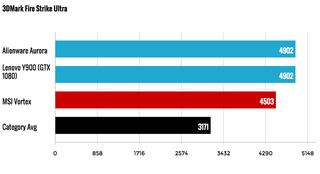
MSI's PC scored 4,503 on the Fire Strike Ultra test, which seems par for the course for GTX 1080-powered machines. The Lenovo Y900 and Alienware Aurora both scored 4,902.
VR Readiness
Don't let the Vortex's tiny size fool you — this is a legitimate VR machine. MSI's tiny PC got the VR-ready seal of approval from Oculus' Compatibility Check tool, which scans your system to make sure you've got the proper hardware for VR.

It also scorched the more practical SteamVR performance test, which runs a Portal-themed demo and gives your system a score based on frame rate and fidelity. The Vortex netted an 11, which Valve says is more than enough for high-end VR. This score is in line with other GTX 1080-powered machines we've tested, whereas desktops using the bare-minimum GTX 970 card typically score closer to 6.
Overall Performance
If you ever manage to stop gaming in 4K on it, you'll find the Vortex to be quite the multitasking machine. Thanks to its Intel Core i7-6700K processor and 64GB RAM, I didn't experience any speed bumps while bouncing between Google Docs and five simultaneous Twitch streams while running a system scan and downloading a game from Steam all at once.
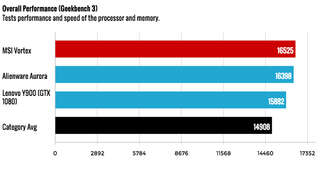
The Vortex scored a 16,525 on the Geekbench 3 performance test, just barely topping other Core i7-powered machines, such as the Alienware Aurora (16,398) and the Lenovo Y900 (15,882) as well as our 14,908 gaming desktop average.
Our Vortex's 512GB SSD copied about 5GB of files in a blistering 6 seconds, for a transfer rate of 848 MBps. That tops the Aurora (512 GB, 198 MBps), the Y900 (128GB, 131 MBps) and our 240 MBps average.
(Mostly) Useful Software
The Vortex has a lot of preinstalled apps for a gaming machine, but most of them serve a purpose. The MSI Dragon Center is the PC's central hub, allowing you to monitor performance, adjust fan speeds and display settings and create shortcuts to your favorite apps. This is also where you'll tinker with the Vortex's customizable LED lights.
As if the Vortex wasn't already eye-catching enough, you can customize the PC's various LED lights to glow a whole rainbow of colors.
If you have the free Dragon Center app for iOS or Android, you can access all of these features right from your phone. Pairing the mobile app with my Vortex was a breeze, and I had a lot of fun playing with the color settings without having to be near the PC. The mobile app seems especially useful if you plan on using the Vortex in your living room.

The Vortex packs the Nahimic audio app that comes standard on most MSI PCs, allowing you to tweak sound parameters such as treble and bass while also creating and triggering pre-recorded sounds for your stream viewers. Speaking of streaming, you'll get instant access to X-Split GameCaster, a broadcasting app that makes it pretty easy to stream your gameplay to places like Twitch and YouTube.
That's not to say there's zero bloat here. The included Music Maker app seems strange for a gaming machine, and many of the "apps" listed in the MSI folder simply take you to the company's website or social pages. That said, you can always delete them.
Configurations
You can find various versions of the Vortex on Amazon, starting with a $1,599 model that features a Core i7-6700K processor, 16GB of RAM, dual GeForce GTX 960 graphics cards and a 1TB hard drive.
If you want Nvidia's newer GPUs, you can get a $2,499 config that packs a GTX 1070 as well as 32GB of RAM and a 1TB hard drive with a 256GB SSD. Paying $3,299 will get you dual 1070s and a bigger 512GB SSD. The top-of-the-line $3,499 model that we reviewed packs a GTX 1080, 64GB of RAM and a 1TB hard drive/512GB SSD combo.
MORE: The Best PC Games to Play Right Now
Bottom Line
In terms of design, the MSI Vortex ($1,599 starting, $3,499 as reviewed) is an absolute achievement. The fact that MSI crammed so many high-end components into a machine so compact and cool-looking is extremely impressive, and the machine's customizable lights and small size make it a great fit for gaming centers and living rooms alike.
However, the Vortex's one-of-a-kind design comes with a hefty price tag, particularly if you want a VR-ready model. The Alienware Aurora is more affordable and easier to upgrade but is also much bigger, while Acer's compact Predator G1 can be found for a little less and has fantastic LED lighting, though not as many upgrade options.
The Vortex isn't the most practical purchase for every PC gamer, but if you're willing to pay a premium for a truly stunning and space-saving design, it's worth it.
Sign up to get the BEST of Tom’s Guide direct to your inbox.
Upgrade your life with a daily dose of the biggest tech news, lifestyle hacks and our curated analysis. Be the first to know about cutting-edge gadgets and the hottest deals.
Mike Andronico is Senior Writer at CNNUnderscored. He was formerly Managing Editor at Tom's Guide, where he wrote extensively on gaming, as well as running the show on the news front. When not at work, you can usually catch him playing Street Fighter, devouring Twitch streams and trying to convince people that Hawkeye is the best Avenger.

