Lenovo ThinkCentre X1 Review - Built for Business
The Lenovo ThinkCentre X1's strikingly slim design and privacy webcam make it a good fit for the office, but you can find more versatile all-in-ones for the money.
Why you can trust Tom's Guide

Like all Lenovo products with the ThinkCentre name, the ThinkCentre X1 all-in-one ($845 starting, $1,069 as reviewed) is designed with a laser-focus on the workplace. This strikingly slim desktop will fit seamlessly into your home or work office, and it supports external displays while also doubling as a stand-alone monitor. If you're a business user, you'll find plenty to like in the X1's comfortable keyboard, hideable webcam and dependable Core i5 performance, though it's not worth splurging for the priciest configuration.
Design
I'm used to Lenovo all-in-ones being a bit bulky, which is why the svelte ThinkCentre X1 is such a pleasant surprise. The ThinkCentre's all-black aluminum chassis is just 0.43-inches thick, making it slick enough to blend into the office, and attractive enough to sit in your living room.

The X1 is more flexible than many all-in-ones of its kind, with a metal stand that allows you to tilt the screen 5 degrees forward or as much as 45 degrees backward. If you'd rather attach the screen to your wall, you can buy an optional $18 VESA mount for the X1.

According to Lenovo, the X1 is designed to survive 10 years of office dust. Although we won't know if that's true until 2026, the company claims that the PC ran without any issues inside a testing chamber filled with about 4.4 pounds of dust, which is both gross and impressive.
Ports
The X1 provides easy access to its key ports on the PC's left edge, where you'll find two USB 3.0 ports, a headphone/microphone jack and a 9-in-1 card reader. On the right, there's a power button, a microphone mute button (something that seems useful for conference calls) and a DisplayPort in/out switch.

Tucked away in the back are three additional USB 3.0 connections, an Ethernet port, a DisplayPort and a security slot for locking down the PC in your office. The DisplayPort is perhaps its most significant feature — not only can you connect to external displays, but you can also flip a switch and turn the X1 into a stand-alone monitor.
MORE: The Best All-in-One Computers
Microphone and Webcam
The X1's 2-megapixel webcam took crisp and color-accurate photos, making it an ideal companion for conference calls. If you're paranoid about being spied on, there's a Privacy Camera Lock at the top that allows you to cover up the webcam.
Like its webcam, the X1's dual-array, noise-cancelling microphones are designed for the workplace. I tested the mic during a quick Skype call with a co-worker, who said that my voice sounded clear enough for a work chat, though not quite crisp enough for a podcast.
Display
The ThinkCentre's 23.8-inch, 1080p display isn't the sharpest I've seen on an all-in-one, but it's still suitable for work and play. The PC's screen preserved the key details of the colorful trailer for Warcraft, from the film's fantastical green plains to the battle-damaged faces of humans and orcs.

The desktop's display did seem dim, however, which was reflected in our lab tests. The X1 registered just 191 nits of brightness on our light meter, trailing the Lenovo IdeaCentre AIO 700 (231 nits), the 21.5-inch iMac (424 nits) and our 228 category average.
The X1 fared better with color, however, representing 107 percent of the sRGB color gamut with a Delta E accuracy rating of 0.73 (closer to 0 is better). The AIO 700 exhibited better color representation and accuracy (134.5 percent, 0.39), while the iMac proved similarly colorful but less accurate (108.6 percent, 2.9).
Audio
The ThinkCentre's stereo speakers are decently loud for an all-in-one, filling our 15-by-15 testing lab with the sounds of Fall Out Boy's "Irresistible." While the track's bass and drums were fairly audible, higher-frequency sounds such as guitars and synths sounded distorted with the volume cranked up.
You can tweak the ThinkCentre's output with the included Dolby Audio app, which offers presets for movies, music, games and voice, as well as a "dynamic" mode that automatically adjusts to what you're listening to. There's also an EQ if you prefer to fiddle with every little setting yourself.
Keyboard and Mouse
As with most Lenovo all-in-ones, the X1 includes a fairly generic wireless mouse and keyboard combo so you can get right to work. The devices aren't quite as sleek as the thin, silver peripherals that come with Lenovo's consumer-minded desktops, but, for the most part, I found them more comfortable.

The keyboard's U-shaped keys are snappy and provide a generous amount of travel at 2.6 millimeters, allowing me to chop away on the Key Hero typing test at a speedy 107 words per minute with 95 percent accuracy (that's on track with my 100 wpm average). With a fairly standard actuation (required force) of 58 grams, the keys never felt uncomfortable.
The X1's included mouse is positively tiny, and it took my big right hand some time to get used to it. I would have preferred something more substantial, but I eventually had no issues clicking between apps or scrolling through web pages.
MORE: The Best Computers That Can Fit in Your Hand
Performance
Packing an Intel Core i5-6200U processor with 8GB of RAM, our ThinkCentre X1 proved to be perfectly capable of juggling a full workday's worth of tasks. I hosted a Skype call, did some work in Google Docs, watched three Twitch streams, ran a full system scan and jumped between 12 browser tabs simultaneously. At no point did I run into any slowdown or crash.
The X1 scored a 6,069 on the Geekbench 3 overall performance test, topping our Core i5-powered iMac (5,464) and all-in-one average (4,666), but trailing the Core i5-6400 Lenovo IdeaCentre AIO 700 (10,864).
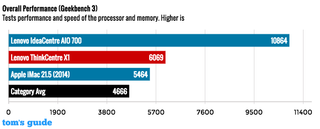
Lenovo's desktop took 4 minutes and 45 seconds to match 20,000 names to addresses on our spreadsheet test. That's slower than the AIO 700 (3:51) and the iMac (3:49), but far ahead of our 9:21 category average.
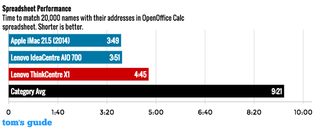
Our X1's 256GB SSD proved fairly fast when it came to copying files, transferring about 5GB of data at 155.3 MBps. That tops the AIO 700's 1TB, 7,200-rpm hybrid drive (60.6 MBps) and our iMac's 500GB, 5,400-rpm hard drive (36.5 MBps), though speedier SSD options are available on the iMac).
Software
The ThinkCentre X1 carries very little bloatware, which is good news for those looking to put a few of the X1s in their office. The PC includes a small set of mostly useful Lenovo apps, including Lenovo Companion, an all-in-one hub that lets you check your system's health, download updates and view your warranty information.
Lenovo Settings lets you quickly tweak the camera, audio and wireless options, while Power Manager and Display Manager let you fine-tune the machine's sleep and screen settings, respectively.
While the X1 lacks common security features such as TPM encryption, it does support Lenovo's Bluetooth Lock. This allows the computer to automatically lock once an assigned mobile device (such as your phone) is out of range.
Configurations
We reviewed a $1,069 model of the ThinkCentre X1, which has an Intel Core i5-6200U processor, 8GB of RAM, a 256GB SSD and a 23.8-inch 1080p display. Lenovo's website offers a cheaper $845 configuration, which comes with only 4GB of RAM but a larger 500GB SSD.
Bottom Line
The $1,069 ThinkCentre X1 largely delivers on what it promises, offering business users a sleek, office-ready design, solid overall performance and a webcam and microphone suitable for conference calls. The fact that you can hide its webcam is a nice privacy touch, and it doesn't hurt that the X1's 23.8-inch 1080p display can double as a stand-alone monitor.
If you're not specifically seeking something for the office, however, you're better off spending your money elsewhere. Lenovo's own $1,099 IdeaCentre AIO is bulkier but far more versatile, offering a rich 4K display, an Intel RealSense camera and discrete Nvidia graphics. If you're cool with OS X, Apple's iMac ($1,099 starting) is still king when it comes to design and display brightness. The ThinkCentre X1 fills an important niche in the workplace, but if you decide on one, you should opt for the cheaper $845 model with a bigger SSD.
Sign up to get the BEST of Tom’s Guide direct to your inbox.
Upgrade your life with a daily dose of the biggest tech news, lifestyle hacks and our curated analysis. Be the first to know about cutting-edge gadgets and the hottest deals.
Mike Andronico is Senior Writer at CNNUnderscored. He was formerly Managing Editor at Tom's Guide, where he wrote extensively on gaming, as well as running the show on the news front. When not at work, you can usually catch him playing Street Fighter, devouring Twitch streams and trying to convince people that Hawkeye is the best Avenger.

