Lenovo IdeaCentre Y710 Cube Review: Road-Ready Warrior
The Lenovo IdeaCentre Y710 packs 4K and VR power into a compact, road-ready and upgradable design.
Why you can trust Tom's Guide

From sleek living-room boxes to jaw-dropping showpieces, many gaming PCs make their purpose clear right away. In the Lenovo Y710 Cube's case, that purpose is portability. This compact beast (starting at $999; $1,699 as configured) is wonderfully road-ready, with a handy carrying handle and a cube-shaped design that hides 4K and VR-ready power. It's even easy to upgrade.
Plenty of the Y710's competitors are sleeker, more powerful or both. But this is one of the best options out there for folks who still have LAN parties or want to be able to bring their virtual reality setups just about anywhere.
Design
The Lenovo Y710 Cube looks like the result of someone stuffing a full gaming PC into an awesome-looking lunch box. This machine condenses the aggressive look of Lenovo's Y-series towers into a travel-ready powerhouse, featuring scaly-looking angles, red LED lights and a striking front panel that looks like a futuristic Spartan helmet.

With a big handle at the top, the Y710 is designed to be lugged from one LAN party to the next with minimal hassle. The PC is easy to grip, but you'll still need some muscle if you plan on carrying this 20-pound monster around regularly.

At 19.82 x 18.85 x 8.12 inches, the Y710 won't exactly slide onto your shelf like the MSI Trident, Origin Chronos, or a PS4 or Xbox One. Still, it's uniquely boxy design won't make a big dent in your desk space, and this machine will look unassuming enough next to your TV if your setup allows for that.
MORE: The Best Gaming Desktops Available Now
Ports and Upgradability
The Y710 packs your basic plug-and-play ports at the front of the top panel, where you can easily access two USB 3.0 ports and headphone and mic jacks. In the back, you'll find four USB 2.0 ports, two USB 3.0 ports, an Ethernet jack, a PS/2 port and a standard slew of audio connections.

The Y710's Nvidia GeForce GTX 1070 graphics card packs a HDMI and VGA connections as well as three DisplayPorts, giving you plenty of options for connecting to monitors and VR headsets.
Unlike with some other compact gaming PCs, the Y710's small size doesn't sacrifice upgradability. After unscrewing four screws from the back, I was able to easily slide off the machine's side panels. From there, you can access the graphics card and RAM slots on the right and the hard drive bays on the right.
Gaming and VR Performance
Loaded with an Nvidia GTX 1070 graphics card, our Y710 was well-equipped for high-fidelity gaming and VR. I played Resident Evil 7 in 4K at a stable 30 frames per second, which allowed me to take in every gruesome detail of the fleshy monsters I had to shoot down in a rickety barn.

The Y710 performed well on our Rise of the Tomb Raider benchmark, churning out a smooth 55.4 fps at 1080p with all graphics settings maxed out. That tops the Trident's 31.5 fps (GTX 1060), as well as our 48-fps category average. As with most systems we've tested, the Y710 couldn't handle the same graphical strain at 4K resolution, dropping to an unplayable 15.7 fps.
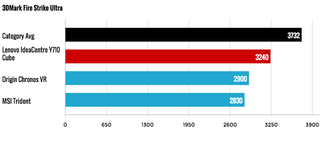
Lenovo's PC exhibited solid 4K performance on the 3DMark Fire Strike Ultra test, scoring 3,240. That beats the Trident (2,830) and the Origin Chronos VR (2,900; GTX 970) but not the 3,732 gaming-desktop average.
The Y710 is a bona-fide portable virtual reality box, scoring a very strong 10.8 on the SteamVR Performance Test. That tops the Trident (7.3) as well as our 10.4 average, and is only second to the solid 11 we usually see from GTX 1080-powered machines. According to Valve, 10.8 is just about as far into the "VR-ready" bracket as a desktop can get.
MORE: The Best PC Games to Play Right Now
Overall Performance
Packing an Intel Core i7-6700 processor with 16GB of RAM, the Y710 is as much of a multitasking workhorse as it is a compact gaming machine. The desktop never slowed down against my usual combination of geeky tasks, which includes bouncing among about a dozen browser tabs, watching five Twitch streams, running a full-system scan and installing a game all at once.
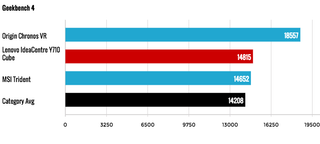
Lenovo's PC scored a 14,815 on the Geekbench 4 test, performing on a par with the MSI Trident (14,652; Core i7-6700K) and our 14,208 gaming desktops average while trailing the Origin Chronos VR (18,557; Core i7-6700K).
Our Y710's 128GB SSD copied about 5GB of files in 59 seconds, for a fairly slow transfer rate of 86.25 MBps. That lags behind the scores of the MSI Trident's 128GB SSD (133.92 MBps) and Chronos' 250GB SSD (171 MBps), and our 241 MBps average.
Software
The Y710 is fairly devoid of bloatware, with only a handful of the usual Lenovo apps complementing Microsoft's stock Windows 10 programs. The key app here is Lenovo Nerve Center, which lets you quickly view the system's specs, toggle the LED lights, boost the machine's audio and enable Network Priority mode, which funnels your connection speeds to your apps of choice.
I played Resident Evil 7 in 4K at a stable 30 frames per second, which allowed me to take in every gruesome detail of the fleshy monsters I shot down.
The system's other main central hub is Lenovo Companion, which is a pretty handy tool that lets you check for updates, scan your system, view your warranty and shop for accessories.
Keyboard and Mouse
As with most Lenovo gaming systems, the Y710 includes a stock Lenovo keyboard and mouse that'll work fine for everyday use, but that aren't designed for gaming.

The keyboard's chiclet keys made it easy to breeze through the Key Hero Typing Test at my usual 100 words per minute with 97 percent accuracy, though I wish the keys provided snappier feedback.
Lenovo's curvy, ergonomic mouse proved comfortable for hours of work use, though its lack of a DPI switch or extra action buttons means that I probably wouldn't use this mouse in a game. It's hard to complain about pack-in peripherals, but if you're getting a dedicated gaming PC, it's worth also springing for a dedicated gaming keyboard and gaming mouse.
Configurations
The Y710 comes in a variety of configurations, ranging from entry level to splurge city. The starting, $999 model packs an Intel Core i5-6400 processor, 8GB of RAM, a 1TB hard drive and AMD RX 480 graphics, making it powerful enough for VR and some 4K gaming. For the same price, you can get a separate config that has a more powerful, Core i7-6700 processor and a 2TB hard drive, but a weaker, RX 460 graphics card.
We reviewed a $1,699 model, which packs a Core i7-6700 CPU, 16GB of RAM, a 1TB hard drive with a 128GB SSD and Nvidia GeForce GTX 1070 graphics. If you want to go all out, the $2,199 model will get you a Core i7 processor, 16GB of RAM, a 2TB hard drive with a 256GB SSD and GTX 1080 graphics.
MORE: The Best Headsets for Immersive Gaming
Bottom Line
If you want a powerful gaming desktop that's fairly easy to travel with, the Lenovo Y710 Cube is one of the PCs that's best qualified for the job. Its compact, road-ready case means that you can bring 4K and VR-ready power with you just about anywhere, whether you're flying cross-country or having regular LAN events with your Counter-Strike crew. That the Y710 doesn't sacrifice upgradability for its small design makes it an even sweeter deal.
If you mainly want a compact gaming desktop to replace your console in the living room, both the MSI Trident and Origin Chronos are sleeker, more shelf-friendly options. But those machines make some sacrifices in power and upgradability; by contrast, the Y710 is a truly travel-friendly gaming box that gives you the best of all worlds.
Photo Credit: Jeremy Lips / Tom's Guide
Sign up to get the BEST of Tom’s Guide direct to your inbox.
Upgrade your life with a daily dose of the biggest tech news, lifestyle hacks and our curated analysis. Be the first to know about cutting-edge gadgets and the hottest deals.
Mike Andronico is Senior Writer at CNNUnderscored. He was formerly Managing Editor at Tom's Guide, where he wrote extensively on gaming, as well as running the show on the news front. When not at work, you can usually catch him playing Street Fighter, devouring Twitch streams and trying to convince people that Hawkeye is the best Avenger.

