Gateway ZX4270-UB14 Review
The Gateway ZX4270-UB14 all-in-one delivers a bare-essentials Windows 8.1 experience for a budget price.
Why you can trust Tom's Guide
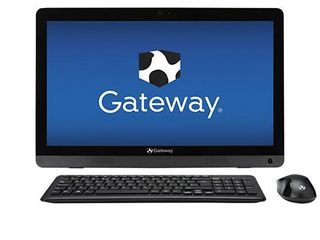
With the ZX4270-UB14, Gateway is looking to make the all-in-one more affordable than ever. Touting a 19.5-inch display, a quad-core AMD A4 processor and Radeon graphics, this budget PC has everything you need for light productivity and gaming for a cool $479 — though you'll have to live without a touch screen. Is this attainable Windows 8.1 all-in-one the right desktop for your family, or should you splurge for something else?
Design

Coated completely in black with a thick, curvy backside, the ZX4270's budget build matches its budget price. The all-in-one's glossy bezel gives way to fingerprints pretty easily, and while each of its stereo speakers is only a few inches wide, the entire bottom panel is filled with textured dots to make them seem bigger. The end result is that it looks kind of cheap, especially up close.
The ZX4270's rounded back panel has large vents on its top and bottom, with two rubber grips underneath to keep it secured to your desk. There's a plastic fold-out stand that lets you position the all-in-one from about 40 to 80 degrees, though it feels a bit flimsy and produces an unpleasant snapping noise when you fold it out.
At 18.9 x 12.3 x 2.1 inches, the ZX4270 is one of the more compact all-in-ones around — it will occupy a smaller slice of your desk than the Lenovo C540 Touch (23.12 x 18.85 x 4.21 inches) and the Acer Aspire Z3 (22.3 x 17.4 x 2.1 inches). Gateway's all-in-one is also much easier to shift from room to room, as its 9-pound build is about half as heavy as the 19.8-pound Aspire Z3 and 18.1-pound C540 Touch.
MORE: The Most Amazing Smart Home Gadgets
Ports and Webcam

The ZX4270's concave left edge hosts an SD card reader, two USB 3.0 ports, a headphone jack, an Ethernet port and a power input. The bottom-right portion of the back panel has a row of four USB 2.0 ports, as well as a Kensington lock.
An optical drive pops out of the all-in-one's right edge, with support for DVD-RAM, DVD+R/-R and DVD +RW/-RW. A volume control panel is noticeably absent from the ZX4270's body.
The desktop's 720p webcam is just fine for video calls, but don't expect ultracrisp selfies. In a photo we snapped under our office's artificial light, we noticed lots of pixelation in our facial details and hairline.
Keyboard and Mouse

Our ZX4270 shipped with an Acer-branded wired keyboard and mouse, which are both pretty standard in terms of features.
We liked the all-black Acer USB mouse, which sports comfy contours on its sides and click buttons. The buttons provided some nice clicky feedback, and the scroll wheel was responsive.
The included Acer keyboard has a full number pad, though we would have liked just a bit more space to work with between each of its black-plastic island keys. The keyboard's 3-millimeter travel, which is above the 2.5 mm average, allowed for snappy feedback. With an actuation (required pressure) of 60 grams, typing was generally a satisfying experience only slightly marred by the tightly spaced keys.
Using this keyboard, we were able to complete the Ten Thumbs Typing Tutor test at 74 words per minute with no errors, which is a bit faster than our usual 70 wpm clip.
MORE: The Best Gaming Keyboards You Can Buy
Display

The ZX4270's 19.5-inch, 1600 x 900-pixel display provides legible text and graphics, but its relatively low resolution — most desktop PCs now have 1920 x 1080p displays — is very noticeable. Colors looked a bit dull on the tile-based Windows 8.1 Start screen, and the white text over each app icon appeared slightly pixelated.
Despite its lack of pixel depth, the ZX4270 preserved the vibrant nature of the action-packed "X-Men: Days of Future Past" trailer. We could make out the many creases of Wolverine's face during a close-up, and we saw plenty of ravished detail as Magneto laid waste to an entire baseball stadium. The screen's viewing angles aren't great, however, as we noticed colors start to invert at about 45 degrees on the left and right sides.
The ZX4270's screen showed an average brightness of 177 nits, which is dimmer than the Aspire Z3 (202 nits) and 227-nit category average, though brighter than the 161-nit C540 Touch.
The Gateway all-in-one displayed 102.7 percent of the sRGB color gamut, providing just a bit less color than the C540 Touch (103.9 percent) but more than the Aspire Z3's 95.7 percent. The ZX4270's display has a Delta E (color accuracy in which 0 is perfect) of 2.1, which is more accurate than the Aspire Z3 (11) and C540 (7.4).
Unlike many Windows 8.1-based all-in-ones, the ZX4270 lacks a touch-screen display. This somewhat limits the desktop's appeal for youngsters who want to play touch-based games like "Fruit Ninja" or "Cut the Rope," and Windows 8.1 itself still isn't completely well suited to a traditional keyboard and mouse setup.
Audio
The ZX4270's stereo speakers were loud enough to fill a small meeting room with music, and they delivered decent quality given the desktop's budget price.
Though the opening snare drum hits of Drake's "Hold On, We're Going Home" sounded tinny, the song's vocal harmonies and background synth notes were easy to distinguish. The all-in-one had a harder time with rock tunes like Taking Back Sunday's "Flicker Fade," which became a bit muffled during the guitar-heavy chorus.
The ZX4270 registered a respectable 86 decibels on our audio test, which is above the 84-decibel category average but not as loud as the Aspire Z3 (89 decibels) or C540 Touch (91 decibels).
MORE: Our Favorite Soundbar Speakers
Performance

The ZX4270's quad-core AMD A4-5000 processor handled everyday tasks well, as we were able to swiftly browse a dozen different Chrome tabs while streaming "Spider-Man" on the Netflix app.
To further gauge its processing power, we put the ZX4270 up against the Aspire Z3's 1.9-GHz Intel Pentium 2127U processor and the C540's 3.4-GHz Intel Core i3-3240 processor in a variety of performance benchmarks.
The ZX4270 took 32 seconds to boot up Windows 8.1, which is quicker than the Z3's 37-second boot time but slower than the C540 (23 seconds) and the 24-second category average.
Gateway's desktop scored 2,856 on the Geekbench 3 performance test, falling short of the Aspire Z3 (3,486), the C540 Touch (6,267) and the 8,184 all-in-one average.
The ZX4270 staggered on our OpenOffice spreadsheet test, taking a whopping 19 minutes and 50 seconds to match 20,000 names to their addresses. The Aspire Z3 and C540 took a fraction of the time — at 8:03 and 4:33, respectively — and the category average is a faster 5:31.
The Gateway all-in-one's 500GB, 5,400-rpm SATA hard drive transferred 4.97GB of media at a rate of 29.6 MBps, which is significantly slower than the competition. The Aspire Z3's 1TB, 7,200-rpm SATA hard drive completed the transfer at 54.1 MBps, while the C540 (7,200-rpm, 1TB hard drive) managed 58 MBps.
Graphics

While not built for hardcore gamers, the ZX4270's AMD Radeon HD 8300 GPU does a decent job for casual play sessions. Our cherry-red Dodge Dart did a nice job of reflecting sunlight when we drove around in "Asphalt 8: Airborne," though the game could have run at a smoother clip.
We ran "World of Warcraft" at a playable 39 frames per second on the desktop using Autodetect at a resolution of 1280 x 768p. However, the game crawled to an extremely choppy 14 fps when we kicked the graphics to Ultra.
The C540 Touch (Intel HD 2500) and Aspire Z3 (Intel HD 4000) ran the game at a less-smooth 34 and 28 fps, respectively, on Autodetect, though the game was running at a slightly crisper 1366 x 768p on those two machines. The Acer all-in-one dropped the game to a similarly sluggish 16 fps when we set the graphics to Ultra, with the C540 churning out 13 fps.
The ZX4270 scored 27,239 on the 3DMark Ice Storm graphics benchmark, beating out the Aspire Z3 (26,789) while falling behind the C540 Touch (30,067) and the 51,935 average.
Software and Warranty
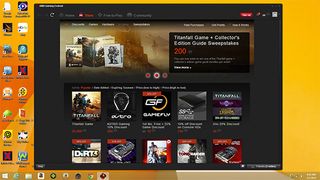
The ZX4270 runs the latest version of Windows 8.1, which features Microsoft's signature tile-based Start menu in addition to a more old-school desktop view.
The all-in-one packs a standard suite of Microsoft apps like Skype, Xbox Video, Internet Explorer and Bing Health and Fitness. On Gateway's end, there's Gateway Recovery Management for backing up files and restoring drivers and settings, as well as Live Updater for keeping your machine up-to-date.
Gateway's parent company Acer contributes a few apps, including Acer Docs, Acer Media and Acer Photo. Using the bundled Acer Portal app, you can get a quick glance at all of your devices (up to 32 are supported) that are sharing data via Acer Cloud.
The ZX4270 comes loaded with AMD's Gaming Evolved software, which is a Steam-esque hub that lets you download free and paid games like "Infinite Crisis" and "Titanfall" and play them with friends. Completing in-app tasks, like making an account and playing specific games, will earn you points, which you can spend on real rewards like accessory discounts, strategy guides and full digital games.
The AMD Catalyst Control Center serves as a supplementary control panel, as you can tweak settings for display, video, gaming and performance. This app lets you adjust detailed parameters, such as the color settings for video playback and texture-filtering settings for gaming.
While the large, colorful tiles of the Windows 8.1 Start screen were designed with touch screens in mind, the latest update to the operating system makes it more keyboard- and mouse-friendly. You can now access the Start button by hovering your cursor over the bottom-left corner of the screen, and our ZX4270 boots to the more classic Desktop view by default.
The ZX4270 ships with a one-year limited warranty.
Configurations
The starting $449 ZX4270-UR30 model packs a 1.4-GHz dual-core AMD E1-2500 processor, 4GB of RAM, AMD Radeon HD 8240 graphics and a 750GB SATA hard drive.
We received the $479 ZX4270-UB14 model, which includes a 1.5-GHz AMD A4-5000 processor, 4GB of RAM, AMD Radeon HD 8300 graphics and a 500GB SATA hard drive.
Verdict
For $479, the Gateway ZX4270 is a fine all-in-one if you're on a budget and don't need to do much more than browse the Web, check your social sites and send emails. It boasts surprisingly strong gaming performance for a budget product, though some people might be turned off by the lack of a touch screen for extra interactivity. The desktop's 1600 x 900p display dulls the entertainment value, as does the screen's less-than-stellar viewing angles.
If you can spend a bit more, you might be better off checking out the $719 Lenovo C540 Touch, which offers a full-HD Windows 8.1 experience. However, if you've got little more than $500 to spend and you don't need powerhouse performance, the ZX4270 is a solid choice.
Follow Mike Andronico @MikeAndronico and on Google+. Follow us @TomsGuide, on Facebook and on Google+
- Best Android Antivirus Software
- Mobile Security Guide: Everything You Need to Know
Sign up to get the BEST of Tom’s Guide direct to your inbox.
Upgrade your life with a daily dose of the biggest tech news, lifestyle hacks and our curated analysis. Be the first to know about cutting-edge gadgets and the hottest deals.
Mike Andronico is Senior Writer at CNNUnderscored. He was formerly Managing Editor at Tom's Guide, where he wrote extensively on gaming, as well as running the show on the news front. When not at work, you can usually catch him playing Street Fighter, devouring Twitch streams and trying to convince people that Hawkeye is the best Avenger.

