Garmin Virb Ultra 30 Review: Worthy GoPro Challenger
Get the Virb Ultra 30 if you’re looking for an action camera with fitness and data tracking, but the GoPro Hero5 is the better all-around camera.
Why you can trust Tom's Guide

Garmin has been an intriguing GoPro competitor in the past, with an impressive rugged design that heralded where GoPro would ultimately go with its later cameras. But,image quality didn't hold up to GoPro’s excellent clarity.
The Garmin Virb Ultra 30 flips all that. The image quality — both in HD and 4K — matches that of the new GoPro Hero5 Black, but Garmin has gone for a less-useful, retro physical design. It has innovated in other areas, though, with voice control, electronic image stabilization and a straightforward interface.
Garmin also uniquely offers the ability to record data, such as speed and movement as well as readings, from fitness trackers, making it ideal for athletes who want to quantify their workouts.
Design: Last Year's GoPro
Garmin's interface has tremendously improved from the monochrome screen of previous models to a large, rear, color LCD copied from GoPro's old Hero4 Silver camera. In addition to a sharp live preview, the 1.75-inch touchscreen provides a popup grid of icons for options such as video and photo settings. Tapping one of them leads to a logical scrolling menus of options.
Garmin stood out with the ultra-rugged design of its previous action camera, the Virb XE, which could dive to SCUBA-grade 164 feet without an additional case, and could easily survive being tossed about. The Ultra 30 abandons that sturdiness for a naked module measuring 1.7 x 2.3 x 0.8 inches and 3.1 ounces.

But the new camera is useless (it can't even be mounted) without the included clear protective case that is an obvious knockoff of GoPro's housings. That brings the effective size to 2.3 x 3.1 x 1.3 inches and 5.5 ounces (and protection to 131 feet below water).

Garmin is imitating an old GoPro design, down to the boxy miniUSB interface, when just about every other mobile device in the world takes the smaller microUSB plug. Garmin also apes the slotted connectors that GoPro uses to attach mounts, making Garmin's camera compatible with GoPro's extensive mounting options.
Ironically, GoPro adopted a waterproof design for its new Hero5 Black, which can dive to 33 feet without needing a protective shell.
MORE: Best Action Cameras
Controls and Usability: Straightforward
Swiping across the screen from the left brings up a shortcut to key video and photo settings, such as resolution, frame rate, and standard or night view. The interface is a bit clearer and friendlier than the new GoPro Hero5 Black's, and the larger menu items make it harder to accidentally select the wrong options.

You can operate the touchscreen through the clear cover on the back of the camera housing, but not all taps and swipes register at first -- you may have to work at it.

Garmin's mobile app once was the only way to make adjustments on its cameras without going insane. While that's no longer the case, it's still a very useful tool for controlling a camera when you can't reach it (say, if it's on your helmet or on the hood of your car).
The app opens up with a walkthrough of how to establish a Wi-Fi connection to the Ultra 30. It also handles downloading and installing software updates to the Ultra 30 in a jiffy.
Tapping the gear icon at the bottom left of the preview screen brings up a dull-looking, but easy-to-read, scrolling menu. All possible camera settings are accessible, from resolution (video and still) and frame rate to field of view (wide or zoom) and lens correction (to digitally remove distortions at the edges of video and photos). A nice bonus is the Locate Camera button, which triggers the Virb Ultra 30 to emit a comical set of tones so you can home into where you left it.
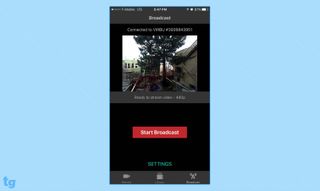
A big upgrade for Garmin is the Broadcast button, which connects the Ultra 30 through the mobile app to a YouTube account for live streaming. It's easy to set up and activate. Streaming to services like Facebook Live or Periscope might be handier, but Garmin hasn't announced any plans to expand beyond YouTube.
Voice Control: A good start
Neither on-device controls nor a smartphone app are much good in the thick of action, such as when you are riding, driving or surfing. Garmin recognized this shortcoming and added voice control to the Ultra 30, allowing you to call out basic commands that all begin with "OK Garmin." The limited options are "Start recording," "Stop recording," "Take a photo," and "Remember that," which tags a video highlight so it's easy to find later.
GoPro offers more voice commands, including shooting a photo burst or timelapse video and shutting the camera down.
GoPro's voice interface is a bit more reliable, too. With the cameras side by side, I could activate the GoPro from farther away, with a softer voice, and/or with more mumbling than the Garmin could understand. Still, I wouldn't want to rely on either camera’s voice commands to get a shot if I had the option of pushing a button instead.
Video and Photo Quality: Top rung
Given the murky results from previous Garmin action cameras, I was pleasantly surprised at the crisp and color-rich images from the Virb Ultra 30, which roughly matched the quality of the GoPro Hero5 Black.
Videos shot at both 4K and 1080p (as below) were extremely sharp, as you can see in this clip riding downhill towards the Golden Gate Bridge.
The Ultra 30 handled bumpy terrain quite well, thanks to the introduction of electronic image stabilization.
With a lot of jostling, it blurred details a bit more than the GoPro Hero5 Black did, but the quality was very close.
The Garmin videos also showed a bit more rolling shutter — a side effect of modern image sensors that produces a wobbly appearance to video shot while in motion. It's easier to spot the effect in these two clips of the Golden Gate Bridge. Look at the hill to the left of the bridge on the Garmin clip, followed by the GoPro clip.
MORE: Top-Rated Waterproof and Rugged Cameras
More pronounced is the difference in color between the two cameras. The GoPro tends toward warm (orangey) tone, while the Garmin has a cool (bluish) bias. Warm tones are pleasing, but the Garmin's video and photos tend to be more accurate. They yield richer grass and sky in this clip shot along San Francisco Bay.
In the GoPro video, both grass and sky appear a bit duller.

The same color difference carries over to 12MP still photos shot with the Ultra 30 (above) and the Hero5 Black (below).

The Ultra 30 is excellent in low light. In a nighttime setting in a park, it captured the brightest and crispest images of several cameras tested (including the Hero5 Black).
G-Metrix: Garmin's Fitness-tracking overlay
Garmin's unique offering is G-Metrix, a system that collects and overlays data about your activities onto the video. Previous models featured an accelerometer, altimeter, barometer and gyroscope. The Ultra 30 adds a magnetometer (i.e. compass) and a more sensitive GPS receiver.
These sensors allow the Ultra 30 to track metrics, including speed, pace, altitude and G-force, as previous models did. The Virb Ultra 30 and now also captures aspects of jumps, such as height, distance traveled and number of rotations in the air.
The camera can also incorporate data from other sensors, like Garmin's chest-strap heart-rate monitor or bike-speed sensor. Garmin's Virb Edit software allows you to overlay any (or none) of this data onto the video.
MORE: The Best Fitness Gifts: Guide
Battery Life and Storage: Moderate run time
The Virb Ultra 30's1250mAH battery is rated to provide 2 hours and 15 minutes of video captured at 1080p resolution at 30fps. Shooting at 1080p/60fps, which produces smoother video, especially for action footage, I ran the battery down after 1 hour and 32 minutes (with power-hogging GPS turned off). That's far behind the Hero5 Black, which shot 1080p/60fps video for 1 hour and 58 minutes. An extra battery for $25 makes sense for a full day of shooting with the Ultra 30.
The Ultra 30 has a microSD slot and takes cards up to 128GB, enough to hold about 11 hours and 16 minutes of video at 1080p/60fps.
Accessories: Well covered
Garmin hasn't yet caught up to GoPro on accessories, but it's sure trying, with over 30 options for the Ultra 30. One worth considering is the $40 Cage with Protective Lens,a lightweight mount for the camera that's less bulky than the included waterproof housing.

Garmin sells mounting options for just about everything that moves: bike helmets and handlebars, cars, surfboards, kayaks and even people or dogs (using chest harnesses). A wireless remote control sells for $50.

If you happen to have any GoPro equipment, you may be able to use it with your Virb. Garmin copied GoPro's slotted mounting system, which is a bit tacky but is also very handy to mix-and-match gear.
Bottom Line
Garmin’s Virb Ultra 30 catches up to GoPro on video and photo quality, and it's about as easy to use, thanks to a new LCD touchscreen with clear menus, as well as a user-friendly mobile app. Voice commands are a nice idea, too, but weren’t as reliable or extensive as those on the GoPro Hero5. However, the ability to incorporate overlay fitness metrics makes the Virb Ultra 30 a great camera for data-obsessed adventure junkies.
Sign up to get the BEST of Tom’s Guide direct to your inbox.
Upgrade your life with a daily dose of the biggest tech news, lifestyle hacks and our curated analysis. Be the first to know about cutting-edge gadgets and the hottest deals.
Sean Captain is a freelance technology and science writer, editor and photographer. At Tom's Guide, he has reviewed cameras, including most of Sony's Alpha A6000-series mirrorless cameras, as well as other photography-related content. He has also written for Fast Company, The New York Times, The Wall Street Journal, and Wired.
